filmov
tv
How to Install Microsoft True Type Fonts in Ubuntu Mate

Показать описание
How to Install Microsoft True Type Core Fonts:
1. Open the Terminal (Shortcut: Ctrl + Alt + T)
2. Type the following command: sudo apt-get install ttf-mscorefonts-installer
3. Press Enter or Return and type in your password
4. Press Enter when prompted
5. Update the font cache by typing the following command: sudo fc-cache -f -v
6. Press Enter or Return
7. Type exit to close the Terminal
How to Uninstall Microsoft True Type Core Fonts:
1. Open the Terminal (Shortcut: Ctrl + Alt + T)
2. Type the following command: sudo apt-get purge ttf-mscorefonts-installer
Installing New Fonts:
Learn Ubuntu MATE
1. Open the Terminal (Shortcut: Ctrl + Alt + T)
2. Type the following command: sudo apt-get install ttf-mscorefonts-installer
3. Press Enter or Return and type in your password
4. Press Enter when prompted
5. Update the font cache by typing the following command: sudo fc-cache -f -v
6. Press Enter or Return
7. Type exit to close the Terminal
How to Uninstall Microsoft True Type Core Fonts:
1. Open the Terminal (Shortcut: Ctrl + Alt + T)
2. Type the following command: sudo apt-get purge ttf-mscorefonts-installer
Installing New Fonts:
Learn Ubuntu MATE
Get Genuine Microsoft Office 2021For Lifetime Free Download & Installation Microsoft 365 Apps
How To Download And Install Microsoft Office 365 For Free | Download Genuine Office 365 For Computer
🔥 How to Download and Install Microsoft Office 2021 (Genuine) 🔥
Microsoft Hates Chrome 😂
The True Cost of Digital Games - Microsoft’s New Xbox is their Worst Deal Ever
How to Install or Reinstall Microsoft Office
How to Download and Install Office 2021 from Microsoft | Genuine Version
💥How to Download & Install Microsoft Office 2021 Pro Plus || 100% Genuine || Lifetime
🔴LIVE: FlyByWire A320 Kingfisher Real OPS BOM-GOI | Microsoft Flight Sim
Install Microsoft Store Apps WITHOUT the Microsoft Store
How Microsoft feeds gamepass
How to Install and Run Microsoft Office on Linux Ubuntu (2024 Tutorial)
How To Download And Install Microsoft Powerpoint For Free 2023
How to create box symbol in Microsoft word
#Swiss001landing | a330 B-U-T-T-E-R landing | Microsoft Flight Simulator
How to install Microsoft edge webview2 runtime
Buying a Windows 10 License through the Microsoft Store
How to Completely Uninstall and Remove Microsoft Office 365 from Your Laptop Computer
How to Download and Install Microsoft Office 365 for Free Use
Windows 7- How to download and install Microsoft office 365 apps on Windows 7 | install Office 365
How To Insert Check Box in Microsoft Word | How To Put Tick Box in Word
How to Install Microsoft Visual Studio 2022 on Windows 10/11 (64 bit) [ 2023 Update ] Complete guide
How to Download & Install Microsoft Word/ Office For Free on Laptop [Best Free Alternatives]
Purchasing genuine Microsoft software: How to identify?
Комментарии
 0:04:34
0:04:34
 0:11:57
0:11:57
 0:04:47
0:04:47
 0:00:36
0:00:36
 0:11:59
0:11:59
 0:07:57
0:07:57
 0:11:45
0:11:45
 0:08:10
0:08:10
 1:53:53
1:53:53
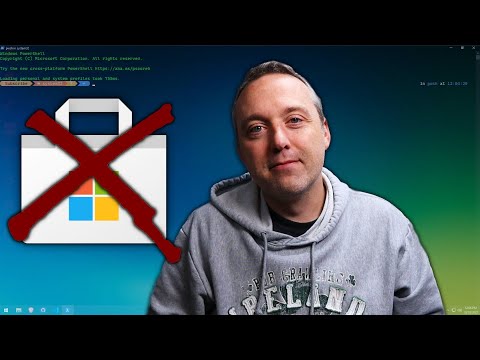 0:07:35
0:07:35
 0:00:42
0:00:42
 0:04:46
0:04:46
 0:02:25
0:02:25
 0:00:20
0:00:20
 0:00:19
0:00:19
 0:01:34
0:01:34
 0:02:17
0:02:17
 0:01:55
0:01:55
 0:11:56
0:11:56
 0:06:59
0:06:59
 0:03:08
0:03:08
 0:08:03
0:08:03
 0:02:33
0:02:33
 0:02:28
0:02:28