filmov
tv
Tiny Tutorial 2: Loading and Plotting Data in Python with Matplotlib & Pandas
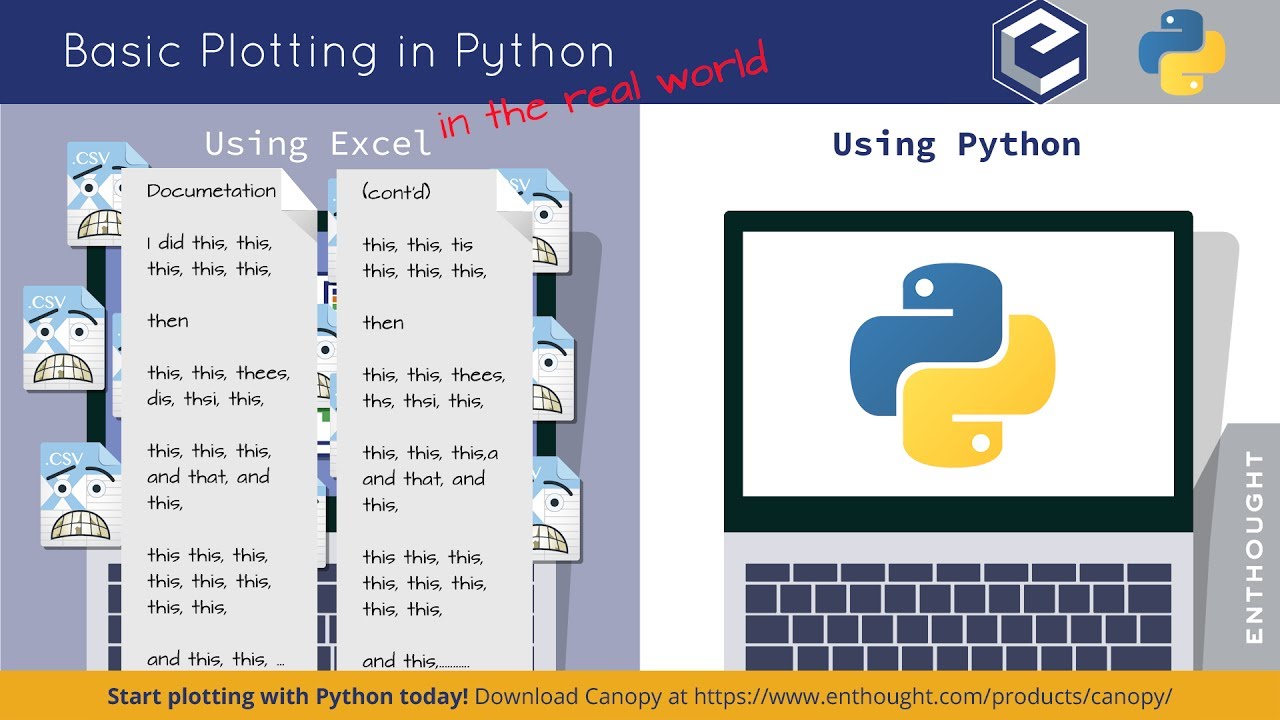
Показать описание
So why use Python instead of Excel? Well, Excel may be fine IF you don’t need to do anything to the data in the spreadsheet and IF the canned plots and charts that are available meet your needs...
BUT in the real world, more often than not, you need to clean up your data or do some analysis before plotting it, or you may want to customize your plot in ways Excel doesn't support. Although it may seem easy, doing ad hoc analysis in Excel is often a manual, awkward, and error prone process. In addition, it forces you to create new versions of your edited data file and enters you into the painful world of version control, documenting what changes you made to the data, and so on. You may have experienced this before -- what started out as a quick and painless plotting process can morph into a long and painful ordeal.
What’s nice about using Python is is that you can do all of the work right in one place - in addition to plotting, you can load, clean, wrangle, analyze, and plot your data seamlessly using powerful tools like the Pandas package that were designed for that purpose instead of trying to create dozens of worksheets to do the analysis by hand. What's more, when you do the work in Python or Pandas, you don't have to touch the original data and so you don't have to create a bunch of slightly different versions of it along the way or record notes on the process you followed. Pandas lets you work with the raw data, overlaying the transformations and operations on top of it and creating a complete record of the process you went through to get to your final result. It supports repeatable analysis, with no unwanted, undocumented changes to your data -- and better yet, no copies of the data file to deal with.
**Learn more about Enthought's Python course offerings here:
Комментарии
 0:11:52
0:11:52
 0:04:31
0:04:31
 0:12:22
0:12:22
 0:03:45
0:03:45
 0:03:29
0:03:29
 0:28:01
0:28:01
 0:03:48
0:03:48
 0:03:33
0:03:33
 0:06:55
0:06:55
 0:06:23
0:06:23
 0:11:07
0:11:07
 0:04:04
0:04:04
 0:00:59
0:00:59
 0:02:49
0:02:49
 0:03:54
0:03:54
 0:05:41
0:05:41
 0:00:41
0:00:41
 0:15:59
0:15:59
 0:11:55
0:11:55
 0:04:49
0:04:49
 0:02:04
0:02:04
 0:01:58
0:01:58
 0:10:18
0:10:18
 0:05:17
0:05:17