filmov
tv
How to VLOOKUP in Google Sheets for beginner | Google sheets formulas

Показать описание
Vlookup Google Sheets in a minute | Google sheets formulas by AIC Certified Accountants.
#vlookupgooglesheets #googlesheetsformulas #googlespreadsheet #googlesheets
What is vlookup in google sheets?
Google sheets vlookup function retrieves a specific cell value based on the given range and criteria.
There are 04 arguments in this function.
(1) Search key: Could be a "Text", "Number" or a combination of both.
(2) Range: The dataset from which you want to pull up the value of a specific cell.
(3) Index: The column number of the range of cells where the desired cell is located.
(4) is_sorted: Used to get exact or a close match. Use "False" to get the exact match and "True" to get a close match.
Key points to remember:
(1) Search key must be in the 1st column of the range / dataset.
(2) Search key must be unique. If there are multiple matches of search key, VLOOKUP will only return the 1st matching value.
(3) The index number is with reference to the range and not with reference to the rows and columns of a google sheet.
(4) VLOOKUP only retrieves the value of a "Single" cell, not multiple cells.
(5) VLOOKUP only checks the value vertically (in columns). Use Hlookup if you want to retrieve the value from a row.
Related terms;
apply vlookup in google sheets
vlookup google sheets explained
vlookup formula in google sheets
google sheets vlookup function
#vlookupgooglesheets #googlesheetsformulas #googlespreadsheet #googlesheets
What is vlookup in google sheets?
Google sheets vlookup function retrieves a specific cell value based on the given range and criteria.
There are 04 arguments in this function.
(1) Search key: Could be a "Text", "Number" or a combination of both.
(2) Range: The dataset from which you want to pull up the value of a specific cell.
(3) Index: The column number of the range of cells where the desired cell is located.
(4) is_sorted: Used to get exact or a close match. Use "False" to get the exact match and "True" to get a close match.
Key points to remember:
(1) Search key must be in the 1st column of the range / dataset.
(2) Search key must be unique. If there are multiple matches of search key, VLOOKUP will only return the 1st matching value.
(3) The index number is with reference to the range and not with reference to the rows and columns of a google sheet.
(4) VLOOKUP only retrieves the value of a "Single" cell, not multiple cells.
(5) VLOOKUP only checks the value vertically (in columns). Use Hlookup if you want to retrieve the value from a row.
Related terms;
apply vlookup in google sheets
vlookup google sheets explained
vlookup formula in google sheets
google sheets vlookup function
 0:03:11
0:03:11
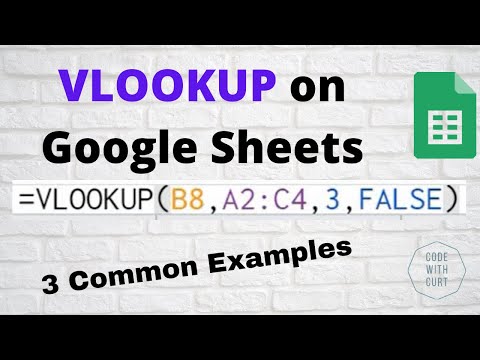 0:09:24
0:09:24
 0:05:37
0:05:37
 0:08:36
0:08:36
 0:05:18
0:05:18
 0:12:36
0:12:36
 0:05:33
0:05:33
 0:02:06
0:02:06
 0:23:22
0:23:22
 0:00:49
0:00:49
 0:03:07
0:03:07
 0:05:01
0:05:01
 0:05:00
0:05:00
 0:02:42
0:02:42
 0:04:19
0:04:19
 0:04:57
0:04:57
 0:00:34
0:00:34
 0:03:17
0:03:17
 0:12:35
0:12:35
 0:01:14
0:01:14
 0:05:27
0:05:27
 0:08:41
0:08:41
 0:07:05
0:07:05
 0:04:35
0:04:35