filmov
tv
How to Fix TPM 2.0 Valorant (Windows 11 & Asus BIOS)

Показать описание
To enable TPM 2.0 you need to
Enter your BIOS
Go to Security
Enable Secure Boot
This sounds simple, but it’s hard to explain, because people have different types of BIOS menus. That is why I tried to compile multiple BIOS menus. From the laptops I have. In this video I will show you how to do it on the Asus BIOS I have on this laptop.
The first steps are the same on every laptop. Click the windows button at the bottom, Go to setttings, System, Scroll to Recovery, At Advanced Startup click on Restart Now.
Go to Troubleshoot, Advanced Options, UEFI Firmware Settings. This will put you into your BIOS. Here, things might be different according to what computer brand you have. If your BIOS looks like mine, then press F7 to enter Advanced Mode, Go to Security and Enable Secure Boot and make sure it is Active. Then Save and Exit, Save and after it restarts the error should disappear.
Join this channel to get access to perks:
#LLEnglishChannel #review #gaming
Enter your BIOS
Go to Security
Enable Secure Boot
This sounds simple, but it’s hard to explain, because people have different types of BIOS menus. That is why I tried to compile multiple BIOS menus. From the laptops I have. In this video I will show you how to do it on the Asus BIOS I have on this laptop.
The first steps are the same on every laptop. Click the windows button at the bottom, Go to setttings, System, Scroll to Recovery, At Advanced Startup click on Restart Now.
Go to Troubleshoot, Advanced Options, UEFI Firmware Settings. This will put you into your BIOS. Here, things might be different according to what computer brand you have. If your BIOS looks like mine, then press F7 to enter Advanced Mode, Go to Security and Enable Secure Boot and make sure it is Active. Then Save and Exit, Save and after it restarts the error should disappear.
Join this channel to get access to perks:
#LLEnglishChannel #review #gaming
How To Enable TPM 2.0 In Windows - Full Guide
How to Enable TPM 2.0 in BIOS to Install Windows 11
How to Enable TPM 2.0 for Windows 11 #shorts
How to enable TPM & Secure boot in Asrock A320M / B450 motherboards
How to Enable Secure Boot and TPM 2 0 - for Fortnite
Enable TPM 2.0 Gigabyte B450 Aorus Elite
How to Fix Valorant TPM 2.0 Windows 11 Without BIOS
how to check tpm2.0 supported or not
How to Check if TPM is Enabled on ASUS Motherboards #shorts #asus #tpm
Valorant Windows 11 TPM 2.0 and Secure Boot Error Fix GIGABYTE B450m motherBoard
How To Enable Secure Boot & TPM 2.0 (100% Works)
This PC must Support TPM 2.0 | Windows 11 Installation Error Fixed
How to Enable TPM2.0 on Gigabyte AMD Motherboards #tmp2.0 #gigabyte #amd
How To Fix Secure Boot & TPM 2.0 Error In Valorant (Enable) - Full Guide
Windows 11 Enable TPM 2.0 MSI B550 B450 B350 Ryzen AM4 Motherboard
How to Safely Bypass the TPM 2 0, CPU,RAM, Secure Boot Requirement in Windows 11
How To Enable TPM 2.0 on Windows 10 PC To Meet Windows 11 System Requirements
How to Enable TPM 2.0 & Secure Boot on Windows 10 to Upgrade (Easy Method)
Windows 11 TPM 2.0 aktivieren im Bios bei AMD Intel PC und Laptop ⭐️ ohne Modul kaufen
Enable TPM2.0 on asus h110 motherboard | Intel core 7th generation TPM2.0 support
How to Upgrade TPM 1.0 to 2.0 to Solve Windows 11 Compatibility Problems
How to Install TPM Module
Fix the pc must support tpm 2 0
How to Fix TPM 2.0 needs to be enabled to launch FACEIT AC
Комментарии
 0:03:46
0:03:46
 0:00:46
0:00:46
 0:00:21
0:00:21
 0:00:31
0:00:31
 0:01:00
0:01:00
 0:00:17
0:00:17
 0:02:16
0:02:16
 0:00:15
0:00:15
 0:00:13
0:00:13
 0:01:16
0:01:16
 0:04:00
0:04:00
 0:01:26
0:01:26
 0:00:45
0:00:45
 0:03:14
0:03:14
 0:00:28
0:00:28
 0:05:07
0:05:07
 0:05:34
0:05:34
 0:05:52
0:05:52
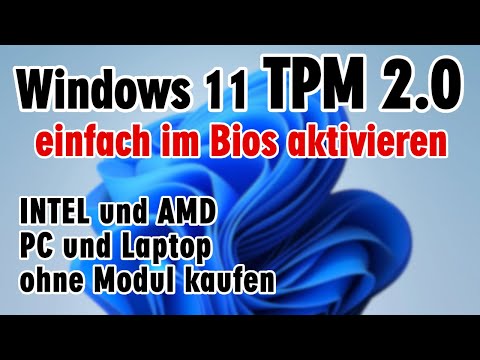 0:19:31
0:19:31
 0:00:31
0:00:31
 0:06:14
0:06:14
 0:00:34
0:00:34
 0:02:46
0:02:46
 0:01:57
0:01:57