filmov
tv
Convert Web service/ Web API XML string into data table in C# | Part 6

Показать описание
Convert Web service/ Web API XML string into data table in C# :
static void Main(string[] args)
{
// Example URL for the WCF RESTful service
// Create a new HttpClient instance
using (HttpClient client = new HttpClient())
{
// Send a synchronous GET request
HttpResponseMessage response = client.GetAsync(url).Result;
// Ensure we get a successful response
response.EnsureSuccessStatusCode();
// Read and return the response content
string responseBody = response.Content.ReadAsStringAsync().Result;
// Create a new DataSet
DataSet dataSet = new DataSet();
// Load the XML string into the DataSet
using (StringReader stringReader = new StringReader(responseBody))
{
dataSet.ReadXml(stringReader);
}
// Extract a specific DataTable from the DataSet
DataTable dataTable = dataSet.Tables["employee"];
//now save the data table value in databse
// Create a new SqlConnection
SqlConnection con = new SqlConnection("Data Source=DESKTOP-HSSNFCU;Initial Catalog=Test;Persist Security Info=True;User ID=sa;Password=1234");
con.Open();
// Create a SqlBulkCopy instance
using (SqlBulkCopy bulkCopy = new SqlBulkCopy(con))
{
// Set the destination table name
bulkCopy.DestinationTableName = "destination_Employee";
// Optional: Map columns if the DataTable column names differ from the destination table
bulkCopy.ColumnMappings.Add("empid", "empid");
bulkCopy.ColumnMappings.Add("emp_name", "emp_name");
bulkCopy.ColumnMappings.Add("salary", "salary");
bulkCopy.ColumnMappings.Add("emp_city", "emp_city");
// Write data to the database
bulkCopy.WriteToServer(dataTable);
}
con.Close();
}
}
Note: HttpClient is a class in C# designed to send HTTP requests and receive HTTP responses from a resource identified by a URI.
static void Main(string[] args)
{
// Example URL for the WCF RESTful service
// Create a new HttpClient instance
using (HttpClient client = new HttpClient())
{
// Send a synchronous GET request
HttpResponseMessage response = client.GetAsync(url).Result;
// Ensure we get a successful response
response.EnsureSuccessStatusCode();
// Read and return the response content
string responseBody = response.Content.ReadAsStringAsync().Result;
// Create a new DataSet
DataSet dataSet = new DataSet();
// Load the XML string into the DataSet
using (StringReader stringReader = new StringReader(responseBody))
{
dataSet.ReadXml(stringReader);
}
// Extract a specific DataTable from the DataSet
DataTable dataTable = dataSet.Tables["employee"];
//now save the data table value in databse
// Create a new SqlConnection
SqlConnection con = new SqlConnection("Data Source=DESKTOP-HSSNFCU;Initial Catalog=Test;Persist Security Info=True;User ID=sa;Password=1234");
con.Open();
// Create a SqlBulkCopy instance
using (SqlBulkCopy bulkCopy = new SqlBulkCopy(con))
{
// Set the destination table name
bulkCopy.DestinationTableName = "destination_Employee";
// Optional: Map columns if the DataTable column names differ from the destination table
bulkCopy.ColumnMappings.Add("empid", "empid");
bulkCopy.ColumnMappings.Add("emp_name", "emp_name");
bulkCopy.ColumnMappings.Add("salary", "salary");
bulkCopy.ColumnMappings.Add("emp_city", "emp_city");
// Write data to the database
bulkCopy.WriteToServer(dataTable);
}
con.Close();
}
}
Note: HttpClient is a class in C# designed to send HTTP requests and receive HTTP responses from a resource identified by a URI.
 0:07:24
0:07:24
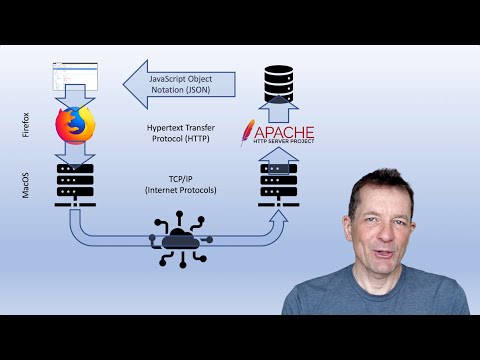 0:07:17
0:07:17
 0:01:00
0:01:00
 0:00:52
0:00:52
 0:15:33
0:15:33
 0:12:48
0:12:48
 0:03:57
0:03:57
 2:34:40
2:34:40
 0:58:48
0:58:48
 0:04:16
0:04:16
 0:12:45
0:12:45
 0:05:21
0:05:21
 0:06:50
0:06:50
 0:15:47
0:15:47
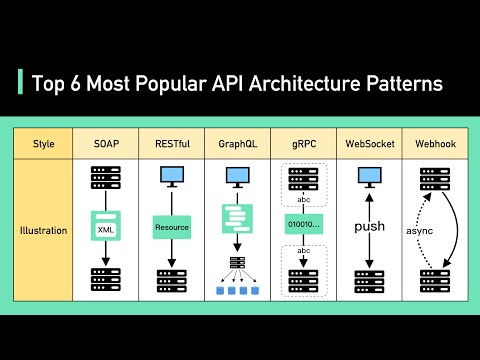 0:04:21
0:04:21
 0:12:14
0:12:14
 0:07:00
0:07:00
 0:12:05
0:12:05
 0:09:11
0:09:11
 0:11:51
0:11:51
 0:04:33
0:04:33
 0:16:00
0:16:00
 0:52:06
0:52:06
 0:00:43
0:00:43