filmov
tv
Neets Project Designer 1.8.0 - Barco Clickshare integration
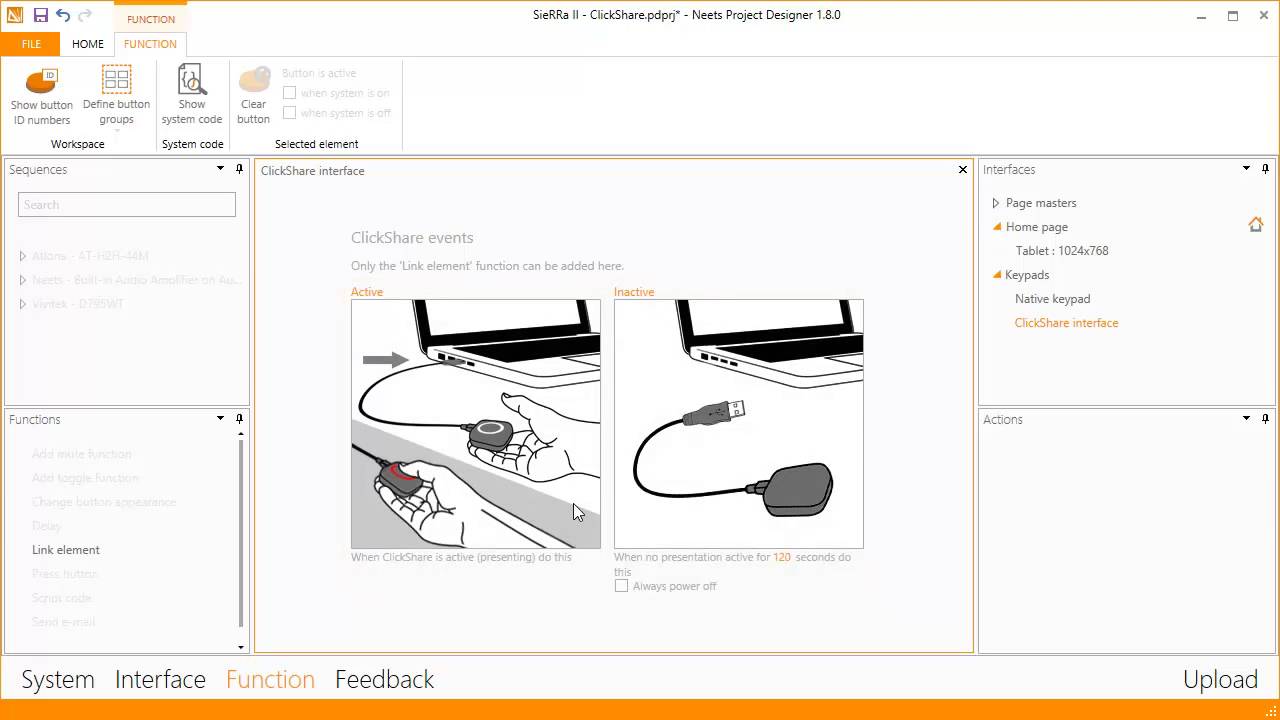
Показать описание
With the release Project Designer 1.8.0, our configuration software for Neets Control systems, we have made it even easier to integrate Barco´s ClickShare units.
Integrating Barco ClickShare with a Neets control system makes it possible to add functions like turning off/on displays when plugging in the ClickShare Button.
1. Connect the ClickShare Button to the USB-port
2. The Neets Control System will detect the ClickShare Button when the Launcher is installed and automatically trigger room functions such as display power off/on, source select, audio levels or presets, or even initiation of video conferencing.
3. Click the ClickShare Button to view on screen and present
4. When you are finished unplug the ClickShare Button and the control system will automatically turn off the display.
Integrating Barco ClickShare with a Neets control system makes it possible to add functions like turning off/on displays when plugging in the ClickShare Button.
1. Connect the ClickShare Button to the USB-port
2. The Neets Control System will detect the ClickShare Button when the Launcher is installed and automatically trigger room functions such as display power off/on, source select, audio levels or presets, or even initiation of video conferencing.
3. Click the ClickShare Button to view on screen and present
4. When you are finished unplug the ClickShare Button and the control system will automatically turn off the display.
 0:32:32
0:32:32
 0:01:14
0:01:14
 0:17:53
0:17:53
 0:04:02
0:04:02
 0:05:26
0:05:26
 0:03:36
0:03:36
 0:08:41
0:08:41
 0:01:51
0:01:51
 0:01:20
0:01:20
 0:09:07
0:09:07
 0:07:22
0:07:22
 0:00:16
0:00:16
 0:00:20
0:00:20
 0:00:15
0:00:15
 0:00:11
0:00:11
 0:00:20
0:00:20
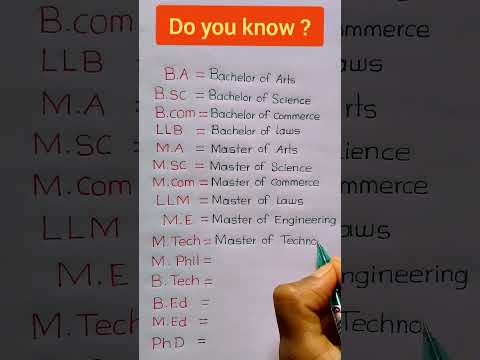 0:00:52
0:00:52
 0:00:15
0:00:15
 0:00:15
0:00:15
 0:00:11
0:00:11
 0:00:48
0:00:48
 0:00:27
0:00:27
 0:00:16
0:00:16
 0:00:14
0:00:14