filmov
tv
How to use every Operators block in Scratch

Показать описание
━━━━━━━━━━━━━
Discover the power of mathematical and logical blocks in Scratch!
With these blocks, you can perform basic arithmetic operations like addition, subtraction, multiplication, and division. Combine them to create more complex equations. For example, use them to pick a random number for a game feature or to compare values using greater than, less than, and equal blocks.
Explore the world of Boolean logic with blocks like "and," "or," and "not," which return true or false based on conditions. Use them to control when certain actions should occur, like repeating a task until a condition is met.
Join blocks allow you to combine words, variables, or equations into a single string of text. You can even use them to create a clock by stacking multiple join blocks together.
Other useful blocks include those for detecting specific letters or characters in text, performing modulo operations, rounding numbers, and manipulating mathematical functions like sine, cosine, and square root.
Check out the links above for more free Scratch videos, projects, lessons, tips, etc. If you'd like to learn how to teach computer science education with your students, check out the #CSK8 Podcast in the link above to explore research, experiences, and perspectives on computer science education through interviews with computer science educators, scholars, and administrators, as well as episodes that summarize and unpack implications of research for classroom teachers who are interested in learning more about practical applications of research in their classroom.
#scratch #JaredOLeary
━━━━━━━━━━━━━
00:00 Addition, subtraction, multiplication, and division blocks
00:06 Pick random number block
00:11 For example to randomize which enemy sprite will appear
00:20 And, or, not blocks
00:35 Join block
00:45 Letter of block
00:48 Contains block
00:55 Mod block
01:12 Round block
01:17 Floor and ceiling blocks
01:24 Abs block
01:32 Sqrt block
01:39 Sin, Cos, Tan, Asin, Acos, Atan, ln, log, e^, and 10^ blocks
Комментарии
 0:53:13
0:53:13
 0:00:27
0:00:27
 0:01:01
0:01:01
 0:00:27
0:00:27
 0:00:22
0:00:22
 0:00:30
0:00:30
 0:08:01
0:08:01
 0:54:20
0:54:20
 0:15:59
0:15:59
 0:00:29
0:00:29
 0:06:47
0:06:47
 0:08:34
0:08:34
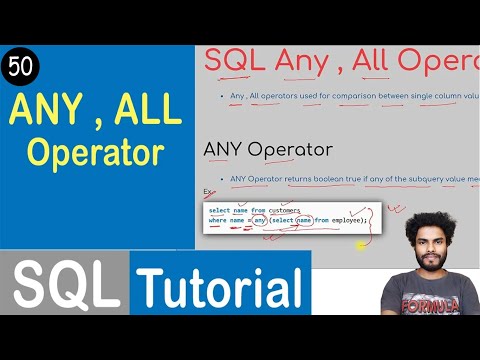 0:02:15
0:02:15
 0:08:41
0:08:41
 0:00:37
0:00:37
 0:14:36
0:14:36
 0:06:56
0:06:56
 0:36:02
0:36:02
 0:01:00
0:01:00
 1:15:13
1:15:13
 0:03:13
0:03:13
 0:03:36
0:03:36
 0:06:18
0:06:18
 0:05:04
0:05:04