filmov
tv
How to Create MySQL Database Instance in Azure and Connect by using Azure Data Studio #azure #mysql

Показать описание
Welcome to our step-by-step tutorial on creating a MySQL database instance in Azure and connecting to it using Azure Data Studio! 🚀
In this video, you’ll learn how to:
Set Up Your Azure Environment: We’ll guide you through the process of creating an Azure account and setting up your first MySQL database instance.
Create a MySQL Database Instance: Learn how to navigate the Azure portal, configure your database settings, and deploy your MySQL instance.
Install Azure Data Studio: We’ll show you how to download and install Azure Data Studio, a powerful tool for managing your databases.
Connect to Your MySQL Database: Follow along as we connect to the MySQL instance using Azure Data Studio, including setting up the necessary extensions and configurations.
Run SQL Queries: Get hands-on experience running SQL queries and managing your database directly from Azure Data Studio.
Whether you’re a beginner or an experienced developer, this tutorial will help you get up and running with MySQL on Azure in no time. Don’t forget to like, comment, and subscribe for more tutorials!
In this video, you’ll learn how to:
Set Up Your Azure Environment: We’ll guide you through the process of creating an Azure account and setting up your first MySQL database instance.
Create a MySQL Database Instance: Learn how to navigate the Azure portal, configure your database settings, and deploy your MySQL instance.
Install Azure Data Studio: We’ll show you how to download and install Azure Data Studio, a powerful tool for managing your databases.
Connect to Your MySQL Database: Follow along as we connect to the MySQL instance using Azure Data Studio, including setting up the necessary extensions and configurations.
Run SQL Queries: Get hands-on experience running SQL queries and managing your database directly from Azure Data Studio.
Whether you’re a beginner or an experienced developer, this tutorial will help you get up and running with MySQL on Azure in no time. Don’t forget to like, comment, and subscribe for more tutorials!
 0:12:04
0:12:04
 0:04:01
0:04:01
 0:10:26
0:10:26
 0:03:30
0:03:30
 0:17:17
0:17:17
 0:15:05
0:15:05
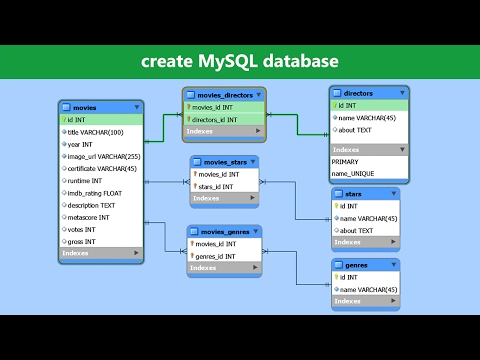 0:17:16
0:17:16
 0:08:10
0:08:10
 0:06:32
0:06:32
 0:12:55
0:12:55
 0:02:10
0:02:10
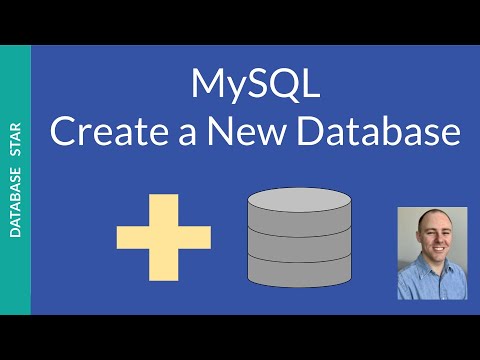 0:06:28
0:06:28
 0:10:22
0:10:22
 0:05:58
0:05:58
 0:07:00
0:07:00
 0:10:32
0:10:32
 3:00:00
3:00:00
 0:00:18
0:00:18
 0:02:07
0:02:07
 0:08:17
0:08:17
 0:15:02
0:15:02
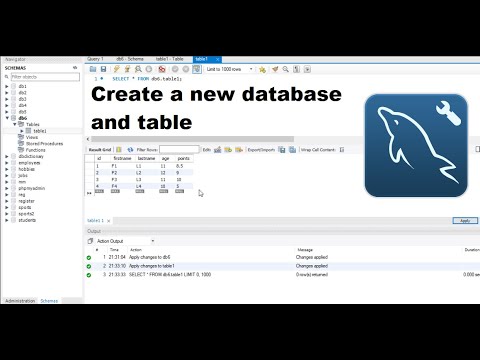 0:04:26
0:04:26
 0:00:30
0:00:30
 0:00:51
0:00:51