filmov
tv
How To Add Text To Instagram Picture | Write Text On Instagram Photo Post

Показать описание
How To Add Text To Instagram Picture | Write Text On Instagram Photo Post
Do you want to add text to your Instagram picture? You can write text over photos on Instagram posts with just a few simple steps.
In this short video tutorial, I will show you how to add text to Instagram picture. Just watch this video till the end.
Adding text to an Instagram picture involves overlaying written content on your photo before sharing it on Instagram.
This text can be a caption, a quote, a message, or any other information you want to convey alongside your image.
Text can provide additional context to your images, making it easier for your followers to understand the message or story behind the photo.
Before starting please update your Instagram app to the latest version from App Store or Google Play Store.
🔶STEPS🔶
To add text to an Instagram picture,
1. Open the Instagram app on your mobile device.
2. Tap on your profile picture in the bottom right of the screen.
3. Now, tap the "+" icon at the top of the screen.
4. Tap on "Post" from pop-up screen.
5. Choose a photo from your gallery.
6. Tap on "Next" in the top right corner.
7. Tap on the text icon at the top of the screen to add text over the image.
8. Type the text you want to add to your photo.
9. Once satisfied with the text, tap "Next."
10. Add a caption, tag, or location and tap "Share."
By following these simple steps, you can easily add text to your Instagram pictures and share them with your followers.
#AddTextOnPhoto #WriteTextOnPicture #Instagram #Android #iPhone #Computer
- - - - - - - Similar videos:- - - - - - - - -
✅Delete Notes From Instagram Posts
✅Make A Poll On Instagram Post
✅Edit Instagram Post After Posting
I hope this video helps! If you have any questions, please leave a comment below.
This Video Includes:
○how to add text on post pictures on Instagram
○how to write text on picture Instagram post
○add text to the image for Instagram post
○make Instagram posts with image text
○put words on a picture on Instagram
Do you want to add text to your Instagram picture? You can write text over photos on Instagram posts with just a few simple steps.
In this short video tutorial, I will show you how to add text to Instagram picture. Just watch this video till the end.
Adding text to an Instagram picture involves overlaying written content on your photo before sharing it on Instagram.
This text can be a caption, a quote, a message, or any other information you want to convey alongside your image.
Text can provide additional context to your images, making it easier for your followers to understand the message or story behind the photo.
Before starting please update your Instagram app to the latest version from App Store or Google Play Store.
🔶STEPS🔶
To add text to an Instagram picture,
1. Open the Instagram app on your mobile device.
2. Tap on your profile picture in the bottom right of the screen.
3. Now, tap the "+" icon at the top of the screen.
4. Tap on "Post" from pop-up screen.
5. Choose a photo from your gallery.
6. Tap on "Next" in the top right corner.
7. Tap on the text icon at the top of the screen to add text over the image.
8. Type the text you want to add to your photo.
9. Once satisfied with the text, tap "Next."
10. Add a caption, tag, or location and tap "Share."
By following these simple steps, you can easily add text to your Instagram pictures and share them with your followers.
#AddTextOnPhoto #WriteTextOnPicture #Instagram #Android #iPhone #Computer
- - - - - - - Similar videos:- - - - - - - - -
✅Delete Notes From Instagram Posts
✅Make A Poll On Instagram Post
✅Edit Instagram Post After Posting
I hope this video helps! If you have any questions, please leave a comment below.
This Video Includes:
○how to add text on post pictures on Instagram
○how to write text on picture Instagram post
○add text to the image for Instagram post
○make Instagram posts with image text
○put words on a picture on Instagram
Комментарии
 0:02:25
0:02:25
 0:00:52
0:00:52
 0:01:56
0:01:56
 0:00:39
0:00:39
 0:02:46
0:02:46
 0:13:04
0:13:04
 0:02:54
0:02:54
 0:02:00
0:02:00
 0:00:20
0:00:20
 0:03:18
0:03:18
 0:01:39
0:01:39
 0:01:54
0:01:54
 0:00:27
0:00:27
 0:03:36
0:03:36
 0:00:31
0:00:31
 0:08:27
0:08:27
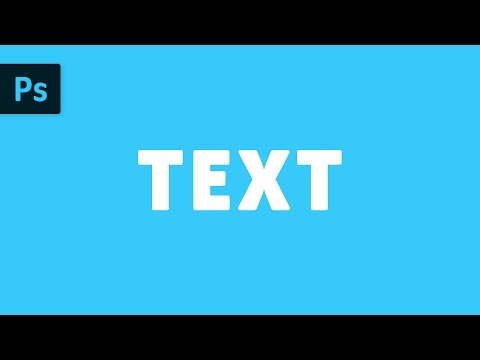 0:03:24
0:03:24
 0:03:00
0:03:00
 0:02:36
0:02:36
 0:05:40
0:05:40
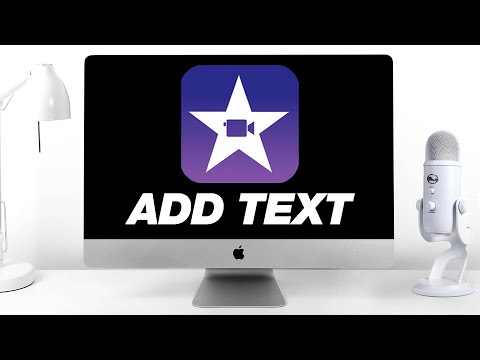 0:06:15
0:06:15
 0:06:07
0:06:07
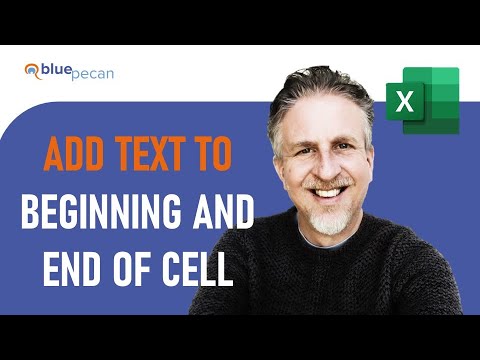 0:04:34
0:04:34
 0:06:59
0:06:59