filmov
tv
How to Delete Messages On Samsung Galaxy Phones
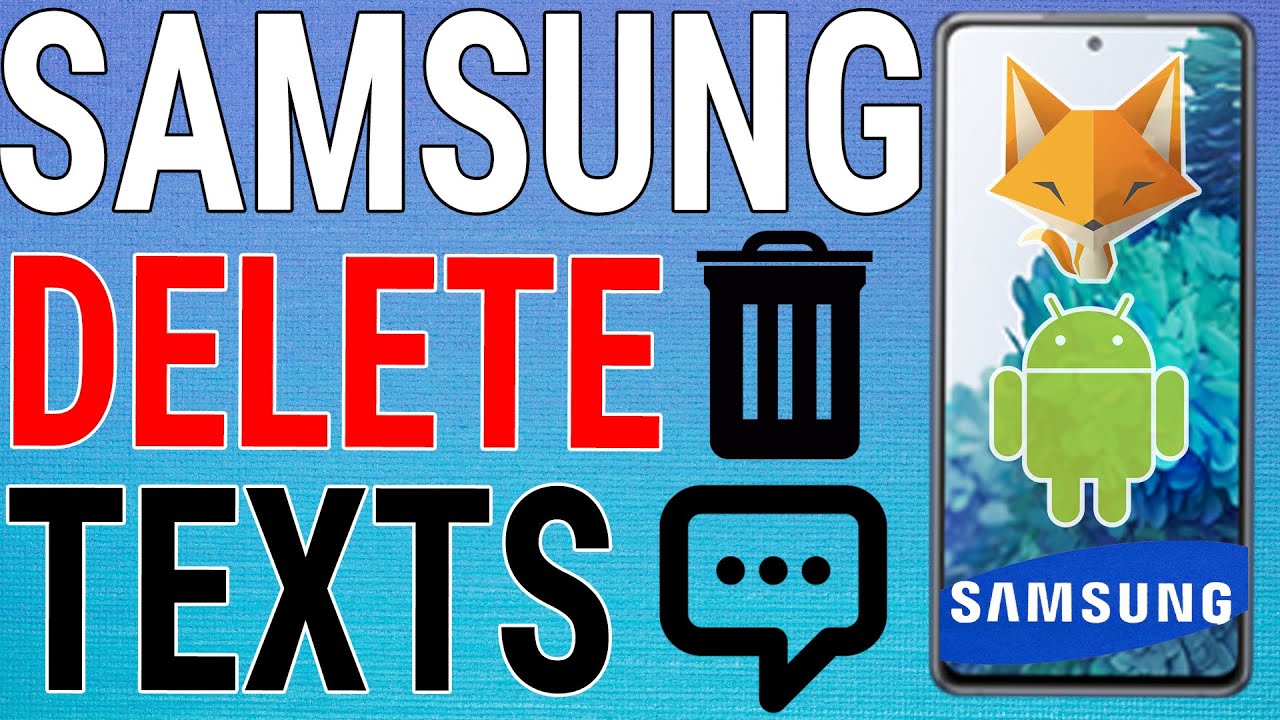
Показать описание
Easy to follow tutorial on deleting text messages on Samsung Galaxy devices. I'll show you how to delete whole SMS conversations, as well as individual messages. Learn how to delete messages on Samsung Galaxy phones now!
If you find this tutorial helpful please consider liking the video and subscribing to my channel! 🦊
#Samsung #Galaxy #Tutorial
----------
🦊
🦊
----------
Steps:
- The first thing to do is open up the messages app on your phone.
- Then open the conversation that the message you would like to delete is in.
- Hold down on the message that you would like to delete, then tap ‘delete’ from the menu that appears.
- You can select other messages to delete at the same time by tapping on them.
- You can tap all in the top left corner if you would like to delete all of the messages in the conversation.
- Tap ‘delete’ at the bottom of the page, then tap ‘move to recycle bin’, the message will be deleted.
- If you would like to delete whole conversations and not just messages then from the messages home screen, you can hold down on a conversation to select it, you can then tap on other conversations to select them too.
- You can then tap delete at the bottom.
- You can also tap the three dots button in the top right corner of the messages home screen and then choose ‘delete’ from the menu that appears.
- Then tap on the conversations you would like to delete to select them.
- Tap delete at the bottom.
- If you would like to delete all of your conversations you can tap all in the top left corner to select all of your conversations.
- Then tap ‘delete all’ at the bottom of the page.
- When you delete a conversation you will be given the option to also block the sender.
- Tap ‘move to recycle bin’ to delete the conversation.
If you find this tutorial helpful please consider liking the video and subscribing to my channel! 🦊
#Samsung #Galaxy #Tutorial
----------
🦊
🦊
----------
Steps:
- The first thing to do is open up the messages app on your phone.
- Then open the conversation that the message you would like to delete is in.
- Hold down on the message that you would like to delete, then tap ‘delete’ from the menu that appears.
- You can select other messages to delete at the same time by tapping on them.
- You can tap all in the top left corner if you would like to delete all of the messages in the conversation.
- Tap ‘delete’ at the bottom of the page, then tap ‘move to recycle bin’, the message will be deleted.
- If you would like to delete whole conversations and not just messages then from the messages home screen, you can hold down on a conversation to select it, you can then tap on other conversations to select them too.
- You can then tap delete at the bottom.
- You can also tap the three dots button in the top right corner of the messages home screen and then choose ‘delete’ from the menu that appears.
- Then tap on the conversations you would like to delete to select them.
- Tap delete at the bottom.
- If you would like to delete all of your conversations you can tap all in the top left corner to select all of your conversations.
- Then tap ‘delete all’ at the bottom of the page.
- When you delete a conversation you will be given the option to also block the sender.
- Tap ‘move to recycle bin’ to delete the conversation.
Комментарии