filmov
tv
NEWER LESSON LINKED IN DESC: Our First CircuitPython Program - Print & PyCharm Coding Basics

Показать описание
Prof. G's maker content is moving to:
This new channel will be only for maker content & won't be mixed in with Prof. G.'s app building work on this channel.
In our earlier lessons we got CircuitPython installed & a PyCharm project configured for CircuitPython. Now it's time to code! Sure, we'll learn about that most basic print statement & the concept of strings, but we'll also learn about code completion, pretty printing, finding and correcting errors, using Tio to see CIRCUITPY output in the PyCharm Terminal window, and more! And you'll see two challenges at the end. Big Learning accelerates from this point forward!
This new channel will be only for maker content & won't be mixed in with Prof. G.'s app building work on this channel.
In our earlier lessons we got CircuitPython installed & a PyCharm project configured for CircuitPython. Now it's time to code! Sure, we'll learn about that most basic print statement & the concept of strings, but we'll also learn about code completion, pretty printing, finding and correcting errors, using Tio to see CIRCUITPY output in the PyCharm Terminal window, and more! And you'll see two challenges at the end. Big Learning accelerates from this point forward!
Roadmap to Become a Generative AI Expert for Beginners in 2025
How To Use LinkedIn For Business And Marketing
Use these resume upgrade strategies on your resume! #career #jobsearch
💯ATS Friendly Resume using Chatgpt 🤯💯 #chatgpt #atsresume 👇🏻Click Here for prompt👇🏻...
Simple and Modern CV Template | Create CV For Free
How to Make a Great Linkedin Profile - TIPS + EXAMPLES
Write a letter to your friend how you spend your Summer Holidays |letter to a friend #letterwriting
How to & Why to Add Resume On LinkedIn
Will you use these tricks in your Canva Presentations? I just found out about the third one😭 #canva...
It’s 2025—time to stop creating boring PowerPoints! #powerpointtutorial #powerpoint #ppt
Excel Tips You NEVER Knew!
Create an ATS-Friendly Resume to Get More Interviews! 🚀#ats #resume
Lesson Planning: What is Required?
Doctor's Handwritings || Amusing Handwriting ||
Write an Incredible Resume: 5 Golden Rules!
Job Search Micro-lesson: New LinkedIn Feature - How To Deal With Career Breaks In Your Job Search
XLOOKUP function in #excel better than VLOOKUP
Data Entry Form in Excel‼️ #excel
This is SO cool!
How to Answer “Tell Me About Yourself” Interview Question!
🔥Salary of SEO Specialist | SEO Skills for 2025 #Shorts | Simplilearn
Learn Content Creation for Beginners | Shilpa Jaiswal | Social Media #socialmedia #contentcreator
How to generate leads for free | #leadgeneration #bitzdigitech #leads #digitalmarketing
Using ChatGPT to Create a Resume in 30 seconds 🔥🔥 #shorts
Комментарии
 0:00:05
0:00:05
 0:06:45
0:06:45
 0:00:46
0:00:46
 0:00:20
0:00:20
 0:00:11
0:00:11
 0:08:39
0:08:39
 0:00:05
0:00:05
 0:00:35
0:00:35
 0:00:37
0:00:37
 0:00:35
0:00:35
 0:00:30
0:00:30
 0:01:01
0:01:01
 0:04:55
0:04:55
 0:00:15
0:00:15
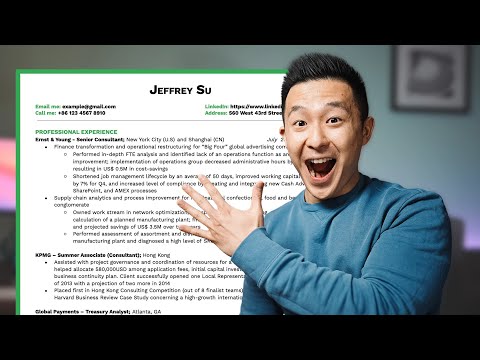 0:08:37
0:08:37
 0:03:54
0:03:54
 0:00:41
0:00:41
 0:00:54
0:00:54
 0:00:26
0:00:26
 0:01:00
0:01:00
 0:00:38
0:00:38
 0:00:09
0:00:09
 0:00:17
0:00:17
 0:00:40
0:00:40