filmov
tv
How To Make an AI BOT?! OpenAI API | No Coding | ChatGPT | Ali Solanki

Показать описание
How I made my very own AI bot using OpenAI which has made ChatGPT! You don't need to know any coding in order to build this! I built this AI tool which is a GenZ Startup Name generator and uses OpenAI's API. This tool is free to use and you can build AI tools using this template. You can change the bot according to how you want it to function by changing the code. This video is presented to you by Ali Solanki, make sure to subscribe to the channel for more such content!
Make sure to check the document guide below.
________________________________________________________________________________________________
________________________________________________________________________________________________
🚀 Join to get access to perks on this channel:
Index:
00:00 Introduction
00:40 Step One
01:05 Step Two
01:40 Step Three
02:40 Step Four
03:10 Step Five
05:10 Trying out the web application
________________________________________________________________________________________________
Follow Me:
________________________________________________________________________________________________
________________________________________________________________________________________________
All the things I use in my videos🦄:
________________________________________________________________________________________________
💸Tags💸
ali solanki,how to build ai,how to make ai bot,how to build ai bot,how to make ai bot no coding,ai bot using openai,openai api,openai tutorial,how to use openai,how to make an artificial intelligence,ai bot generator,ai generator,how to make an ai bot,ali solanki ai,ali solanki openai,making an ai bot,create ai with python,create ai without coding,create ai using javascript,chatgpt ai bot
💜Hashtags💜
#alisolanki #ai #artificialintelligence #openai
________________________________________________________________________________________________
All the videos on this channel are for educational purposes only and I'm not a financial advisor.
If you liked 👍 this video, then do consider SUBSCRIBING 🔴 to the channel and press the BELL icon 🔔 so that you never miss out on any uploads!
Make sure to check the document guide below.
________________________________________________________________________________________________
________________________________________________________________________________________________
🚀 Join to get access to perks on this channel:
Index:
00:00 Introduction
00:40 Step One
01:05 Step Two
01:40 Step Three
02:40 Step Four
03:10 Step Five
05:10 Trying out the web application
________________________________________________________________________________________________
Follow Me:
________________________________________________________________________________________________
________________________________________________________________________________________________
All the things I use in my videos🦄:
________________________________________________________________________________________________
💸Tags💸
ali solanki,how to build ai,how to make ai bot,how to build ai bot,how to make ai bot no coding,ai bot using openai,openai api,openai tutorial,how to use openai,how to make an artificial intelligence,ai bot generator,ai generator,how to make an ai bot,ali solanki ai,ali solanki openai,making an ai bot,create ai with python,create ai without coding,create ai using javascript,chatgpt ai bot
💜Hashtags💜
#alisolanki #ai #artificialintelligence #openai
________________________________________________________________________________________________
All the videos on this channel are for educational purposes only and I'm not a financial advisor.
If you liked 👍 this video, then do consider SUBSCRIBING 🔴 to the channel and press the BELL icon 🔔 so that you never miss out on any uploads!
Комментарии
 0:06:56
0:06:56
 0:16:37
0:16:37
 0:01:00
0:01:00
 0:22:13
0:22:13
 0:16:46
0:16:46
 0:23:33
0:23:33
 0:17:55
0:17:55
 0:10:24
0:10:24
 0:00:59
0:00:59
 0:08:55
0:08:55
 0:12:48
0:12:48
 0:00:58
0:00:58
 0:12:54
0:12:54
 0:07:00
0:07:00
 0:04:37
0:04:37
 0:23:32
0:23:32
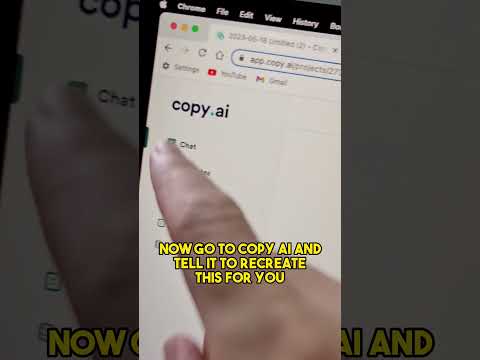 0:00:51
0:00:51
 0:03:28
0:03:28
 0:00:28
0:00:28
 0:00:43
0:00:43
 0:09:02
0:09:02
 0:08:18
0:08:18
 0:07:11
0:07:11
 0:29:49
0:29:49