filmov
tv
Let's Edit with Media Composer - Exporting

Показать описание
In this lesson, Kevin P McAuliffe talks about Exporting. A great question came up in the Avid Editors of Facebook group about what was the best exporting workflow for getting your timelines out of Media Composer. Well, in this lesson, we’ll take a look at an MXF export from Media Composer, and the huge advantage it has, that you might not even be aware of! Enjoy
Twitter: @kpmcauliffe
Twitter: @kpmcauliffe
Let's Edit with Media Composer Lesson 24 - Basic Keyframing
Let's Edit with Media Composer | First - Lesson 5 - Basic Editing
Let's Edit with Media Composer - ADVANCED - Working with the Avid Attic
Let's Edit with Media Composer - Creating Night from Day with BCC & Sapphire 10
Let's Edit with Media Composer | First - Lesson 1 - Getting Started
Let's Edit with Media Composer - Lesson 23 - Motion Effects Part 1
Let's Edit with Media Composer - Lesson 1 - Introduction
Let's Edit with Media Composer - ADVANCED - Background Services
Talking to Composers How Music Helps Tell Your Story
Let’s Edit with Media Composer – 4K Multicam Off/Online
Let’s Edit with Media Composer – Settings, Settings, Settings
Let's Edit with Media Composer Lesson 26 - Audio Basics
Let's Edit with Media Composer | First - Lesson 6 - Basic Timeline Manipulation
Let's Edit with Media Composer - ADVANCED - Multicam Editing in v8.5
Let's Edit with Media Composer - ADVANCED - Recording Voice Overs
Let's Edit with Media Composer - ADVANCED - 4KFree.com
Let's Edit with Media Composer - Lesson 1 - Before You Edit
Let's Edit with Media Composer - What's New in 2018.7?
Let's Edit with Media Composer - Lesson 21 - 3D Warp Effect
Let's Edit with Media Composer - Lesson 18 - Basic Transitions
Let’s Edit with Media Composer – 2019 Multicam Updates
Let's Edit with Media Composer - ADVANCED - Vertical Video Projects Part 1
Let's Edit with Media Composer | First - Lesson 8 - Basic Transitions
Let's Edit with Media Composer - Creating Dailies Part 1 - Assimilate Scratch
Комментарии
 0:19:19
0:19:19
 0:15:17
0:15:17
 0:12:17
0:12:17
 0:17:23
0:17:23
 0:13:31
0:13:31
 0:17:29
0:17:29
 0:12:09
0:12:09
 0:14:25
0:14:25
 1:03:07
1:03:07
 0:17:25
0:17:25
 0:09:35
0:09:35
 0:16:14
0:16:14
 0:13:15
0:13:15
 0:11:04
0:11:04
 0:12:18
0:12:18
 0:13:38
0:13:38
 0:16:51
0:16:51
 0:13:33
0:13:33
 0:20:50
0:20:50
 0:07:39
0:07:39
 0:14:41
0:14:41
 0:09:56
0:09:56
 0:15:34
0:15:34
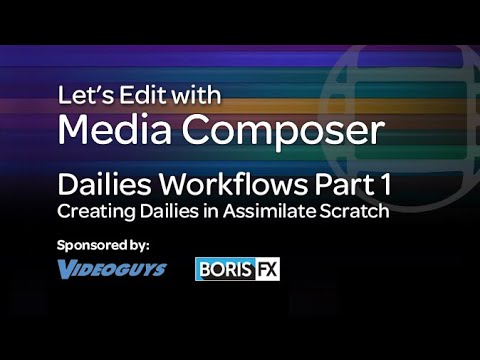 0:10:33
0:10:33