filmov
tv
How to Convert MP3 to WMA Using VLC
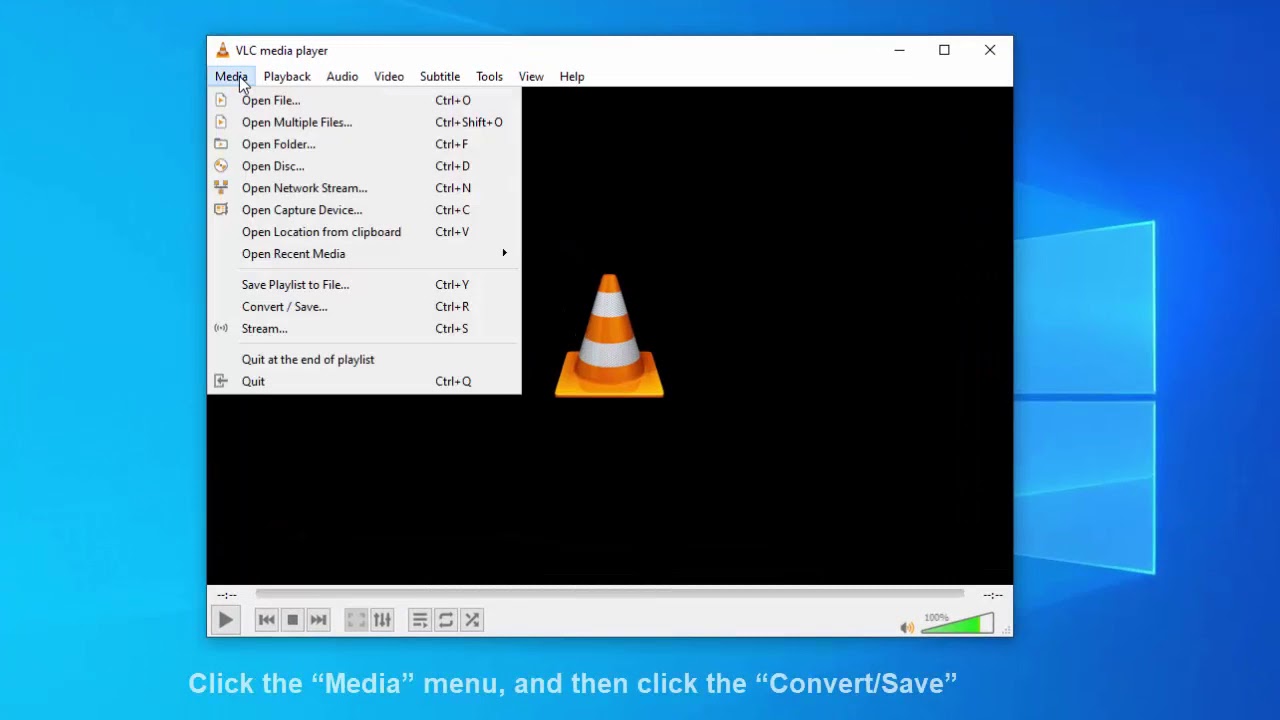
Показать описание
This video will guide you on how you can convert MP3 files to WMA using VLC:
1. To begin, download and install VLC on your computer.
2. After installing VLC, launch it. Click the “Media” menu, and then click the “Convert/Save” command.
3. Click the “Add” button and browse to MP3 source file.
4. Click “Convert/Save” button to open up the next window.
5. In the “Profile” drop-down list, select "Video - WMV + WMA (ASF)" and then click the “Browse” button to select the folder to which you want to save the output file.
6. After you’ve selected a folder to save the file, type the file name in the "File Name" box. Make sure to use the extension you want for the file: .WMA
7. Click the "Start" button to begin the conversion process.
When it’s done, you’ll find your new WMA file in the output folder you chose.
***********
DISCLAIMER: This Channel DOES NOT Promote or encourage Any illegal activities ,
all contents provided by This Channel is meant for EDUCATIONAL PURPOSE only .
Copyright Disclaimer Under Section 107 of the Copyright Act 1976, allowance is made for "fair use"
for purposes such as criticism, comment, news reporting, teaching, scholarship, and research. Fair use is a use permitted
by copyright statute that might otherwise be infringing.
Non-profit, educational or personal use tips the balance in favor of fair use.
1. To begin, download and install VLC on your computer.
2. After installing VLC, launch it. Click the “Media” menu, and then click the “Convert/Save” command.
3. Click the “Add” button and browse to MP3 source file.
4. Click “Convert/Save” button to open up the next window.
5. In the “Profile” drop-down list, select "Video - WMV + WMA (ASF)" and then click the “Browse” button to select the folder to which you want to save the output file.
6. After you’ve selected a folder to save the file, type the file name in the "File Name" box. Make sure to use the extension you want for the file: .WMA
7. Click the "Start" button to begin the conversion process.
When it’s done, you’ll find your new WMA file in the output folder you chose.
***********
DISCLAIMER: This Channel DOES NOT Promote or encourage Any illegal activities ,
all contents provided by This Channel is meant for EDUCATIONAL PURPOSE only .
Copyright Disclaimer Under Section 107 of the Copyright Act 1976, allowance is made for "fair use"
for purposes such as criticism, comment, news reporting, teaching, scholarship, and research. Fair use is a use permitted
by copyright statute that might otherwise be infringing.
Non-profit, educational or personal use tips the balance in favor of fair use.
 0:03:14
0:03:14
 0:01:09
0:01:09
 0:01:17
0:01:17
 0:01:24
0:01:24
 0:03:25
0:03:25
 0:00:55
0:00:55
 0:00:16
0:00:16
 0:04:42
0:04:42
 0:01:00
0:01:00
 0:05:29
0:05:29
 0:00:23
0:00:23
 0:02:21
0:02:21
 0:03:17
0:03:17
 0:00:39
0:00:39
 0:02:04
0:02:04
 0:01:57
0:01:57
 0:02:42
0:02:42
 0:00:15
0:00:15
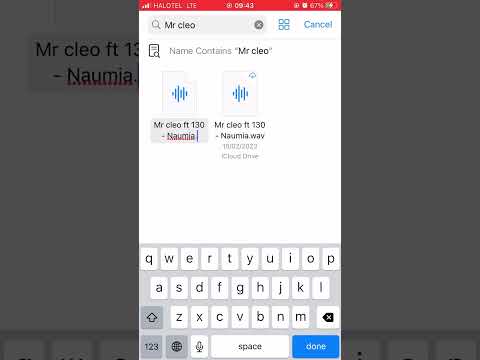 0:00:29
0:00:29
 0:08:07
0:08:07
 0:01:33
0:01:33
 0:03:47
0:03:47
 0:01:21
0:01:21
 0:00:14
0:00:14