filmov
tv
How to use FILTER function in Excel - Malayalam Tutorial
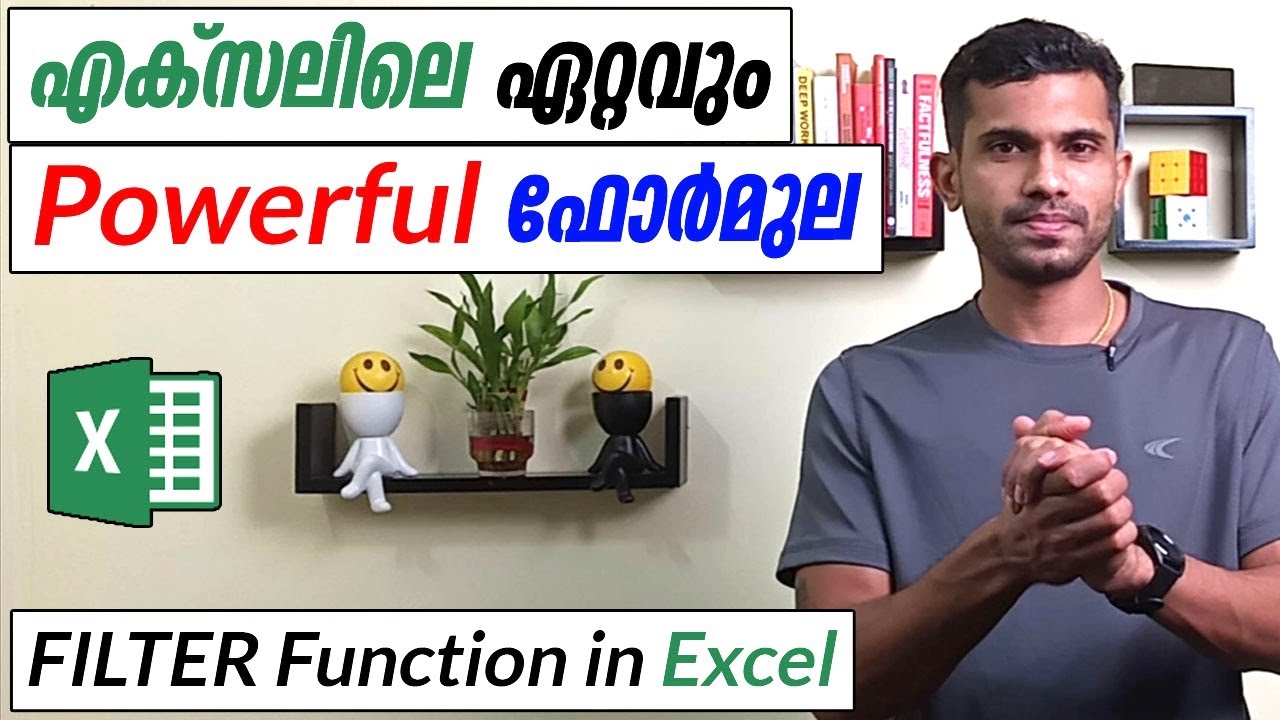
Показать описание
എക്സലിലെ FILTER ഫങ്ഷന്റെ ഉപയോഗങ്ങൾ വിശദീകരിക്കുന്ന വീഡിയോ.
FILTER function in Excel, explained in Malayalam.
Intro (0:00)
1. Filter data based on a Text condition (2:45)
2. Filter data based on a NUMBER condition (7:43)
3. Filter data based on multiple conditions (11:19)
4. Filter data from a Single Column of a large dataset (16:40)
Outro (17:51)
Note that the FILTER function is available only with the following versions of Excel.
1. Excel with Microsoft 365
2. Excel 2021
3. Excel Online (Excel for web)
മൈക്രോസോഫ്റ്റ് എക്സൽ കോഴ്സിൽ എൻറോൾ ചെയ്യുന്നതിന് വേണ്ടിയുള്ള ലിങ്ക് ചുവടെ...
Subscribe to the channel for more
#ExcelMalayalam #MalayalamExcel #ExcelTips
FILTER function in Excel, explained in Malayalam.
Intro (0:00)
1. Filter data based on a Text condition (2:45)
2. Filter data based on a NUMBER condition (7:43)
3. Filter data based on multiple conditions (11:19)
4. Filter data from a Single Column of a large dataset (16:40)
Outro (17:51)
Note that the FILTER function is available only with the following versions of Excel.
1. Excel with Microsoft 365
2. Excel 2021
3. Excel Online (Excel for web)
മൈക്രോസോഫ്റ്റ് എക്സൽ കോഴ്സിൽ എൻറോൾ ചെയ്യുന്നതിന് വേണ്ടിയുള്ള ലിങ്ക് ചുവടെ...
Subscribe to the channel for more
#ExcelMalayalam #MalayalamExcel #ExcelTips
How To Use Excel FILTER Function With Multiple Criteria & Return Only the Columns You Need
Using the Excel FILTER Function to Create Dynamic Filters
How to use Filter function in Excel and Filter data based on 1 or 2 or more criteria
Master the FILTER Formula in Excel (Beginner to Pro)
How to apply FILTER function in Excel? | Sort data easily with Filter Function #shorts #excel
How to Create Filter in Excel
Excel FILTER Function - Lookup to Return Multiple Values
How to Filter in Excel
How to use Filter Function in #excel. Step-by-Step Guide
How to Use the FILTER function in Excel
Next level FILTER Function tricks | Excel Off The Grid
How to Use the FILTER Function in Excel - Excel FILTER Tutorial
NEW - EXCEL FILTER Function - Everything you need to know
Filter Data Dynamically with the Excel FILTER Function | How to Tutorial
How to Use the FILTER Function in Google Sheets | Multiple Columns
How to use the FILTER Function in Excel (multiple use cases)
How to use Advanced Filter in Excel | Excel Tricks
The FILTER Function in Excel + Bonus Tips - COMPREHENSIVE TUTORIAL!
Excel FILTER Function Explained (7 Examples) | Filter and Extract Data Easily
MS Excel - Filtering Data
Excel Filter Function: Filtering Top Grade Students
Why You Should Use Filter Formula in excel - Every Excel User should Know
How to - use the filter function
Excel FILTER Function: Return Specific Columns
Комментарии
 0:09:52
0:09:52
 0:08:43
0:08:43
 0:03:30
0:03:30
 0:10:42
0:10:42
 0:00:21
0:00:21
 0:02:51
0:02:51
 0:09:22
0:09:22
 0:16:22
0:16:22
 0:06:15
0:06:15
 0:10:28
0:10:28
 0:13:23
0:13:23
 0:08:27
0:08:27
 0:09:00
0:09:00
 0:00:37
0:00:37
 0:08:20
0:08:20
 0:05:05
0:05:05
 0:01:22
0:01:22
 0:23:42
0:23:42
 0:12:40
0:12:40
 0:07:10
0:07:10
 0:00:28
0:00:28
 0:11:58
0:11:58
 0:04:19
0:04:19
 0:01:02
0:01:02