filmov
tv
Word 2010 : How to Re-Size and Rotate Images

Показать описание
A Beginners guide to quickly adjusting the size OR Rotating a picture, Clip Art or Image using Word 2010. This isn't hard and can be a lot of fun.
------------------------------------------
Click on the VIDEO TIME LINK to Go To that part of the Tutorial
0:00 Introduction
0:15 How to Activate Resizing or Rotating
0:31 Circles in Corners - Shrink or Expand an Image
0:48 Squares on Sides
1:30 Green Dot - Rotating
2:06 Closing Remarks
------------------------------------------
Click on the VIDEO TIME LINK to Go To that part of the Tutorial
0:00 Introduction
0:15 How to Activate Resizing or Rotating
0:31 Circles in Corners - Shrink or Expand an Image
0:48 Squares on Sides
1:30 Green Dot - Rotating
2:06 Closing Remarks
Page Numbers Starting at a Specific Page in Word 2010
Microsoft Office Word 2010 Create a New Document
Changing Font in Entire Document in Word 2010 (Windows)
Microsoft Word 2010 Tutorial for Beginners – How to Use Word Part 1
Introduction to Microsoft Word 2010 - Part 1
Word 2010: Columns
How to Change Microsoft Word 2010 Language
Your Word of Life, from Psalm 46:10 NLT
Microsoft Word 2010 - Basic User Guide - Lesson One - An Introduction
Word 2010: Creating Documents
MS Word 2010 - A3 Size Document Setup
How to create a table of contents in MS Word 2010
Word 2010: Line and Paragraph Spacing
How to Alphabetize Word 2010 document
How to change the Ruler Measurement Units in Microsoft® Word 2010
How To Change Language On Microsoft Word 2010 ✅
How to set default Font in Word 2010
Word 2010 Tutorial: A Comprehensive Guide to Microsoft Word
How to Write a Letter | Microsoft Office Word 2010 How-To
Word 2010: Printing
How to Find Microsoft Word 2010 on Windows 10
Creating A Table in Word 2010
Word 2010 - Adding Page Numbers to Documents
Creating columns in a document in Microsoft Word 2010
Комментарии
 0:01:57
0:01:57
 0:01:19
0:01:19
 0:00:17
0:00:17
 1:00:48
1:00:48
 0:08:29
0:08:29
 0:02:17
0:02:17
 0:01:13
0:01:13
 0:00:13
0:00:13
 0:10:30
0:10:30
 0:01:50
0:01:50
 0:00:33
0:00:33
 0:00:50
0:00:50
 0:03:34
0:03:34
 0:00:26
0:00:26
 0:01:09
0:01:09
 0:01:23
0:01:23
 0:00:48
0:00:48
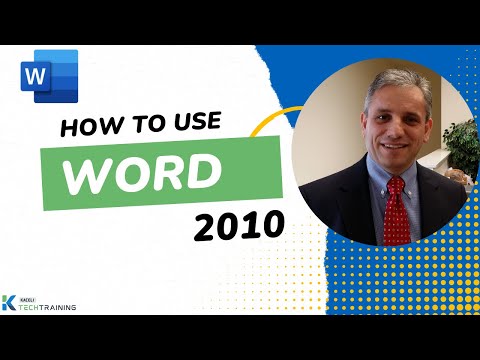 1:38:38
1:38:38
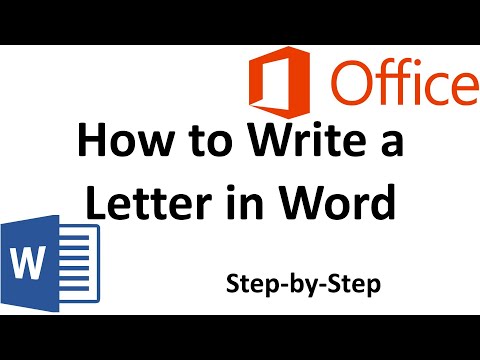 0:03:14
0:03:14
 0:02:03
0:02:03
 0:03:11
0:03:11
 0:01:43
0:01:43
 0:02:32
0:02:32
 0:02:46
0:02:46