filmov
tv
🎮 How to PLAY [ Undawn ] on PC ▶ DOWNLOAD and INSTALL Usitility2

Показать описание
How to play Undawn on PC Download ▶ Windows 10/11/7/8
⚠⚠⚠ IMPORTANT ⚠⚠⚠ This method is for playing the free Undawn Android game on PC. It will install the official and legal version of Undawn from the Play Store. If you want to buy any item or object in the game, you will have to pay in the usual way, i.e. using PayPal, Credit/Debit Card, etc.
00:00 Intro
00:24 Go to BlueStacks website
01:05 Download Undawn on your Windows PC
01:20 Launch the installer of Undawn
01:34 Customize installation and change the install directory
01:58 Install Undawn on your PC
03:02 How to launch BlueStacks from the Windows desktop
03:31 Sign in on Google Play
04:17 Accept Google Terms of Service
04:25 Create a backup on Google Drive of your emulated device
04:37 Go to the BlueStacks desktop
04:47 Install Undawn on the BlueStacks emulator
05:21 Launch Undawn directly from BlueStacks
05:36 How to adjust the volume of Undawn
05:55 How to maximize the emulator screen
06:05 How to play at full screen
06:22 Customize BlueStacks keyboard options
06:43 How to change the game and emulator language
07:13 Receiving Email of new device connected to your Google account
07:49 Goodbye and greetings
Here are the instructions:
2) Click on Download Undawn on PC
3) Run the installer downloaded
4) Accept the Windows permissions to run the installer
5) Click on "Install Now".
6) Login to Google Play
7) If the game installation does not launch automatically, click on the Undawn icon on the BlueStacks desktop
8) Click the "Skip" button in the "Complete Account Setup" window
9) Click on the "Install" button
10) Click on "Open" and enjoy the Undawn on your PC
Explore, adapt, and survive in Undawn, a survival RPG set in an open world for mobile devices and PCs developed by LightSpeed Studios and published by Level Infinite. Embark on an adventure with other survivors four years after a global catastrophe, where hordes of infected roam the destroyed world. Undawn combines PvP and PvE modes as players fend off the threat of infected and other people, fighting for survival in this wasteland.
SURVIVE YOUR WAY
Become an unbeatable endurance expert. Protect your home, allies, and what remains of humanity despite insurmountable hardships. The open world of Undawn is filled with realistic details made using Unreal Engine 4. Players must withstand rain, heat, snow, and storms and track their character's survival indicators such as hunger, body type, energy, health, water levels, and even mood. Changes in the environment will also impact these survival metrics in real-time. Players can customize their character... (the text cuts off here, please provide the full text for translation if you'd like a complete translation).
If you want to download Undawn on PC it's very easy. Click on the above link, and follow the video instructions. BlueStacks, the Android emulator, will be installed on your PC so you can play easily on your Computer.
Undawn is a mobile game, but you can download and play it on PC in a few minutes.
---
-
Track: Modern Revolt - VOLT [NCS Release]
Music provided by NoCopyrightSounds.
-
⚠⚠⚠⚠ IMPORTANT ❗❗❗❗❗ At Usitility we do not support piracy in any form, and only offer free game and software downloads, or their respective demos and trial versions.
⚠⚠⚠ IMPORTANT ⚠⚠⚠ This method is for playing the free Undawn Android game on PC. It will install the official and legal version of Undawn from the Play Store. If you want to buy any item or object in the game, you will have to pay in the usual way, i.e. using PayPal, Credit/Debit Card, etc.
00:00 Intro
00:24 Go to BlueStacks website
01:05 Download Undawn on your Windows PC
01:20 Launch the installer of Undawn
01:34 Customize installation and change the install directory
01:58 Install Undawn on your PC
03:02 How to launch BlueStacks from the Windows desktop
03:31 Sign in on Google Play
04:17 Accept Google Terms of Service
04:25 Create a backup on Google Drive of your emulated device
04:37 Go to the BlueStacks desktop
04:47 Install Undawn on the BlueStacks emulator
05:21 Launch Undawn directly from BlueStacks
05:36 How to adjust the volume of Undawn
05:55 How to maximize the emulator screen
06:05 How to play at full screen
06:22 Customize BlueStacks keyboard options
06:43 How to change the game and emulator language
07:13 Receiving Email of new device connected to your Google account
07:49 Goodbye and greetings
Here are the instructions:
2) Click on Download Undawn on PC
3) Run the installer downloaded
4) Accept the Windows permissions to run the installer
5) Click on "Install Now".
6) Login to Google Play
7) If the game installation does not launch automatically, click on the Undawn icon on the BlueStacks desktop
8) Click the "Skip" button in the "Complete Account Setup" window
9) Click on the "Install" button
10) Click on "Open" and enjoy the Undawn on your PC
Explore, adapt, and survive in Undawn, a survival RPG set in an open world for mobile devices and PCs developed by LightSpeed Studios and published by Level Infinite. Embark on an adventure with other survivors four years after a global catastrophe, where hordes of infected roam the destroyed world. Undawn combines PvP and PvE modes as players fend off the threat of infected and other people, fighting for survival in this wasteland.
SURVIVE YOUR WAY
Become an unbeatable endurance expert. Protect your home, allies, and what remains of humanity despite insurmountable hardships. The open world of Undawn is filled with realistic details made using Unreal Engine 4. Players must withstand rain, heat, snow, and storms and track their character's survival indicators such as hunger, body type, energy, health, water levels, and even mood. Changes in the environment will also impact these survival metrics in real-time. Players can customize their character... (the text cuts off here, please provide the full text for translation if you'd like a complete translation).
If you want to download Undawn on PC it's very easy. Click on the above link, and follow the video instructions. BlueStacks, the Android emulator, will be installed on your PC so you can play easily on your Computer.
Undawn is a mobile game, but you can download and play it on PC in a few minutes.
---
-
Track: Modern Revolt - VOLT [NCS Release]
Music provided by NoCopyrightSounds.
-
⚠⚠⚠⚠ IMPORTANT ❗❗❗❗❗ At Usitility we do not support piracy in any form, and only offer free game and software downloads, or their respective demos and trial versions.
Комментарии
 0:01:46
0:01:46
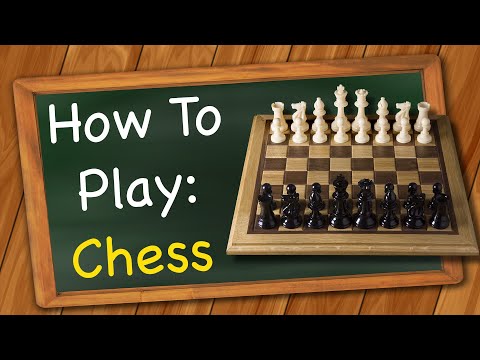 0:04:13
0:04:13
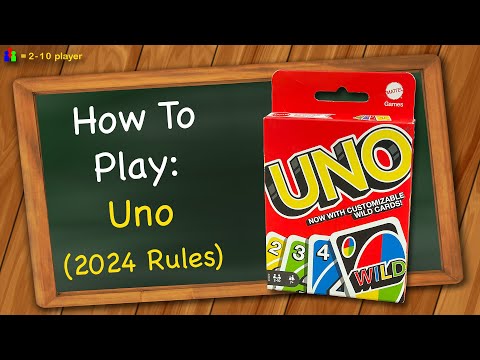 0:04:00
0:04:00
 0:01:59
0:01:59
 0:04:56
0:04:56
 0:03:59
0:03:59
 0:10:33
0:10:33
 0:15:29
0:15:29
 0:24:01
0:24:01
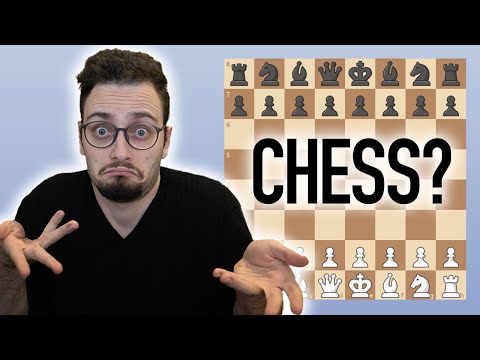 0:31:27
0:31:27
 0:04:55
0:04:55
 0:04:00
0:04:00
 0:12:52
0:12:52
 0:15:00
0:15:00
 0:16:19
0:16:19
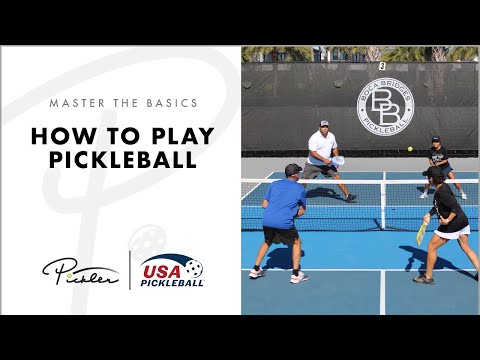 0:04:48
0:04:48
 0:01:22
0:01:22
 0:14:41
0:14:41
 0:02:16
0:02:16
 0:12:46
0:12:46
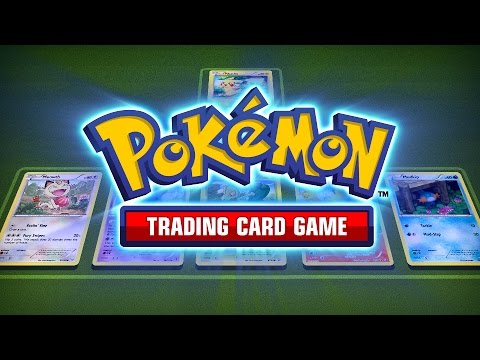 0:02:58
0:02:58
 0:02:24
0:02:24
 0:04:46
0:04:46
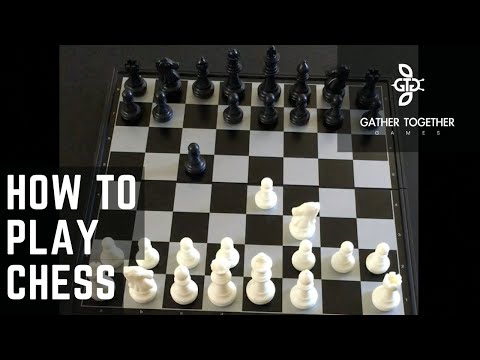 0:04:20
0:04:20