filmov
tv
How to Remove Get Genuine Office Notification on Microsoft Office Products ||2022||

Показать описание
#office #microsoft #getgenuine #words #excel
In this tutorial, I will show, How to Remove Get Genuine Office Notification on Microsoft Office Products or if There's a problem with your office license ms office 2019 or other ms office packages.
If you would ❤️ to support then you can Buy Me a Coffee🤗
CMD Command Prompt:
1: cd "\Program Files\Common Files\microsoft shared\ClickToRun"
ACTION NEEDED Your license isn't genuine, and you may be a victim of software counterfeiting. Avoid interruption and keep your files safe with a genuine Office today or Avoid security risks and get a genuine office now
=======
SOLUTION:
Soln1:
A. Close all Office applications first (word, excel, PowerPoint, Outlook, etc)
B. Open New Excel Blank Workbook
C. Go to File - Options or Open Excel Options
D. Click on General then Click on Privacy Settings...
E. Find Optional connected experiences and Uncheck Enable optional connected experiences
F. Click on ok
G. That’s it
Soln: 2
A. Close all Office applications first
B. Go to :
- C:\Windows\System32 or
- C:\Windows\SysWow64 folder
C. and delete the following files
D. That’s it.
Soln:3
Open cmd as administrator
1st======Command
cd "\Program Files\Common Files\microsoft shared\ClickToRun"
2nd======Command
open Office = go to accounts = office updates = disable updates
open Office =Options = Click on General then Click on Privacy Settings
Find Optional connected experiences and Uncheck Enable optional connected experiences
= Click on ok
Finish
===
Related Topic about the same issue:
How to Remove Get Genuine Office Icon?
how to remove get genuine office notification 2021,
how to remove get genuine office notification 2019,
get genuine office notifications removed in English ,
get genuine office notification to remove office 2019,
get genuine office notification to remove office 2016,
get genuine office notification to remove office 365,
get genuine office notifications to remove windows 10,
get genuine office notification to remove 2016,
get genuine office notification to remove 2019,
get genuine office notification to remove 2021,
Tutorial about Most Important Topic Tutorial :
(01)A suspicious app might have accessed your account :
02. How to add or Remove admin on Facebook page ।। Facebook page roles ।।Facebook business page 2022
03. SAP GUI 740 Setup & Configuration On Windows 10 | 2021 ✔
(04)How To Fix Your windows license will expire soon.
(05)Unifi |Ubiquit| Wifi|All Setting| Remove, Block, or Add Device, Unifi.Wi-fi setting update 2021!
06. How to Uninstall Programs in Windows 10 | Uninstall Apps on Windows 10 | 2022 |
07. Unifi /WIFI Voucher Code Generate || 2022 ||
08. Cannot run the macro! xlam |The macro may not be available in this workbook[Fix/ Solutions 2021!]
09. How to know who is visited my Facebook profile |Who viewed my Facebook profile 2021! Computer /Phone
Where else you can find me:
Join our growing community for new videos every Tuesday and Friday!
BUSINESS INQUIRIES:
Join our growing community for new videos every Tuesday and Thursday!
"DISCLAIMER:
This Channel DOES NOT Promote or encourage Any illegal activities, all contents provided by This Channel is meant for EDUCATIONAL PURPOSE only. Copyright Disclaimer Under Section 107 of the Copyright Act 1976, allowance is made for "fair use" for purposes such as criticism, comment, news reporting, teaching, scholarship, and research. Fair use is a use permitted by copyright statutes that might otherwise be infringing. Non-profit, educational, or personal use tips the balance in favor of fair use."
In this tutorial, I will show, How to Remove Get Genuine Office Notification on Microsoft Office Products or if There's a problem with your office license ms office 2019 or other ms office packages.
If you would ❤️ to support then you can Buy Me a Coffee🤗
CMD Command Prompt:
1: cd "\Program Files\Common Files\microsoft shared\ClickToRun"
ACTION NEEDED Your license isn't genuine, and you may be a victim of software counterfeiting. Avoid interruption and keep your files safe with a genuine Office today or Avoid security risks and get a genuine office now
=======
SOLUTION:
Soln1:
A. Close all Office applications first (word, excel, PowerPoint, Outlook, etc)
B. Open New Excel Blank Workbook
C. Go to File - Options or Open Excel Options
D. Click on General then Click on Privacy Settings...
E. Find Optional connected experiences and Uncheck Enable optional connected experiences
F. Click on ok
G. That’s it
Soln: 2
A. Close all Office applications first
B. Go to :
- C:\Windows\System32 or
- C:\Windows\SysWow64 folder
C. and delete the following files
D. That’s it.
Soln:3
Open cmd as administrator
1st======Command
cd "\Program Files\Common Files\microsoft shared\ClickToRun"
2nd======Command
open Office = go to accounts = office updates = disable updates
open Office =Options = Click on General then Click on Privacy Settings
Find Optional connected experiences and Uncheck Enable optional connected experiences
= Click on ok
Finish
===
Related Topic about the same issue:
How to Remove Get Genuine Office Icon?
how to remove get genuine office notification 2021,
how to remove get genuine office notification 2019,
get genuine office notifications removed in English ,
get genuine office notification to remove office 2019,
get genuine office notification to remove office 2016,
get genuine office notification to remove office 365,
get genuine office notifications to remove windows 10,
get genuine office notification to remove 2016,
get genuine office notification to remove 2019,
get genuine office notification to remove 2021,
Tutorial about Most Important Topic Tutorial :
(01)A suspicious app might have accessed your account :
02. How to add or Remove admin on Facebook page ।। Facebook page roles ।।Facebook business page 2022
03. SAP GUI 740 Setup & Configuration On Windows 10 | 2021 ✔
(04)How To Fix Your windows license will expire soon.
(05)Unifi |Ubiquit| Wifi|All Setting| Remove, Block, or Add Device, Unifi.Wi-fi setting update 2021!
06. How to Uninstall Programs in Windows 10 | Uninstall Apps on Windows 10 | 2022 |
07. Unifi /WIFI Voucher Code Generate || 2022 ||
08. Cannot run the macro! xlam |The macro may not be available in this workbook[Fix/ Solutions 2021!]
09. How to know who is visited my Facebook profile |Who viewed my Facebook profile 2021! Computer /Phone
Where else you can find me:
Join our growing community for new videos every Tuesday and Friday!
BUSINESS INQUIRIES:
Join our growing community for new videos every Tuesday and Thursday!
"DISCLAIMER:
This Channel DOES NOT Promote or encourage Any illegal activities, all contents provided by This Channel is meant for EDUCATIONAL PURPOSE only. Copyright Disclaimer Under Section 107 of the Copyright Act 1976, allowance is made for "fair use" for purposes such as criticism, comment, news reporting, teaching, scholarship, and research. Fair use is a use permitted by copyright statutes that might otherwise be infringing. Non-profit, educational, or personal use tips the balance in favor of fair use."
Комментарии
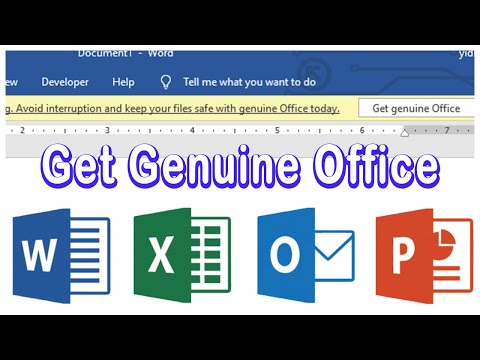 0:02:27
0:02:27
 0:03:48
0:03:48
 0:03:07
0:03:07
 0:01:09
0:01:09
 0:02:00
0:02:00
 0:04:07
0:04:07
 0:00:48
0:00:48
 0:02:34
0:02:34
 0:01:17
0:01:17
 0:05:11
0:05:11
 0:01:45
0:01:45
 0:02:55
0:02:55
 0:05:28
0:05:28
 0:00:54
0:00:54
 0:01:09
0:01:09
![[Solved] How to](https://i.ytimg.com/vi/2BeuquYWO4Y/hqdefault.jpg) 0:02:11
0:02:11
 0:05:01
0:05:01
 0:03:46
0:03:46
 0:01:49
0:01:49
 0:02:57
0:02:57
 0:04:43
0:04:43
 0:02:47
0:02:47
 0:08:04
0:08:04
 0:05:57
0:05:57