filmov
tv
How to convert DMS TO DD and export into shapefile using Excel & ArcGIS - 2021

Показать описание
This video shows how to convert Latitude Longitude values from Degree, Minutes, Seconds (DMS) into Decimal Degrees (DD). Convert Degree Minutes Seconds (DMS) to Decimal Degrees (DD) in excel and export into shapefile using Excel ArcMap. These are the following steps:
Step 1: Convert DMS to DD in excel, separation of DMS to individual columns for each value (Degree, Minutes, Second) using text to column in excel and finally, using the formula to convert the degree, minutes and second to decimal degrees.
Step 2: Save the file to csv or 2003-07 excel workbook,
Step 3: Add the csv file to display x,y data and
Step 4: Export it into shapefile.
The major concept is converting latitude and longitude with dms to dd
format and furtherly converting into shapefile.
Step 1: Convert DMS to DD in excel, separation of DMS to individual columns for each value (Degree, Minutes, Second) using text to column in excel and finally, using the formula to convert the degree, minutes and second to decimal degrees.
Step 2: Save the file to csv or 2003-07 excel workbook,
Step 3: Add the csv file to display x,y data and
Step 4: Export it into shapefile.
The major concept is converting latitude and longitude with dms to dd
format and furtherly converting into shapefile.
Decimal Degrees to DMS Formula - Converting Degrees Minutes and Seconds to Decimal - Trigonometry
Convert decimal degrees to degrees, minutes and seconds (dms)
Convert degrees, minutes, and seconds (dms) into decimal degrees
CASIO fx-991EX - Degrees Minutes Seconds to/from Decimal Degrees
Math tutorial for converting an angle from DMS form to decimal degree form
Learn how to write an angle in decimal form to DMS form
Geography Mapwork: Converting Degrees Minutes & Seconds (DMS) to decimal degrees
Convert from Degrees to Degrees, Minutes, Seconds
AWS Certified Data Engineer Associate Practice Test | DEA-C01 Exam Questions
Converting an angle in degrees and minutes to degree decimal
DMS (Degrees, Minutes, Seconds) to Decimal Degrees Conversion Example 📚 #Shorts #math
Convert Degree Minutes Seconds to Decimals Trigonometry Essentials DMS to DD Conversion
How to Convert Decimal Degree to Degree Minute Second (DMS)
How to Convert Lat Long in DMS to Decimal Degrees in Excel | Excel for Engineers
Graphing Calculator - Degrees, Minutes, Seconds (DMS)
DMS to Decimal Degrees Formula and Converting Degrees Minutes and Seconds to Decimal Degrees.
TI Calculator Tutorial: Converting Angles to DMS
Converting from Degrees, Minutes, and Seconds (DMS) to Degrees
How to Convert Decimal Degrees into DMS (Degrees-Minutes-Seconds) and Vice Versa
How to convert DMS to Decimal Degrees
How to convert from Radians to Degrees Minutes Seconds DMS
How to convert DMS to Degrees
How to convert Decimal Degrees to DMS
Math tutorial for converting an angle from decimal form to DMS form
Комментарии
 0:11:57
0:11:57
 0:04:21
0:04:21
 0:02:45
0:02:45
 0:01:36
0:01:36
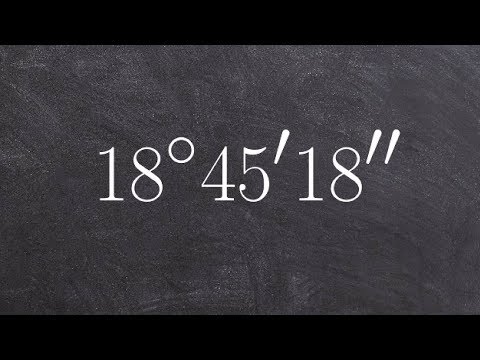 0:03:21
0:03:21
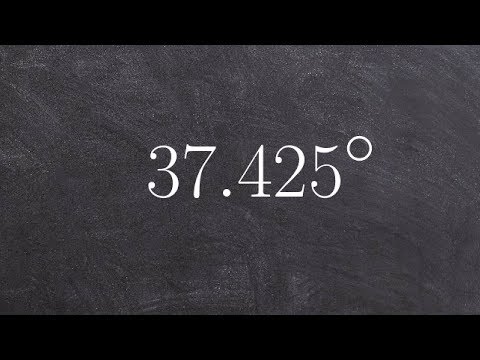 0:03:53
0:03:53
 0:10:01
0:10:01
 0:02:40
0:02:40
 1:40:17
1:40:17
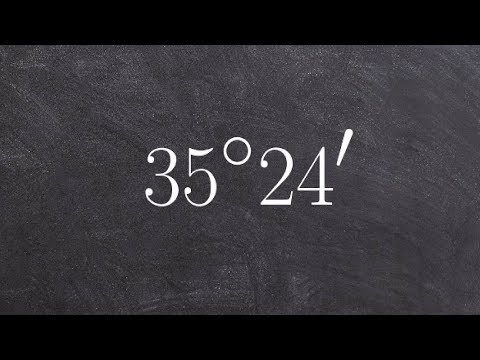 0:01:20
0:01:20
 0:00:32
0:00:32
 0:10:08
0:10:08
 0:02:30
0:02:30
 0:04:42
0:04:42
 0:01:27
0:01:27
 0:10:39
0:10:39
 0:02:22
0:02:22
 0:03:40
0:03:40
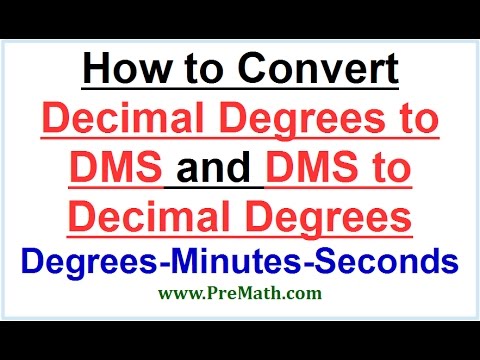 0:07:40
0:07:40
 0:03:08
0:03:08
 0:09:41
0:09:41
 0:05:01
0:05:01
 0:03:27
0:03:27
 0:04:00
0:04:00