filmov
tv
How to Fix No Signal on Samsung TV (5 Easy STEPS)

Показать описание
Do you want to know how to fix the no SIgnal or HDMI Issues on your Samsung TV! If you're experiencing a "No Signal" issue on your Samsung TV, it means that the TV is not receiving any input from the connected source device. Here are some steps you can take to fix this problem:
Check the connections: Ensure that all cables, such as HDMI, component, or AV cables, are securely connected to both the TV and the source device. Double-check that the cables are plugged into the correct ports on both ends.
Verify the input source: Press the "Source" or "Input" button on your TV remote control to cycle through the available input sources. Make sure you select the correct input source that corresponds to the connected device (e.g., HDMI 1, HDMI 2, AV, etc.).
Power cycle the devices: Turn off both the TV and the source device (e.g., cable box, gaming console). Unplug them from the power outlet and wait for about 1-2 minutes. Then, plug them back in and power them on. This can often resolve temporary glitches.
Try a different HDMI port or cable: If you're using an HDMI connection, switch to a different HDMI port on the TV to rule out any issues with a particular port. Additionally, you can try using a different HDMI cable to see if the problem is caused by a faulty cable.
Test with a different source device: Connect a different device, such as a DVD player or another gaming console, to the TV using the same cable and input port. This will help determine if the issue is specific to the original source device or if it's a problem with the TV.
Update firmware: Check if there are any available firmware updates for your Samsung TV. Visit the Samsung website, locate the support section, and search for your specific TV model. Follow the instructions provided to update the firmware if necessary.
Factory reset the TV: Performing a factory reset can help to resolve certain software-related issues. However, note that this will erase all your settings and preferences. Access the TV's settings menu, find the reset option, and follow the instructions to perform a factory reset.
...
((( Subscribe to my LIVE STREAMING )))
((( Gaming Channel "YourSixGaming" )))
((( Subscribe to my ADVENTURE CHANNEL )))
((( Travel, Cameras & More "YourSixAdventures)))
Check the connections: Ensure that all cables, such as HDMI, component, or AV cables, are securely connected to both the TV and the source device. Double-check that the cables are plugged into the correct ports on both ends.
Verify the input source: Press the "Source" or "Input" button on your TV remote control to cycle through the available input sources. Make sure you select the correct input source that corresponds to the connected device (e.g., HDMI 1, HDMI 2, AV, etc.).
Power cycle the devices: Turn off both the TV and the source device (e.g., cable box, gaming console). Unplug them from the power outlet and wait for about 1-2 minutes. Then, plug them back in and power them on. This can often resolve temporary glitches.
Try a different HDMI port or cable: If you're using an HDMI connection, switch to a different HDMI port on the TV to rule out any issues with a particular port. Additionally, you can try using a different HDMI cable to see if the problem is caused by a faulty cable.
Test with a different source device: Connect a different device, such as a DVD player or another gaming console, to the TV using the same cable and input port. This will help determine if the issue is specific to the original source device or if it's a problem with the TV.
Update firmware: Check if there are any available firmware updates for your Samsung TV. Visit the Samsung website, locate the support section, and search for your specific TV model. Follow the instructions provided to update the firmware if necessary.
Factory reset the TV: Performing a factory reset can help to resolve certain software-related issues. However, note that this will erase all your settings and preferences. Access the TV's settings menu, find the reset option, and follow the instructions to perform a factory reset.
...
((( Subscribe to my LIVE STREAMING )))
((( Gaming Channel "YourSixGaming" )))
((( Subscribe to my ADVENTURE CHANNEL )))
((( Travel, Cameras & More "YourSixAdventures)))
Комментарии
 0:00:16
0:00:16
 0:00:16
0:00:16
 0:02:05
0:02:05
 0:03:15
0:03:15
 0:10:48
0:10:48
 0:03:21
0:03:21
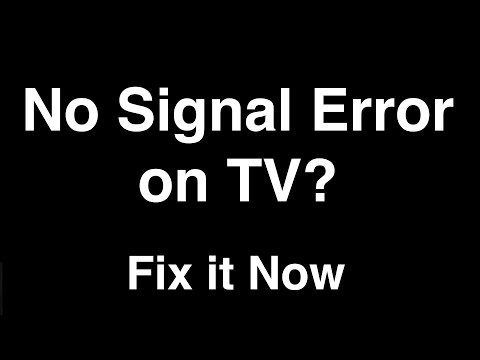 0:01:39
0:01:39
 0:00:16
0:00:16
 0:03:05
0:03:05
 0:00:06
0:00:06
 0:00:25
0:00:25
 0:00:33
0:00:33
 0:04:48
0:04:48
 0:11:25
0:11:25
 0:00:22
0:00:22
 0:00:18
0:00:18
 0:00:38
0:00:38
 0:00:59
0:00:59
 0:02:14
0:02:14
 0:00:32
0:00:32
 0:00:16
0:00:16
 0:00:24
0:00:24
 0:07:32
0:07:32
 0:01:57
0:01:57