filmov
tv
0.1 Setup Environment For Running Your First Java Program

Показать описание
Welcome to our Java Core Concepts tutorial series! In today's video, we'll walk you through the essential steps to set up your development environment so you can start running Java programs on your system. Whether you're a beginner or just looking to refresh your Java skills, this guide is designed to make the process straightforward and hassle-free.
📋 What You'll Learn in This Video:
⚪Installing Java Development Kit (JDK)
⚪Setting up Java Runtime Environment (JRE)
⚪Configuring your system's PATH variable
⚪Writing and running a simple Java program
⚪Troubleshooting common installation issues
By the end of this tutorial, you'll have a fully functional Java environment ready to go, and you'll be on your way to writing your own Java applications!
🚀 Stay tuned for more Java programming tutorials, tips, and tricks! Subscribe to our channel and hit the notification bell to never miss an update.
⏰ Timestamps:
00:00 - Introduction
00:14 - Installing JDK
04:14 - Configuring PATH variable
06:30 - Install VS Code
08:16 - Writing and Running First Program
11:25 - Conclusion
You can find me on-
📋 What You'll Learn in This Video:
⚪Installing Java Development Kit (JDK)
⚪Setting up Java Runtime Environment (JRE)
⚪Configuring your system's PATH variable
⚪Writing and running a simple Java program
⚪Troubleshooting common installation issues
By the end of this tutorial, you'll have a fully functional Java environment ready to go, and you'll be on your way to writing your own Java applications!
🚀 Stay tuned for more Java programming tutorials, tips, and tricks! Subscribe to our channel and hit the notification bell to never miss an update.
⏰ Timestamps:
00:00 - Introduction
00:14 - Installing JDK
04:14 - Configuring PATH variable
06:30 - Install VS Code
08:16 - Writing and Running First Program
11:25 - Conclusion
You can find me on-
0 - Create the Flutter Environment and run app on Emulator and Browser
Coding for 1 Month Versus 1 Year #shorts #coding
How to Activate Localhost (127.0.0.1) in your PC
C# Beginner - 1: Setup Environment
Senior Programmers vs Junior Developers #shorts
FIXED: api-ms-win-crt-runtime-l1-1-0.dll is missing Windows 7-8.1-10 [32 and 64 bit]
Environment Setup and Running First Nodejs - 02 | Node.js Tutorial for Beginners
Secret code to open Engineering mode
OpenProject Installation Support Debian Linux
Setup Local environment for running AWS Glue Scripts without charges.
Bro’s hacking life 😭🤣
Setting up the Development Environment and Running the Code
How to Install ADB and SDK platform tools Tutorial 2023
When you switch your petrol scooter with an electric one 😂
api-ms-win-crt-runtime-l1-1-0.dll is missing windows 7,8,9,10 | Dll is missing | Audacity Dll File!
Cosplay by b.tech final year at IIT Kharagpur
How to Because project requires SDK version version solving failed.
How to Get Past the Hyper-V Boot Loader Failed Error When Installing Windows
One year of Blender (Progression Video)
Scope of Digital Marketing in 2024 | Digital Marketing Institute in Faridabad | Gourav Digital Club
Comment yes for more body language videos! #selfhelp #personaldevelopment #selfimprovement
How to eat Roti #SSB #SSB Preparation #Defence #Army #Best Defence Academy #OLQ
Pakistan education system what a beautiful environment WOW🤣🤣
Infant & Toddler Program in Northern NJ - Apple Montessori Schools
Комментарии
 0:17:25
0:17:25
 0:00:24
0:00:24
 0:00:35
0:00:35
 0:12:16
0:12:16
 0:00:34
0:00:34
 0:02:41
0:02:41
 0:08:28
0:08:28
 0:00:12
0:00:12
 0:01:27
0:01:27
 0:12:23
0:12:23
 0:00:20
0:00:20
 0:00:37
0:00:37
 0:01:38
0:01:38
 0:00:11
0:00:11
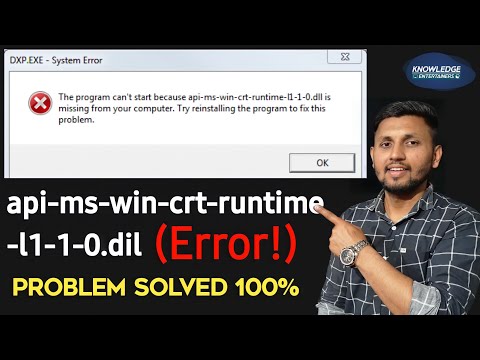 0:07:28
0:07:28
 0:00:15
0:00:15
 0:01:15
0:01:15
 0:03:06
0:03:06
 0:05:39
0:05:39
 0:00:16
0:00:16
 0:00:22
0:00:22
 0:00:16
0:00:16
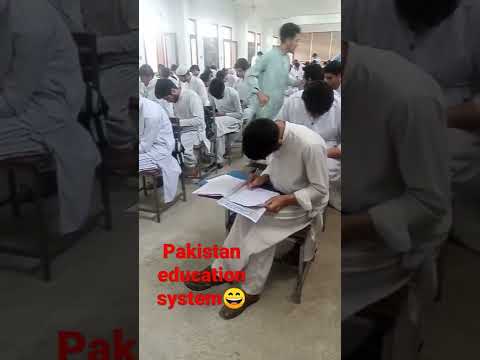 0:00:16
0:00:16
 0:04:00
0:04:00