filmov
tv
Data Driven Framework in Selenium-Part 2: Read data from Excel with TestNG DataProvider (Apache POI)
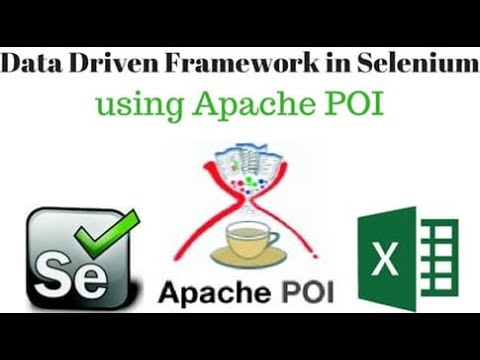
Показать описание
#seleniumwebdriver #datadriven #apache
+ How to read data from Excel with TestNG DataProvider using Apache POI
+ Data Driven Framework in Selenium
▬▬▬▬▬▬ In this Video ▶️ ▬▬▬▬▬▬
TestNG plugin to Selenium: TestNG is a unit test framework that gives you control on your automation. Ex: you can run specific 200 testcase as a SmokeTest out of 500 test case, Set a test execution preference and so on.
Select TestNG+Next +finished+ Restart Eclipse.
Data Driven Testing in Selenium: Is a test automation framework that stores test data in a table or spreadsheet format.
This allows automation engineers to have a single test script that can execute tests for all the test data in the table.
POI stands For “Poor Obfuscation Implementation”. Apache POI is an API provided by Apache foundation which is a collection of different java libraries. This libraries gives the facility to read, write and manipulate different Microsoft files such as excel sheet, power-point, and word files.
*****LATEST NOTE******
1) poi
2) poi-ooxml
Note: Class HSSFDateUtil is deprecated.
Use DateUtil instead.
▬▬▬▬▬▬ Useful Links 🛠 ▬▬▬▬▬▬
▬▬▬▬▬▬ Connect with us 👋 ▬▬▬▬▬▬
🌟 Please click on LIKE ❤️ and SUBSCRIBE for more AMAZING content! 🌟
+ How to read data from Excel with TestNG DataProvider using Apache POI
+ Data Driven Framework in Selenium
▬▬▬▬▬▬ In this Video ▶️ ▬▬▬▬▬▬
TestNG plugin to Selenium: TestNG is a unit test framework that gives you control on your automation. Ex: you can run specific 200 testcase as a SmokeTest out of 500 test case, Set a test execution preference and so on.
Select TestNG+Next +finished+ Restart Eclipse.
Data Driven Testing in Selenium: Is a test automation framework that stores test data in a table or spreadsheet format.
This allows automation engineers to have a single test script that can execute tests for all the test data in the table.
POI stands For “Poor Obfuscation Implementation”. Apache POI is an API provided by Apache foundation which is a collection of different java libraries. This libraries gives the facility to read, write and manipulate different Microsoft files such as excel sheet, power-point, and word files.
*****LATEST NOTE******
1) poi
2) poi-ooxml
Note: Class HSSFDateUtil is deprecated.
Use DateUtil instead.
▬▬▬▬▬▬ Useful Links 🛠 ▬▬▬▬▬▬
▬▬▬▬▬▬ Connect with us 👋 ▬▬▬▬▬▬
🌟 Please click on LIKE ❤️ and SUBSCRIBE for more AMAZING content! 🌟
Комментарии
 1:01:49
1:01:49
 0:56:21
0:56:21
 0:28:25
0:28:25
 0:28:40
0:28:40
 1:39:28
1:39:28
 0:00:06
0:00:06
 0:13:01
0:13:01
 0:31:44
0:31:44
 0:25:46
0:25:46
 0:23:48
0:23:48
 1:08:01
1:08:01
 0:41:03
0:41:03
 1:03:08
1:03:08
 0:16:13
0:16:13
 0:00:15
0:00:15
 0:16:52
0:16:52
 0:22:05
0:22:05
 0:04:34
0:04:34
 0:00:16
0:00:16
 0:10:24
0:10:24
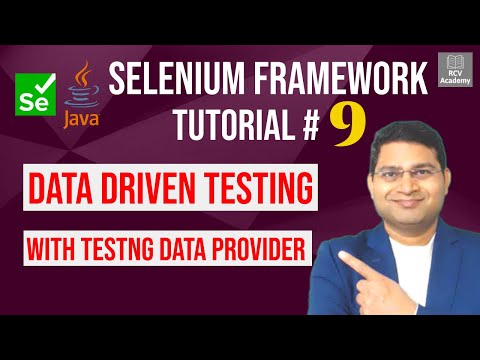 0:17:35
0:17:35
 0:00:16
0:00:16
 0:33:14
0:33:14
 3:39:23
3:39:23