filmov
tv
TAK SERVER 4.9 CentOS-7

Показать описание
****UPDATE MARCH 31, 2024****
Centos7 is end of life and if you follow these specific instructions and scripts it will only work up to TAK-Server 4.9.
I got my buddy Ryan to build some new scripts for Rocky Linux 8.
I have not had a chance to film this yet but a majority of it is the same as this video its just using a different version of Linux and some more scripts to carry over.
You can go to this page for full copy and paste of the new code to run the Rocky 8 Scripts for 5.0.
If your looking for a really inexpensive alternative to Digital Ocean or Linode checkout SSDNodes. Follow this link to their site for great prices. They also have a virtual console and many linux distributions including Rocky 8.
***There is a linux command error in the video at the 12:05 mark.
It does not really change much as I run all the commands as the root user
The instructions are updated to reflect it.
When making the atak user a sudo user which means high-level user the command is sudo usermod -aG wheel atak .
Centos7 is end of life and if you follow these specific instructions and scripts it will only work up to TAK-Server 4.9.
I got my buddy Ryan to build some new scripts for Rocky Linux 8.
I have not had a chance to film this yet but a majority of it is the same as this video its just using a different version of Linux and some more scripts to carry over.
You can go to this page for full copy and paste of the new code to run the Rocky 8 Scripts for 5.0.
If your looking for a really inexpensive alternative to Digital Ocean or Linode checkout SSDNodes. Follow this link to their site for great prices. They also have a virtual console and many linux distributions including Rocky 8.
***There is a linux command error in the video at the 12:05 mark.
It does not really change much as I run all the commands as the root user
The instructions are updated to reflect it.
When making the atak user a sudo user which means high-level user the command is sudo usermod -aG wheel atak .
Комментарии
 0:58:26
0:58:26
 0:02:15
0:02:15
 0:11:42
0:11:42
 0:00:08
0:00:08
 0:12:35
0:12:35
 0:00:15
0:00:15
 0:00:20
0:00:20
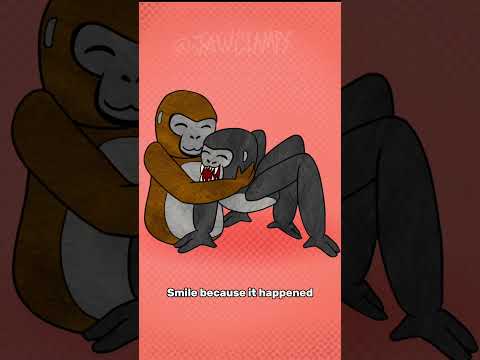 0:00:13
0:00:13
 0:14:46
0:14:46
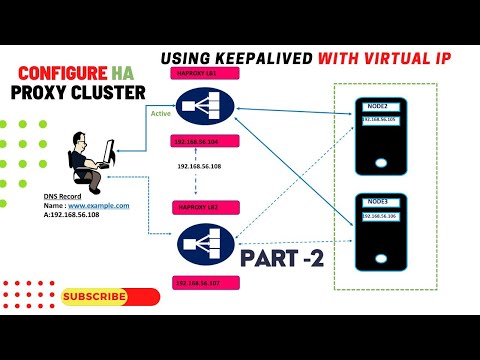 0:13:32
0:13:32
 0:00:21
0:00:21
 0:00:10
0:00:10
 0:12:06
0:12:06
 0:00:25
0:00:25
 0:18:01
0:18:01
 0:00:27
0:00:27
 0:00:35
0:00:35
 0:00:30
0:00:30
 0:00:15
0:00:15
 0:00:25
0:00:25
 0:05:17
0:05:17
 0:00:27
0:00:27
 0:04:39
0:04:39
 0:00:27
0:00:27