filmov
tv
How to Left Joins with Multiple Keys in Pandas | Pandas | Dataframe || Python Tutorial
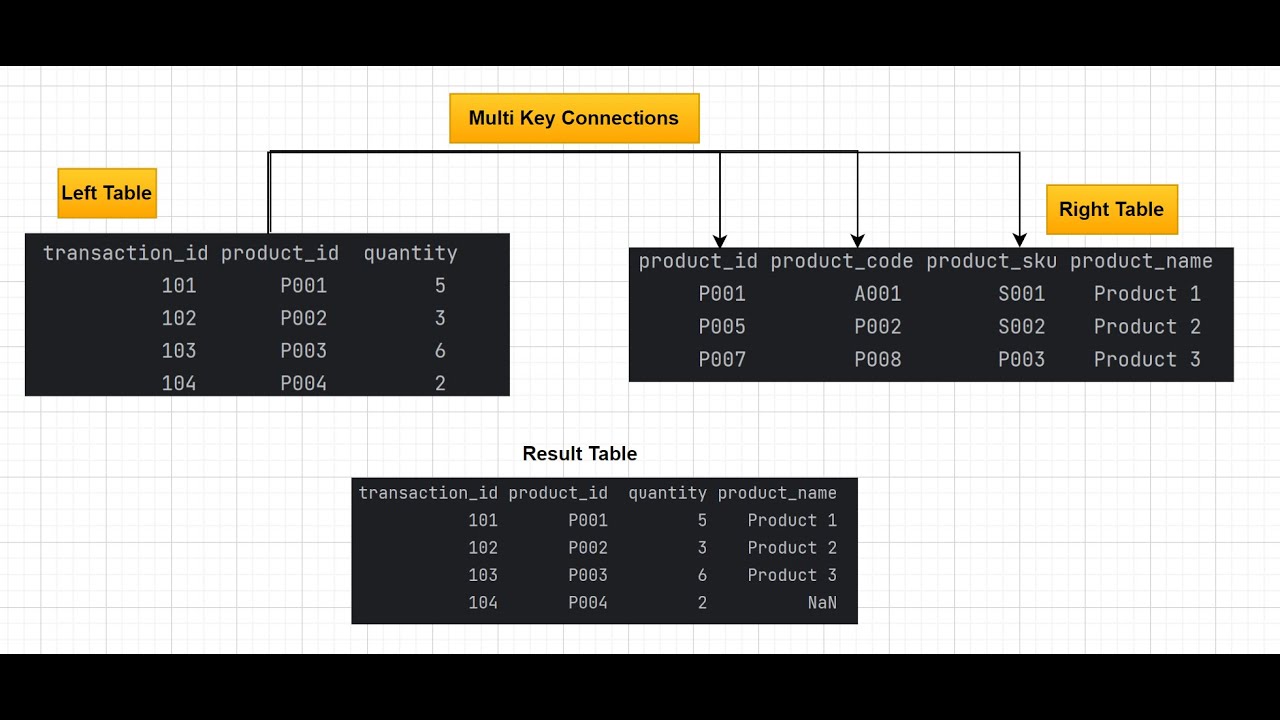
Показать описание
Learn how to perform flexible left joins in Pandas when your join key needs to match multiple potential columns in another DataFrame.
This tutorial will guide you through a custom Python function to handle complex merging scenarios with ease.
Source Code:
+++++++++++++++++++++++++++++++++++++
import pandas as pd
df_sales = pd.DataFrame({
'transaction_id': [101, 102, 103, 104],
'product_id': ['P001', 'P002', 'P003', 'P004'],
'quantity': [5, 3, 6, 2]
})
print("Sales Data (df_sales):\n",df_sales)
df_product_info = pd.DataFrame({
'product_id': ['P001', 'P005', 'P007'],
'product_code': ['A001', 'P002', 'P008'],
'product_sku': ['S001', 'S002', 'P003'],
'product_name': ['Product 1', 'Product 2', 'Product 3']
})
print("Product Information (df_product_info)::\n",df_product_info)
def custom_left_join(df_left, df_right, left_key, right_keys):
"""
Perform a left join where the key from the left DataFrame can match any of several columns in the right DataFrame.
Parameters:
df_left (pd.DataFrame): The left DataFrame.
df_right (pd.DataFrame): The right DataFrame.
left_key (str): The column name in the left DataFrame to join on.
right_keys (list): A list of column names in the right DataFrame to match with the left_key.
Returns:
pd.DataFrame: The resulting DataFrame after the join.
"""
# Create a unique name for the value column during the melt
temp_value_name = left_key + '_temp'
# Melt the right DataFrame to reshape it for the join
value_vars=right_keys,
var_name='right_key',
value_name=temp_value_name)
# Rename the temporary value column to the left_key name
# Perform the merge
# Drop the intermediate column used for melting
return merged_df
# Perform the custom left join
result = custom_left_join(df_sales,
df_product_info,
'product_id',
['product_id',
'product_code',
'product_sku'])
print(result)
++++++++++++++++++++++++++++++
#Python
#Pandas
#DataScience
#DataFrame
#JoinOperations
#LeftJoin
#DataMerging
#PythonTutorial
#Programming
#DataAnalysis
This tutorial will guide you through a custom Python function to handle complex merging scenarios with ease.
Source Code:
+++++++++++++++++++++++++++++++++++++
import pandas as pd
df_sales = pd.DataFrame({
'transaction_id': [101, 102, 103, 104],
'product_id': ['P001', 'P002', 'P003', 'P004'],
'quantity': [5, 3, 6, 2]
})
print("Sales Data (df_sales):\n",df_sales)
df_product_info = pd.DataFrame({
'product_id': ['P001', 'P005', 'P007'],
'product_code': ['A001', 'P002', 'P008'],
'product_sku': ['S001', 'S002', 'P003'],
'product_name': ['Product 1', 'Product 2', 'Product 3']
})
print("Product Information (df_product_info)::\n",df_product_info)
def custom_left_join(df_left, df_right, left_key, right_keys):
"""
Perform a left join where the key from the left DataFrame can match any of several columns in the right DataFrame.
Parameters:
df_left (pd.DataFrame): The left DataFrame.
df_right (pd.DataFrame): The right DataFrame.
left_key (str): The column name in the left DataFrame to join on.
right_keys (list): A list of column names in the right DataFrame to match with the left_key.
Returns:
pd.DataFrame: The resulting DataFrame after the join.
"""
# Create a unique name for the value column during the melt
temp_value_name = left_key + '_temp'
# Melt the right DataFrame to reshape it for the join
value_vars=right_keys,
var_name='right_key',
value_name=temp_value_name)
# Rename the temporary value column to the left_key name
# Perform the merge
# Drop the intermediate column used for melting
return merged_df
# Perform the custom left join
result = custom_left_join(df_sales,
df_product_info,
'product_id',
['product_id',
'product_code',
'product_sku'])
print(result)
++++++++++++++++++++++++++++++
#Python
#Pandas
#DataScience
#DataFrame
#JoinOperations
#LeftJoin
#DataMerging
#PythonTutorial
#Programming
#DataAnalysis
 0:05:04
0:05:04
 0:10:26
0:10:26
 0:03:31
0:03:31
 0:05:47
0:05:47
 0:04:01
0:04:01
 0:09:47
0:09:47
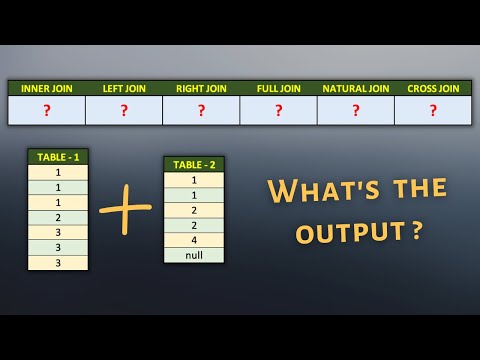 0:25:17
0:25:17
 0:08:11
0:08:11
 0:09:39
0:09:39
 0:07:48
0:07:48
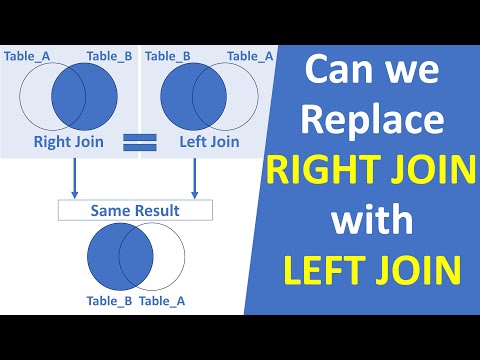 0:06:37
0:06:37
 0:35:23
0:35:23
 0:05:44
0:05:44
 0:06:46
0:06:46
 0:10:52
0:10:52
 0:03:07
0:03:07
 0:06:21
0:06:21
 0:05:23
0:05:23
 0:14:59
0:14:59
 0:02:43
0:02:43
 0:00:18
0:00:18
 0:12:44
0:12:44
 0:18:04
0:18:04
 0:07:45
0:07:45