filmov
tv
Tutorial: Procedural hatching and manga shaders for EEVEE Blender

Показать описание
This is a tutorial for Procedural crosshatching, line and screentone shaders.
You can download the shaders and tutorial files here:
Models used in the examples examples:
Sam Bowmans procedural series
Also feel free to check out my anime inspired cloud brush pack here:
00:00 intro
01:00 Example Realistic hatching on Link by theStoff
02:04 Example 2 screentones on Hotaru By Ruki
04:24 Base shader
09:33 Little hatching shader
11:47 Patch hatching
16:56 Interlocking cross hatching shader
20:08 dotted line shader
23:42 Corsshatching shader
28:55 Manga screentone shader
33:21 Grey underpaint shader
You can download the shaders and tutorial files here:
Models used in the examples examples:
Sam Bowmans procedural series
Also feel free to check out my anime inspired cloud brush pack here:
00:00 intro
01:00 Example Realistic hatching on Link by theStoff
02:04 Example 2 screentones on Hotaru By Ruki
04:24 Base shader
09:33 Little hatching shader
11:47 Patch hatching
16:56 Interlocking cross hatching shader
20:08 dotted line shader
23:42 Corsshatching shader
28:55 Manga screentone shader
33:21 Grey underpaint shader
Tutorial: Procedural hatching and manga shaders for EEVEE Blender
Blender MANGA Shading (In 60 Seconds!!)
Blender manga shader test
013 Cross Hatching
Torch with hatching shader - Blender 3D
Comic style Blender3d explosion with a manga shader
Tutorial for Manga Shader Free version v3.0
Procedural polka dot halftone (manga like) shader in Blender
CS:GO Agents shaded Comics Style (Blender)
Hatching Demo
I Made My Computer Draw For Me!!
Tinselfly Tutorial Crosshatch Demo
Blender Procedural Manga Shader | Under 5 Minutes!
107.Blender 2.91 Comics 5 (Part1)
Let's draw MANGA on Blender 2.8 GreasePancil
Procedural & FAST crosshatch shader in Blender 2 8 EEVEE
Matching Blender3d comic shader to illustration.
#bankai #3danimation #blender #3d #blender3d #anime #manga
Cross Hatch Shadows In Blender
Cross-Hatch Shading in Blender // NPR Shaders Ep 2
cross hatching
Make 3D Comic Book/Toon/Manga Stroke Style in 1 minute
Blender dando efecto de carácter de manga
#shorts manga style on blender
Комментарии
 0:35:47
0:35:47
 0:00:55
0:00:55
 0:00:12
0:00:12
 0:10:15
0:10:15
 0:00:11
0:00:11
 0:00:07
0:00:07
 0:24:23
0:24:23
 0:02:23
0:02:23
 0:00:52
0:00:52
 0:00:16
0:00:16
 0:18:20
0:18:20
 0:00:29
0:00:29
 0:04:37
0:04:37
 0:24:14
0:24:14
 0:00:31
0:00:31
 0:00:29
0:00:29
 0:00:20
0:00:20
 0:00:06
0:00:06
 0:00:04
0:00:04
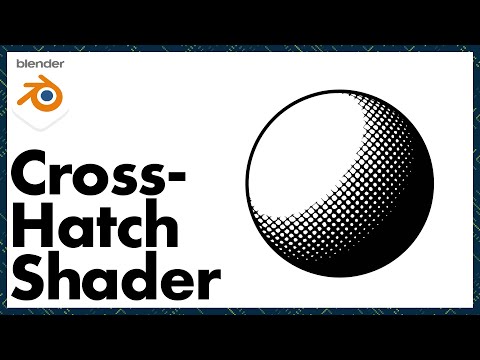 0:01:30
0:01:30
 0:00:05
0:00:05
 0:03:48
0:03:48
 0:59:55
0:59:55
 0:00:06
0:00:06