filmov
tv
Yocto #6 (Compiling a QT application)

Показать описание
When we are talking about GUI application, QT comes to minds. In this video we have developed a gui application using QT. Then, compile the code with the help of bitbake and yocto project to populate the program in our custom linux.
We have used AM335x development board with has a graphic LCD. Hence, gui application will show up on the LCD as well.
We have used AM335x development board with has a graphic LCD. Hence, gui application will show up on the LCD as well.
Yocto #6 (Compiling a QT application)
Yocto Application Development Using Qt
Yocto - Build and run your first ever image!
[Yocto Project] Add Custom QT application to distribution (meta-qt5 required)
Set Up Qt5 SDK and Qt Creator for Yocto Embedded Linux
Migrating to Qt 6: Everything you need to know! {on-demand webinar}
Instrument Cluster | Yocto Project and Qt
Yocto Tutorial - 05 Create and Add Layer with Yocto (Detailed!!)
How to Build Qt for Any Board (Embedded Linux) {on-demand webinar}
Yocto Tutorial - 08 Creating a Simple Hello World Yocto Recipe(FROM SCRATCH!) | With C Program
Create your own Embedded Linux in Yocto and launch Qt based GUI
Qt & Yocto, an ECU development workflow
Cross compilation of Qt6.5.1 for Rpi 64-bit step by step (With Qt Creator)
[Yocto Project] Build rootfs (include systemd and QT application), deploy to board raspberry pi
Getting Started with the Yocto Project - New Developer Screencast Tutorial
Step-by-step: Building Qt Software for Any Embedded Technology
Yocto - Create and add a custom layer to your build!
Yocto Tutorial - 04 Adding Packages (IMAGE_INSTALL) - Customizing OS with Yocto (Step by Step)
How to Install Qt 6 on Ubuntu 22.04 LTS Linux | Build C++ GUI Apps using QT
Run Qt on Linux embedded systems using Yocto by Marco Cavallini
Yocto Tutorial - 03 Understanding the bblayers.conf File in Yocto (IN-DEPTH GUIDE!!)
Yocto Tutorial + Creating an Image with YoctoToaster
Why Linus Torvalds doesn't use Ubuntu or Debian
VS Code and Yocto Project - SDK Development
Комментарии
 0:45:16
0:45:16
 0:21:26
0:21:26
 0:03:02
0:03:02
![[Yocto Project] Add](https://i.ytimg.com/vi/tDTd9my6e6M/hqdefault.jpg) 0:13:48
0:13:48
 0:03:23
0:03:23
 0:53:16
0:53:16
 0:02:29
0:02:29
 0:09:20
0:09:20
 0:58:51
0:58:51
 0:12:46
0:12:46
 0:16:10
0:16:10
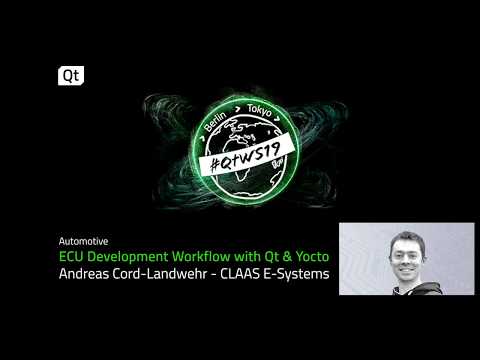 0:29:09
0:29:09
 0:40:42
0:40:42
![[Yocto Project] Build](https://i.ytimg.com/vi/6ys40ClnVMI/hqdefault.jpg) 0:20:04
0:20:04
 0:32:23
0:32:23
 0:37:55
0:37:55
 0:08:25
0:08:25
 0:06:27
0:06:27
 0:17:26
0:17:26
 0:54:01
0:54:01
 0:09:32
0:09:32
 0:04:20
0:04:20
 0:02:43
0:02:43
 0:05:03
0:05:03