filmov
tv
How To Make a Minecraft Server (1.21)

Показать описание
How can you make a Minecraft server in 1.21? Well, this video is our complete in-depth guide on how to create a Minecraft server and start playing Minecraft 1.21 with your friends. From where to download the Minecraft server files to how to start a Minecraft 1.21 server and allow your friends to join, this video truly covers it all, so let’s jump right on into setting up a Minecraft server!
Get a 24-hour DDOS Protected Minecraft 1.21+ Server from SimpleGameHosting & start playing Minecraft with your friends in under 5 minutes!
---------------------------------------------
---------------------------------------------
---------------------------------------------
★ Social
About this video: Learning how to make a Minecraft server in 1.21 will unlock all kinds of amazing things. Primarily, it will allow you to play Minecraft with your friends in 1.21 experiencing trial chambers, the crafter, and all of Minecraft 1.21’s new features together.
This guide is our comprehensive guide on how to create a Minecraft server in 1.21. That includes where to download the Minecraft server files, how to start a Minecraft server in 1.21 with those files, and how to play Minecraft 1.21 with your friends after your server is setup allowing them connect and join.
In order to play Minecraft 1.21 with your friends on your server, you will need to port forward. This allows them to connect to your server on your computer.
We cover port forwarding in-depth in the video, but specifically, you will need to forward port 25565 on the TCP and UDP protocols. Once this is done, your friends will be able to join your server using the public IP address!
There are also helpful guides in the description above on adding RAM to your server, fixing issues, and even letting Java through Windows Defender, which could be stopping your friends from joining your 1.21 Minecraft server after you have port forwarded.
At this point though, you now know how to make a Minecraft server in 1.21. If you have any questions about how to create a Minecraft 1.21 server, let us know in the comments. We try our best to answer your questions and assist with issues.
However, if we did help you start a Minecraft 1.21 server, please give this video a thumbs up and subscribe if you haven’t already. It really helps us out, and it means a ton to me. Thanks in advance!
Note: Some of the above links are affiliate links or companies I have an ownership stake in. I may receive a commission at no additional cost to you if you go to these sites and make a purchase.
Get a 24-hour DDOS Protected Minecraft 1.21+ Server from SimpleGameHosting & start playing Minecraft with your friends in under 5 minutes!
---------------------------------------------
---------------------------------------------
---------------------------------------------
★ Social
About this video: Learning how to make a Minecraft server in 1.21 will unlock all kinds of amazing things. Primarily, it will allow you to play Minecraft with your friends in 1.21 experiencing trial chambers, the crafter, and all of Minecraft 1.21’s new features together.
This guide is our comprehensive guide on how to create a Minecraft server in 1.21. That includes where to download the Minecraft server files, how to start a Minecraft server in 1.21 with those files, and how to play Minecraft 1.21 with your friends after your server is setup allowing them connect and join.
In order to play Minecraft 1.21 with your friends on your server, you will need to port forward. This allows them to connect to your server on your computer.
We cover port forwarding in-depth in the video, but specifically, you will need to forward port 25565 on the TCP and UDP protocols. Once this is done, your friends will be able to join your server using the public IP address!
There are also helpful guides in the description above on adding RAM to your server, fixing issues, and even letting Java through Windows Defender, which could be stopping your friends from joining your 1.21 Minecraft server after you have port forwarded.
At this point though, you now know how to make a Minecraft server in 1.21. If you have any questions about how to create a Minecraft 1.21 server, let us know in the comments. We try our best to answer your questions and assist with issues.
However, if we did help you start a Minecraft 1.21 server, please give this video a thumbs up and subscribe if you haven’t already. It really helps us out, and it means a ton to me. Thanks in advance!
Note: Some of the above links are affiliate links or companies I have an ownership stake in. I may receive a commission at no additional cost to you if you go to these sites and make a purchase.
Комментарии
 0:00:52
0:00:52
 0:00:59
0:00:59
 0:00:34
0:00:34
 0:00:29
0:00:29
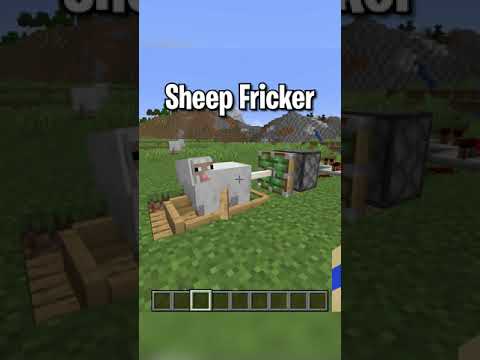 0:00:26
0:00:26
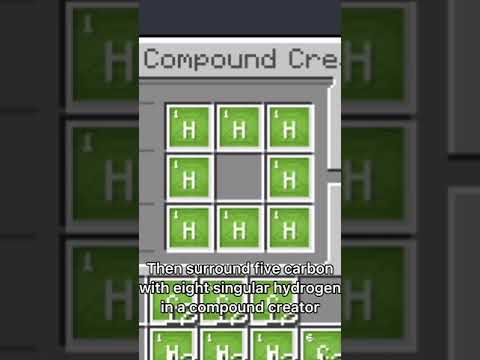 0:00:22
0:00:22
 0:00:42
0:00:42
 0:00:24
0:00:24
 0:00:28
0:00:28
 0:00:40
0:00:40
 0:00:26
0:00:26
 0:00:35
0:00:35
 0:00:45
0:00:45
 0:00:52
0:00:52
 0:00:14
0:00:14
 0:00:24
0:00:24
 0:00:27
0:00:27
 0:00:28
0:00:28
 0:00:31
0:00:31
 0:00:53
0:00:53
 0:00:14
0:00:14
 0:00:46
0:00:46
 0:00:28
0:00:28
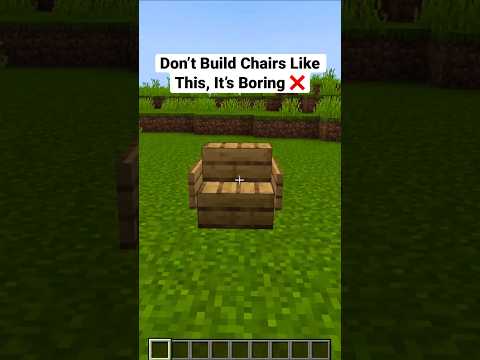 0:00:33
0:00:33