filmov
tv
How to setup the RODE WIRELESS PRO for the first time!

Показать описание
A simple run through of how to setting up the Rode Wireless Pro for the first time. The video includes showing how to download the Rode central app in laptop and updating firmware.
Audio recorded using Rode Wireless Pro onboard mic. Compressor and voice isolation added in post.
00:00 - 00:59 Opening the box
1:00 - 2:26 Plugging in the charging case & installing the app on a laptop.
2:26 - 3:22 Updating rode wireless pro firmware
3:22 - 5:48 Setting up the tx & rx units
5:48 - 6:24 Seeing the tx units connected to the rx unit and showing record light
6:24 - 7:14 Looking through the accessories case
7:14 - 7:50 Looking at the lavalier 2
7:50 - 8:48 How to install the furry windshields on the mics
Audio recorded using Rode Wireless Pro onboard mic. Compressor and voice isolation added in post.
00:00 - 00:59 Opening the box
1:00 - 2:26 Plugging in the charging case & installing the app on a laptop.
2:26 - 3:22 Updating rode wireless pro firmware
3:22 - 5:48 Setting up the tx & rx units
5:48 - 6:24 Seeing the tx units connected to the rx unit and showing record light
6:24 - 7:14 Looking through the accessories case
7:14 - 7:50 Looking at the lavalier 2
7:50 - 8:48 How to install the furry windshields on the mics
Rode Wireless Pro Beginners Guide/Tutorial
RODE Wireless GO II Beginners Guide - Start Here
Using The Wireless GO II With Your Smartphone | Sounds Simple
RODE Wireless ME - Complete Beginner's Guide
RØDE Wireless GO Setup and Audio Tips: Best Settings for Smartphone, Camera, and Computer
How To Connect Your Rode Wireless Go II Like A PRO
Rode Wireless Pro - QUICK START GUIDE
How to re-pair your Wireless GO II #wirelessgoii #rode #tutorial #microphone #contentcreator
This Tiny 18g Microphone from Rode Will Blow Your Mind!
How to Turn On & Pair Rode Wireless Me
Rode NT1 AI-1 studio kit setup first use
How to Connect Your NT1 5th Generation to an Interface or Computer
🎙 How to use RODE Connect software
How To Setup Rode PodMic | Best Settings
How to connect Rode Wireless Go to iPhone or iPad
RODE Wireless PRO (Audio TEST)
HOW TO Connect iPhone to the RODE WIRELESS GO 2 Microphone
Rode AI-1 USB Audio Interface (Setup + Review)
✅ You CAN use the Rode Wireless Go 2 with your iPhone 13 using the Rode SC19 Cable
Set and Forget Settings: RODE Wireless Go II
How To Properly Setup Your Rode RODECaster Pro II for 2023
How To Set Up and Use the Rode Wireless Go Microphone on Mirrorless Cameras
My Best Settings For Rode Wireless Go II 2 Microphones
How to use the Rode Connect Software | 2022 UPDATE
Комментарии
 0:24:29
0:24:29
 0:47:45
0:47:45
 0:03:24
0:03:24
 0:16:28
0:16:28
 0:10:41
0:10:41
 0:05:01
0:05:01
 0:05:06
0:05:06
 0:00:32
0:00:32
 0:01:00
0:01:00
 0:00:23
0:00:23
 0:18:30
0:18:30
 0:03:04
0:03:04
 0:18:34
0:18:34
 0:17:10
0:17:10
 0:05:33
0:05:33
 0:00:56
0:00:56
 0:01:00
0:01:00
 0:08:38
0:08:38
 0:00:20
0:00:20
 0:04:11
0:04:11
 0:09:27
0:09:27
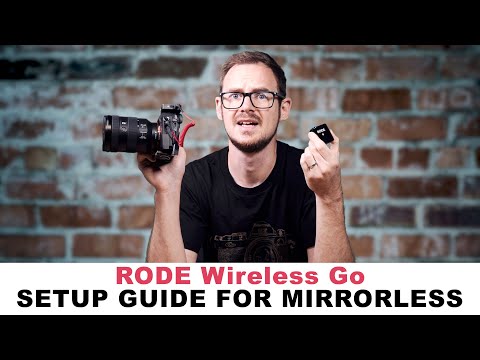 0:07:29
0:07:29
 0:08:55
0:08:55
 0:18:51
0:18:51