filmov
tv
Jquery Drag & Drop In ASP.NET MVC | TaskBoard | jaruery drag and drop sortable

Показать описание
→
"Jquery Drag & Drop In ASP.NET MVC | TaskBoard"
======================================================
In This Video Tutorial I Am Going To Show You,
Drag Drop and Reorder Table rows using jQuery in ASP.Net MVC,
you can easily move any table element Drag Drop....
I Hope This Is A Nice Tutorial For You And You Enjoy This Video , So Must Watch This Video ✪ ✪ ✪
Working Process :
00:08
Show Expected Output
00:31
Step 1 : Create A Database Table
01:51
Step 2 : Click On Visual Studio Create A New Project
02:22
Step 4 : Connect Your Database.
03:22
Step 5 : Create A Controller (Write Code For Show All Database Data For User)
04:45
Step 6:Create A View(Write Code For Client Side)
10:26
Step 9 : install needed reference file
11:30
Step 9 :write code for move any element by drag and drop
15:00
Step 9 :add new method in your controller
18:50
Run Project
Connect With Us:
Subscribe And Watch The Video Again:
Draggable Interaction in JQuery UI
JQuery Event | Draggable Element | Tutorial
Creating Simple Drag and Drop using jQuery UI Tutorial DEMO
56 - Draggable Widget in jQuery UI | jQuery Tutorials for Beginners | jQuery UI Library
jQuery drag and drop example
Drag and Drop Column Layout with jQuery UI
Drag Drop feature example in JQuery
Drag & Drop one DIV into another div using jQuery mouse events
Let's build a jQuery Drag and Drop Tool
Implementing Drag and Drop Using jQuery Library
jquery drag and drop
jQuery : Javascript Drag and drop for touch devices
Sort Table rows with jQuery using Drag and Drop method in ASP.NET CORE
jQuery : Custom Form Builder || Drag and Drop
File upload drag and drop using Html,Css,Jquery
Jquery UI : [ Draggable ] Make Any HTML Element Draggable.
Jquery + JqueryUI - Drag and Drop Tutorial
jQuery UI Droppable: How to Implement a Shopping Cart Interface using jQuery UI Droppable
jQuery UI Drag and Drop in Drupal 7
Coding jquery ui drag and drop effect on box object|jquery drag and drop effect|draggable |droppable
what is draggable() and droppable() in jquery?.
Jquery drag & drop - Etupy
jQuery For Beginners | Draggable Div
jQuery UI Droppable: Fruits &Vegetables Grouping Game using jQuery UI Droppable's connectWi...
Комментарии
 0:12:03
0:12:03
 0:07:17
0:07:17
 0:04:19
0:04:19
 0:12:12
0:12:12
 0:00:28
0:00:28
 0:03:36
0:03:36
 0:05:58
0:05:58
 0:06:39
0:06:39
 0:15:42
0:15:42
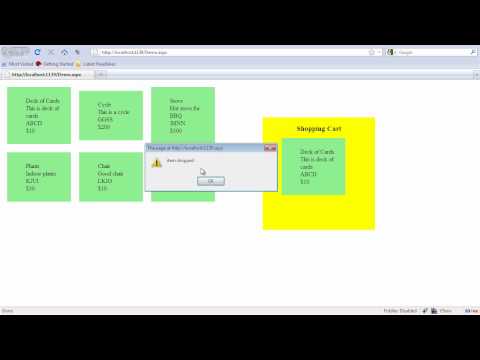 0:08:59
0:08:59
 0:01:13
0:01:13
 0:01:25
0:01:25
 0:02:22
0:02:22
 0:04:50
0:04:50
 0:07:22
0:07:22
 0:13:50
0:13:50
 0:02:03
0:02:03
 0:15:06
0:15:06
 0:00:12
0:00:12
 0:09:12
0:09:12
 0:07:07
0:07:07
 0:07:08
0:07:08
 0:09:46
0:09:46
 0:08:58
0:08:58