filmov
tv
Rename columns in pandas // Change the name of Python pandas columns and rows

Показать описание
Change the names of your Python pandas columns and rows with this tutorial about the pandas rename method. This video from my "Pandas Tips" series shows you how to update your column names with the rename command by setting axis=1 or adding the columns argument. I'll also show you how to use pandas rename to update your row index labels. Level up your skills by including the rename inplace argument to make your changes permanent. You can also rename multiple columns or rows at once using the pandas rename mapper, and I demo how to do this as well. And finally, you'll learn how to include the errors option to alert you if one of the names in your mapper isn't in your pandas dataframe. Check out this video to improve your Python pandas knowledge and make the most out of the pandas rename method to change your column (or row) labels!
0:00 Introduction
0:34 Set up and load data
1:01 Rename a single column
3:12 Rename a single row
4:55 Level UP! inplace
6:08 Rename multiple items
8:47 Raise errors
10:13 Conclusion & BLOOPS
💻 Github CODE 💻
🎥 Related VIDEOS 🎥
📖 BOOKS about pandas from my Amazon Storefront 📖
☕ Buy me a COFFEE ☕
If you have enjoyed the content presented in this video and are able, consider buying a virtual cup of coffee to keep my channel going!
#python #pandas #pythonprogramming
0:00 Introduction
0:34 Set up and load data
1:01 Rename a single column
3:12 Rename a single row
4:55 Level UP! inplace
6:08 Rename multiple items
8:47 Raise errors
10:13 Conclusion & BLOOPS
💻 Github CODE 💻
🎥 Related VIDEOS 🎥
📖 BOOKS about pandas from my Amazon Storefront 📖
☕ Buy me a COFFEE ☕
If you have enjoyed the content presented in this video and are able, consider buying a virtual cup of coffee to keep my channel going!
#python #pandas #pythonprogramming
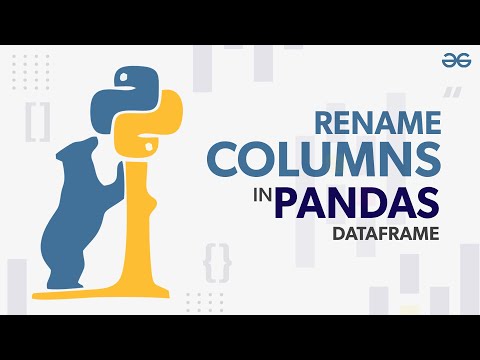 0:08:15
0:08:15
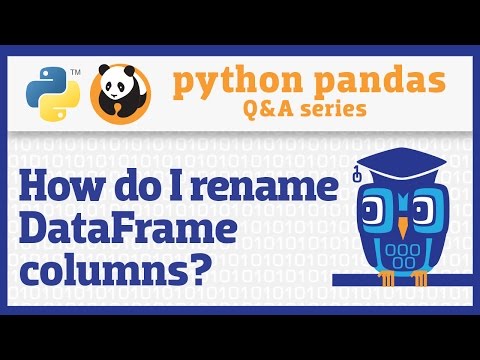 0:09:37
0:09:37
 0:04:01
0:04:01
 0:01:04
0:01:04
 0:06:29
0:06:29
 0:03:41
0:03:41
 0:05:14
0:05:14
 0:13:54
0:13:54
 1:52:35
1:52:35
 0:06:29
0:06:29
 0:09:29
0:09:29
 0:02:43
0:02:43
 0:03:39
0:03:39
 0:03:56
0:03:56
 0:02:07
0:02:07
 0:03:09
0:03:09
 0:04:28
0:04:28
 0:26:03
0:26:03
 0:00:52
0:00:52
 0:00:30
0:00:30
 0:12:49
0:12:49
 0:04:44
0:04:44
 0:03:29
0:03:29
 0:02:51
0:02:51