filmov
tv
How to create a Reverse Reverb Vocal Effect in Pro Tools (Quick Tutorial)

Показать описание
Here's how to create the infamous reverse reverb effect you've heard in countless songs and movies in Pro Tools.
Step by Step:
1. Find the dry signal for what you intend to reverse
2. Using AudioSuite, load your favorite reverb plug-in and select the clip you want to effect
3. Tweak Wet/Dry Mix to be at least below 50% (25% is recommended)
4. Set Decay/Time to at least 2 seconds or more
5. Click the "Reverse" button on the reverb plug-in
Subscribe for more tutorials and audio deep dives!
00:00 Intro
00:12 AudioSuite
00:26 Plug-in Settings
00:39 Reverse
00:59 Deeper Dive
03:04 Outro
Step by Step:
1. Find the dry signal for what you intend to reverse
2. Using AudioSuite, load your favorite reverb plug-in and select the clip you want to effect
3. Tweak Wet/Dry Mix to be at least below 50% (25% is recommended)
4. Set Decay/Time to at least 2 seconds or more
5. Click the "Reverse" button on the reverb plug-in
Subscribe for more tutorials and audio deep dives!
00:00 Intro
00:12 AudioSuite
00:26 Plug-in Settings
00:39 Reverse
00:59 Deeper Dive
03:04 Outro
How To Create Reverse Reverb in Pro Tools In Less Than A Minute
How To Create The Reverse Reverb Effect | Cubase Secrets with Dom
Reverse Audio To Create Trippy Effects | You Suck at Producing #57
How to create SMOOTH Reverse Effect | Adobe Premiere Pro
Blender Tutorial How To Reverse An Animation
*EASY* Reverse Reverb Vocal Riser Tutorial (FL Studio)
Create a Reverse Shell Using a Fake MP4 File [Tutorial]
how to get remote access to your hacking targets // reverse shells with netcat (Windows and Linux!!)
Making Icecream with coffee Reverse #video #trending #shorts
Learn Reverse Engineering (for hacking games)
InShot Video Share | Create a Viral Video with Reverse Effect
Reverse Reverb Vocal FX in Ableton ✅
Cubase: How To Create a Reverse Reverb Effect | WinkSound
Reverse Shell with Meterpreter & Metasploit - Kali Linux Tutorial
Use Bash to remotely create a Reverse Shell
How to Reverse Reverb in FL STUDIO | 1 Minute Tutorial
How to Reverse Clip in Premiere Pro (2022 Tutorial)
How Does A Reverse Shell Works? | remote access to target using netcat
How To Make Reverse Melodies In FL Studio
How to Create a Reverse Vocal Swell (GarageBand Tutorial)
Reverse Reverb Effects in Studio One - It's SO easy! | PreSonus
Use Msfvenom to Create a Reverse TCP Payload
Hide a Hacker's Reverse Shell in ONE Command
How to make Reverse Reverb effect in FL Studio 20
Комментарии
 0:00:50
0:00:50
 0:11:39
0:11:39
 0:02:44
0:02:44
 0:03:00
0:03:00
 0:00:18
0:00:18
 0:03:11
0:03:11
 0:11:56
0:11:56
 0:20:08
0:20:08
 0:00:15
0:00:15
 0:07:26
0:07:26
 0:00:28
0:00:28
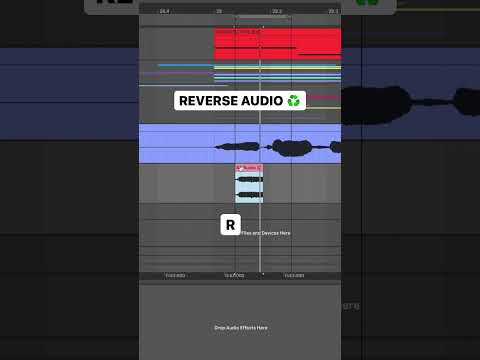 0:00:35
0:00:35
 0:02:01
0:02:01
 0:11:42
0:11:42
 0:03:40
0:03:40
 0:01:00
0:01:00
 0:01:23
0:01:23
 0:03:08
0:03:08
 0:02:58
0:02:58
 0:11:10
0:11:10
 0:04:19
0:04:19
 0:09:31
0:09:31
 0:11:29
0:11:29
 0:04:58
0:04:58