filmov
tv
How to Display Numbers on Bar Chart in Tableau
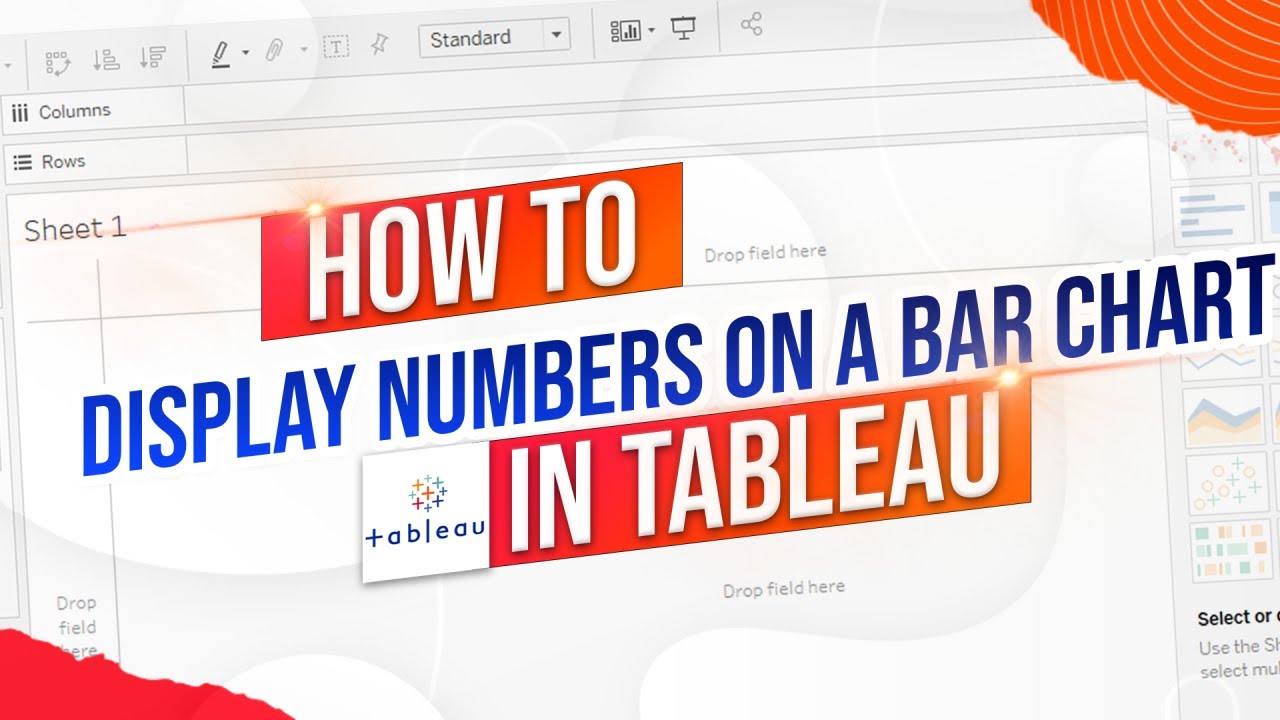
Показать описание
Welcome to Interactive Training! In this session, we'll show you how to display numbers on a bar chart in Tableau, enhancing your data visualizations by making your charts more informative and professional. Whether you're tracking sales, profits, or any other key metrics, adding labels to your bar charts can significantly improve the clarity and impact of your dashboards. We'll guide you through multiple methods to add and customize labels, ensuring your data is presented effectively and beautifully.
🔹 How to Display Numbers on a Bar Chart in Tableau | Interactive Training 🔹
🆘 Need More Help?
What You'll Learn:
📊 Adding Basic Labels to Your Bar Chart
Start by creating a bar chart with dimensions like Region and Category, and a measure such as Sales.
Learn how to enable labels by clicking the Label button on the Marks card and selecting Show Mark Labels to display sales numbers on each bar.
✏️ Customizing Label Text
Discover how to customize your labels by dragging the Sales measure onto the Label shelf.
Understand how to edit the label text by clicking the ellipse next to the Label option on the Marks card, allowing you to add descriptive text like "Sales" alongside the numbers.
🎨 Enhancing Label Appearance
Learn how to format your labels by adjusting text size, color, and style (e.g., bold or underline) to make your labels stand out.
See how to include multiple measures, such as Profit, in your labels for a more comprehensive view of your data.
🔄 Inserting Dynamic Text into Labels
Explore how to use the Insert feature to dynamically add measure values into your label text.
Customize the label to display both Sales and Profit with clear formatting, enhancing the readability of your chart.
✅ Advanced Label Configuration
Understand how to manage label placement and alignment to ensure your labels are positioned correctly without cluttering the chart.
Learn tips for maintaining consistency and clarity when adding multiple measures to your labels.
📈 Finalizing Your Bar Chart with Labels
Wrap up by reviewing your bar chart to ensure all labels are correctly displayed and formatted.
Make final adjustments to the chart layout and label settings to achieve a polished and professional look.
👉 If you enjoyed this tutorial, make sure to like and subscribe for more Tableau tutorials!
📣 Stay Connected:
Stay updated with the latest tutorials and data visualization tips by following us on our social media channels!
#Tableau #BarChart #DataVisualization #TableauTutorial #BusinessIntelligence #InteractiveTraining #DataAnalytics #TechTutorial #DashboardDesign #TableauTraining #SalesAnalysis #ProfitAnalysis #ChartLabels #ProfessionalReports #VisualizationEnhancement
🔹 How to Display Numbers on a Bar Chart in Tableau | Interactive Training 🔹
🆘 Need More Help?
What You'll Learn:
📊 Adding Basic Labels to Your Bar Chart
Start by creating a bar chart with dimensions like Region and Category, and a measure such as Sales.
Learn how to enable labels by clicking the Label button on the Marks card and selecting Show Mark Labels to display sales numbers on each bar.
✏️ Customizing Label Text
Discover how to customize your labels by dragging the Sales measure onto the Label shelf.
Understand how to edit the label text by clicking the ellipse next to the Label option on the Marks card, allowing you to add descriptive text like "Sales" alongside the numbers.
🎨 Enhancing Label Appearance
Learn how to format your labels by adjusting text size, color, and style (e.g., bold or underline) to make your labels stand out.
See how to include multiple measures, such as Profit, in your labels for a more comprehensive view of your data.
🔄 Inserting Dynamic Text into Labels
Explore how to use the Insert feature to dynamically add measure values into your label text.
Customize the label to display both Sales and Profit with clear formatting, enhancing the readability of your chart.
✅ Advanced Label Configuration
Understand how to manage label placement and alignment to ensure your labels are positioned correctly without cluttering the chart.
Learn tips for maintaining consistency and clarity when adding multiple measures to your labels.
📈 Finalizing Your Bar Chart with Labels
Wrap up by reviewing your bar chart to ensure all labels are correctly displayed and formatted.
Make final adjustments to the chart layout and label settings to achieve a polished and professional look.
👉 If you enjoyed this tutorial, make sure to like and subscribe for more Tableau tutorials!
📣 Stay Connected:
Stay updated with the latest tutorials and data visualization tips by following us on our social media channels!
#Tableau #BarChart #DataVisualization #TableauTutorial #BusinessIntelligence #InteractiveTraining #DataAnalytics #TechTutorial #DashboardDesign #TableauTraining #SalesAnalysis #ProfitAnalysis #ChartLabels #ProfessionalReports #VisualizationEnhancement
 0:01:00
0:01:00
 0:03:31
0:03:31
 0:00:15
0:00:15
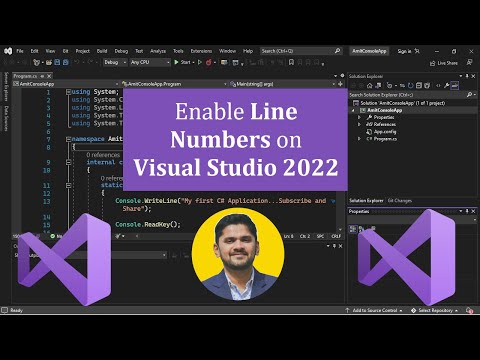 0:00:58
0:00:58
 0:00:33
0:00:33
 0:00:49
0:00:49
 0:02:49
0:02:49
 0:02:49
0:02:49
 0:08:32
0:08:32
 0:00:47
0:00:47
 0:10:11
0:10:11
 0:00:50
0:00:50
 0:01:16
0:01:16
 0:01:51
0:01:51
 0:04:46
0:04:46
 0:09:16
0:09:16
 0:00:33
0:00:33
 0:01:40
0:01:40
 0:01:14
0:01:14
 0:01:26
0:01:26
 0:07:41
0:07:41
 0:04:12
0:04:12
 0:00:56
0:00:56
 0:18:39
0:18:39