filmov
tv
Integration in Salesforce using REST API | Postman | Consume from webMethods using OAuth Token

Показать описание
⬇⬇⬇⬇ Click 'Show More' to expand ⬇⬇⬇⬇
In this video, we will learn the following and it will be useful for Salesforce, webMethods beginners:
1) How to create salesforce developer account - 00:07
2) How setup the App using App Manager in order to obtain client_id and client_secret from Salesforce - 05:44
3) How to get the API security token for your login- 08:56
4) Explore on workbench salesforce REST API Explorer in Salesforce to get the API details - 13:54
5) How to call the Salesforce REST API using POSTMAN with Oauth Token - 17:25
6) How to consume API using webMethods Integration tool using Oauth token (using Authorization Header and with value Bearer and token value - 23:39
7) Test the API from webMethods tool
This will video will be useful for who is learning / working in Salesforce, webMethods, MuleSoft, Integration and other API Management tools.
A) Run the webservice to get the OAuth tokens
&username=&password=
*password should be your login password and API security token
B) Call the actual webservice using token which we received it from Step A
URL for workbench Explorer:
✋Say "Hi" to me Here!
**********************
📚📙📖 My Udemy courses for MuleSoft beginners (In Latest version) 📚📙📖:
1.MuleSoft (Mule4) for Beginners/Developers | Mule ESB | Mule - (Also available in udemy's business collection)
2.MuleSoft Anypoint Studio for Developers | Mule 4 Indepth MCD
📚📙📖 My Udemy courses for webMethods beginners (In Latest version) 📚📙📖:
3.SoftwareAG webMethods Integration (OnPremise) for Beginners - (Also available in udemy's business collection)
4.SoftwareAG webMethods 10.x Development Practice Demo Videos (Also available in udemy's business collection)
📚📙📖 My Udemy courses for Apigee beginners 📚📙📖:
5.Google Cloud's APIGEE Platform Fundamentals for Beginners
----------------------------------------------------------------------------------------
#salesforce #webMethods #RESTOAuth
In this video, we will learn the following and it will be useful for Salesforce, webMethods beginners:
1) How to create salesforce developer account - 00:07
2) How setup the App using App Manager in order to obtain client_id and client_secret from Salesforce - 05:44
3) How to get the API security token for your login- 08:56
4) Explore on workbench salesforce REST API Explorer in Salesforce to get the API details - 13:54
5) How to call the Salesforce REST API using POSTMAN with Oauth Token - 17:25
6) How to consume API using webMethods Integration tool using Oauth token (using Authorization Header and with value Bearer and token value - 23:39
7) Test the API from webMethods tool
This will video will be useful for who is learning / working in Salesforce, webMethods, MuleSoft, Integration and other API Management tools.
A) Run the webservice to get the OAuth tokens
&username=&password=
*password should be your login password and API security token
B) Call the actual webservice using token which we received it from Step A
URL for workbench Explorer:
✋Say "Hi" to me Here!
**********************
📚📙📖 My Udemy courses for MuleSoft beginners (In Latest version) 📚📙📖:
1.MuleSoft (Mule4) for Beginners/Developers | Mule ESB | Mule - (Also available in udemy's business collection)
2.MuleSoft Anypoint Studio for Developers | Mule 4 Indepth MCD
📚📙📖 My Udemy courses for webMethods beginners (In Latest version) 📚📙📖:
3.SoftwareAG webMethods Integration (OnPremise) for Beginners - (Also available in udemy's business collection)
4.SoftwareAG webMethods 10.x Development Practice Demo Videos (Also available in udemy's business collection)
📚📙📖 My Udemy courses for Apigee beginners 📚📙📖:
5.Google Cloud's APIGEE Platform Fundamentals for Beginners
----------------------------------------------------------------------------------------
#salesforce #webMethods #RESTOAuth
Комментарии
 0:22:32
0:22:32
 0:42:12
0:42:12
 0:34:59
0:34:59
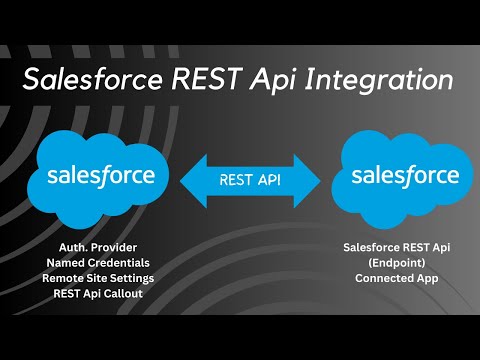 0:52:54
0:52:54
 0:15:43
0:15:43
 0:09:24
0:09:24
 0:15:07
0:15:07
 0:48:16
0:48:16
 0:47:51
0:47:51
 1:15:12
1:15:12
 1:37:50
1:37:50
 0:37:51
0:37:51
 0:11:33
0:11:33
 0:24:53
0:24:53
 0:34:39
0:34:39
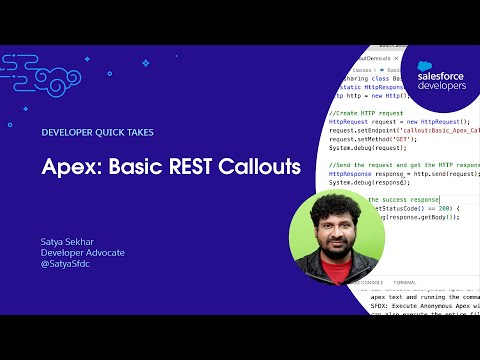 0:16:33
0:16:33
 3:12:36
3:12:36
 0:06:24
0:06:24
 0:12:23
0:12:23
 0:04:34
0:04:34
 0:13:59
0:13:59
 0:20:38
0:20:38
 0:13:19
0:13:19
 0:21:24
0:21:24