filmov
tv
Ch. 1.24 - Add a LaunchScreen to your SwiftUI App (You Are Awesome app)

Показать описание
We use the "SwiftUI" method (Info tab property list entries) to create a launch screen (required by the AppStore). We'll use a custom color as a background color, and a custom image. We'll also discuss @1x, @2x, and @3x image sizes, and demonstrate how to overcome some current quirks in Xcode.
Part of a university course by Prof. John Gallaugher designed for the absolute beginner, where students will learn to program using Swift + SwiftUI. The course will move from no assumed prior programming experience while students learn fundamental, then intermediate and advanced concepts, culminating in a full stack app. Full free course playlist at:
Part of a university course by Prof. John Gallaugher designed for the absolute beginner, where students will learn to program using Swift + SwiftUI. The course will move from no assumed prior programming experience while students learn fundamental, then intermediate and advanced concepts, culminating in a full stack app. Full free course playlist at:
Fortnite Chapter 4 is ENDING…(CHAPTER 5)
Project Nova is BETTER
How Fortnite Chapter 4 Was Made...
ALGEBRA & PRE-ALGEBRA REVIEW: Ch 1 (24 of 53) Adding Fractions Using L.C.D. 2
I miss OG Fortnite… 😔
Goodbye Chapter 2🥺 #shorts
When You Forget About The Old Chapter 4 Locations... #shorts
A satisfying chemical reaction
#ThisYear in Thailand 🌴🌸 #Blessings #Shorts ✨ Participate in #ThisYear only on YouTube Shorts 🩵...
The chapter 4 map SUCKS #shorts #fortnite
The Mecha Team Leader Has Returned 😳
ADD MATHS | Form 5 Chapter 1: Circular Measure (All you need to know!) FULL
What's the BEST Tier 100 Battlepass Skin in Fortnite?
Google CEO Sundar Pichai Class 12th Marks 😉 | Savage Answer #Shorts
Indian vs Japanese Maths 🔥| Vedic Maths Trick for Fast Calculation | Speed Maths #trending #shorts...
Growing a chia skull, DAY 9 #howtowithjessie
Ch 1 V#2 (1.2 adding integers t chart) 24
Grandpa In Granny Chapter 1
OG Fortnite will not return.
Did you know that in ROBLOX PIGGY...
🥵🔥Painter Of The Night 🏳️🌈⚠️[•Yaoi-BL•]⚠️ #bl #yaoi #manga #manhwa
Class 10 Maths Chapter 1 | Real Numbers | LCM and HCF #trending #fun #mathschallenge #shorts
Grade 1 Maths Addition (Complete Chapter)
Meet the #1 Ranked Fortnite Player
Комментарии
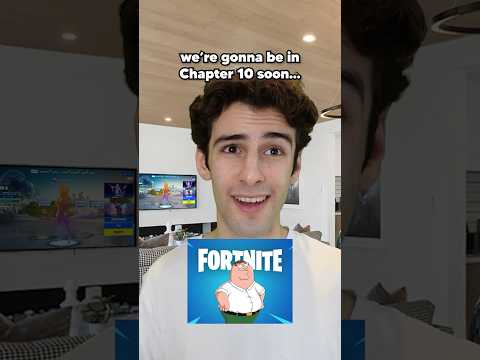 0:00:17
0:00:17
 0:00:12
0:00:12
 0:00:47
0:00:47
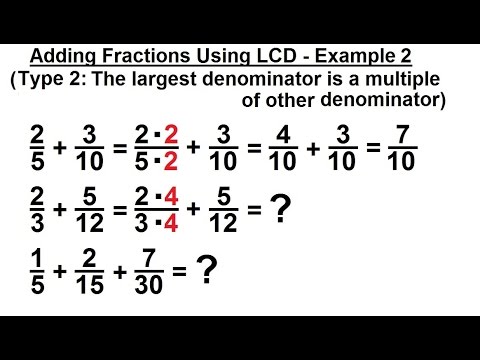 0:03:26
0:03:26
 0:00:11
0:00:11
 0:00:26
0:00:26
 0:00:18
0:00:18
 0:00:19
0:00:19
 0:00:14
0:00:14
 0:00:21
0:00:21
 0:00:59
0:00:59
 1:53:37
1:53:37
 0:00:42
0:00:42
 0:01:00
0:01:00
 0:00:13
0:00:13
 0:00:13
0:00:13
 0:14:21
0:14:21
 0:00:40
0:00:40
 0:00:23
0:00:23
 0:00:14
0:00:14
 0:00:15
0:00:15
 0:00:15
0:00:15
 0:19:38
0:19:38
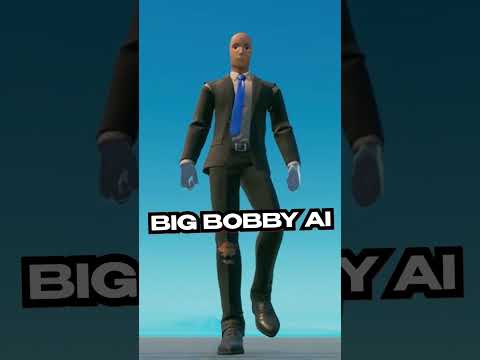 0:01:00
0:01:00