filmov
tv
Google Chrome Desktop Browser How To Hide Jigsaw Puzzle Extensions Icon & Revert Old Menu

Показать описание
Update: In Chrome 91.0.4472.77 this modification is no longer available and there is no way to restore old extensions menu appearance anymore apparently. In fact, you should now REVERSE what was shown in this video tutorial (in case that you did in the past), because it will actually disable PIN extension function in the new jigsaw menu! Sorry! 😥
Original description: In recent Google Chrome browser version update new jigsaw / puzzle shaped icon appeared in upper right corner toolbar, collecting / aggregating all installed browser extensions list. Since Google Chrome version 87 it is no longer possible to revert the old Chrome Extensions menu behavior, because special hidden flag setting is permanently removed. How we can still revert back to the old extensions menu under Windows 10? Watch this video to find out!
Append Parameter: (copy/paste)
--disable-features=ExtensionsToolbarMenu
Google Chrome Complete Default Path: (copy/paste)
Google Chrome Incognito Mode Default Path Custom Shortcut: (copy/paste)
Sound FX:
Music:
*Parkside - Dan Lebowitz*
Artist: Dan Lebowitz
Track: Parkside
Audio Source: Youtube Audio Library
Original description: In recent Google Chrome browser version update new jigsaw / puzzle shaped icon appeared in upper right corner toolbar, collecting / aggregating all installed browser extensions list. Since Google Chrome version 87 it is no longer possible to revert the old Chrome Extensions menu behavior, because special hidden flag setting is permanently removed. How we can still revert back to the old extensions menu under Windows 10? Watch this video to find out!
Append Parameter: (copy/paste)
--disable-features=ExtensionsToolbarMenu
Google Chrome Complete Default Path: (copy/paste)
Google Chrome Incognito Mode Default Path Custom Shortcut: (copy/paste)
Sound FX:
Music:
*Parkside - Dan Lebowitz*
Artist: Dan Lebowitz
Track: Parkside
Audio Source: Youtube Audio Library
Комментарии
 0:01:51
0:01:51
 0:06:34
0:06:34
 0:02:15
0:02:15
 0:03:52
0:03:52
 0:01:22
0:01:22
 0:04:30
0:04:30
 0:01:57
0:01:57
 0:01:02
0:01:02
 0:01:13
0:01:13
 0:02:52
0:02:52
 0:17:17
0:17:17
 0:01:33
0:01:33
 0:00:32
0:00:32
 0:04:09
0:04:09
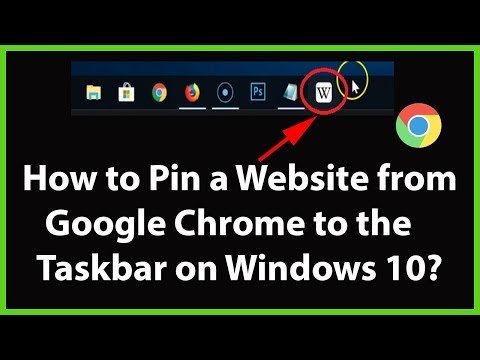 0:03:57
0:03:57
 0:02:51
0:02:51
 0:01:33
0:01:33
 0:00:31
0:00:31
 0:02:12
0:02:12
 0:03:27
0:03:27
 0:02:02
0:02:02
 0:00:57
0:00:57
 0:01:00
0:01:00
 0:02:04
0:02:04