filmov
tv
How To Make Responsive Website HTML CSS JAVASCRIPT Step By Step

Показать описание
LEARN HOW TO MAKE RESPONSIVE WEBSITE WITH HTML CSS & JAVASCRIPT FROM SCRATCH STEP BY STEP.
Timeline:
0:00 Introduction
1:26 Website Demo
6:53 Responsive Demo
9:27 Creating File Directory
11:16 Creating Navigation Bar
23:58 Creating Home Section
42:33 Creating Service Section
55:40 Creating Pricing Cards
1:15:09 Part 2
If you enjoyed this video, then please please 👍LIKE and SUBSCRIBE this channel & press the bell icon for future videos.
Thank you.
=============
SUPPORT ME 💪
=============
🎁 Support me on Patreon for exclusive episodes, discord and more!
☕ Buy Me A Coffee:
===================
Recommended Videos
===================
==========================
Recommended Course (Playlist)
==========================
✅ WordPress Tutorial:
✅ Complete Bootstrap Designs:
✅ Web Development Tutorials:
✅ Responsive Web Design Tutorials:
✅ Python Projects:
===============================
Connect with me & get daily updates👇
===============================
Music provided by : NoCopyrightSounds
#webdesign #html #css
A practical guide to responsive web design
5 simple tips to making responsive layouts the easy way
17: How to Make a Website Responsive | Learn HTML and CSS | Full Course For Beginners
How To Make Website Responsive Using CSS Media Queries | Responsive Web Design Tutorial
How to create responsive websites
Master Media Queries And Responsive CSS Web Design Like a Chameleon!
24 | MAKE A WEBSITE RESPONSIVE FOR ALL DEVICES | 2023 | Learn HTML and CSS Full Course for Beginners
How To Make Responsive Website Design Using HTML And CSS Step By Step
Responsive Website using HTML CSS and JavaScript Step By Step Tutorial │ Travel Website
Critical Responsive Layout Tips
How to create RESPONSIVE Layouts with CSS GRID
The fastest way to make a webflow design responsive
5 Responsive Layouts in 60 seconds
Figma responsive component crash course
Introduction To Responsive Web Design - HTML & CSS Tutorial
Create Responsive Website Designs | Figma Tutorial
🌐 Responsive Web Development: Building Websites for All Devices! 📱💻🖥️
How to Make a Responsive Website
Responsive Screen Size Breakpoints | Mastering CSS Media Queries for Responsive Web Design | CSS
Figma Plugin For Responsive designs
A better way to write media queries
Responsive Website Design Explained With Practical Example - Hindi
Top 10 Advanced CSS Responsive Design Concepts You Should Know
Build a Responsive Website | HTML, CSS Grid, Flexbox & More
Комментарии
 0:23:13
0:23:13
 0:15:54
0:15:54
 0:21:17
0:21:17
 0:08:18
0:08:18
 0:00:25
0:00:25
 0:09:44
0:09:44
 0:20:19
0:20:19
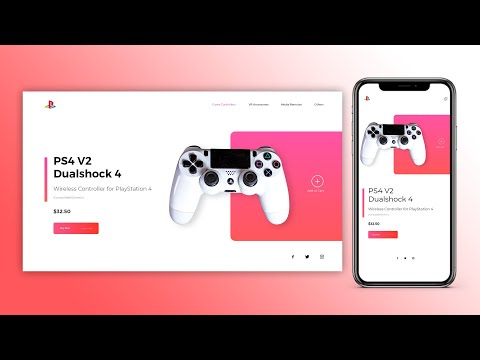 0:19:16
0:19:16
 0:23:43
0:23:43
 0:00:16
0:00:16
 0:11:04
0:11:04
 0:00:38
0:00:38
 0:00:58
0:00:58
 0:00:57
0:00:57
 4:14:08
4:14:08
 0:13:46
0:13:46
 1:25:35
1:25:35
 0:15:16
0:15:16
 0:00:05
0:00:05
 0:00:25
0:00:25
 0:00:57
0:00:57
 0:12:50
0:12:50
 0:20:16
0:20:16
 2:02:22
2:02:22