filmov
tv
How to Migrate from Oracle On-Premise to AWS Cloud | NextPhase.ai

Показать описание
Why are customers moving to AWS?
In order to understand the appeal of AWS in the context of legacy Oracle databases, turn to Amazon’s own experience on the matter. At Amazon, over 7,500 Oracle databases, with a total size of over 75 petabytes, were migrated to AWS services such as RDS, RedShift, Aurora, and DynamoDB. These migrations included full coverage of completely proprietary systems and were accomplished with virtually no downtime. Among the processes covered were catalog management, accounting, order fulfilment, purchasing, and video streaming workloads.
Amazon reported a cost reduction of over 60% through this migration for database costs alone. They also reported that most customers report savings of up to 90% when migrating from Oracle to AWS cloud. The migration also brought about a reduction in latency for their customer-facing applications measuring 40%, and the switch to managed services was enough to reduce database overhead by 70%.
With results like these, there is no doubt why customers are rapidly moving to AWS.
How do I migrate an Oracle on-premise to AWS?
Migrating from Oracle on-premise to AWS can be accomplished in a number of ways, depending on the complexity of the task at hand and the functionality and features you want along the way. Since AWS cloud can give organizations the ability to use Oracle databases more efficiently, it’s vital to know how to handle the migration and which AWS services to use to accomplish the migration.
There are three main routes you can take while migrating on-premise Oracle databases to AWS. These include EC2, RDS, and Aurora.
EC2 compute instances and EBS or Elastic Block Storage can be used to run Oracle databases in a self-managed format. Based on this, on-premise storage and servers can be partially or fully replaced with AWS cloud infrastructure. This is arguably the easiest path to migrate from on-premise Oracle to AWS cloud. Using EC2 can give you superior control over configuration and optimization, help avoid vendor lock-in, facilitate the creation of cross-region duplicates, and make for a scalable infrastructure. However, this can introduce more points of failure and requires specialized skills to accomplish.
Alternatively, RDS opens the door for a managed solution. This takes several management tasks off the table for users. It is scalable, has cross-regional support, and is remarkably easy-to-use. However, there are version limitations, a cloud lock-in, compromises in configuration and flexibility, and additional costs due to managed service charges.
Finally, you can choose to use Amazon Aurora, an optimized database platform within AWS. This is actually a part of RDS but uses a custom relational database engine that is ACID compliant and has compatibility with PostgreSQL and MySQL. While not a drop-in replacement, it includes most of the key features of Oracle and Amazon itself is migrating to this platform. Also, this is the most involved method of migrating from on-premise Oracle to AWS cloud.
Depending on your situation and requirements, you would choose one of these three approaches after understanding the pros and cons involved.
Have questions? We help companies like yours every day.
Комментарии
 0:05:54
0:05:54
 0:18:14
0:18:14
 0:19:57
0:19:57
 0:30:04
0:30:04
 0:22:11
0:22:11
 0:15:49
0:15:49
 0:03:17
0:03:17
 0:03:30
0:03:30
 0:02:21
0:02:21
 0:39:57
0:39:57
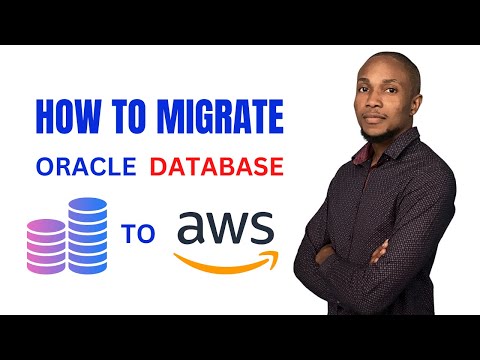 0:15:51
0:15:51
 0:07:24
0:07:24
 0:16:28
0:16:28
 0:16:50
0:16:50
 0:16:11
0:16:11
 0:06:00
0:06:00
 0:03:31
0:03:31
 0:12:12
0:12:12
 0:19:35
0:19:35
 0:03:24
0:03:24
 2:04:16
2:04:16
 0:04:33
0:04:33
 0:14:33
0:14:33
 0:53:58
0:53:58