filmov
tv
Getting Started with the ASP.NET Core Scheduler Control

Показать описание
Learn how to add a Scheduler to an ASP.NET Core web application. You will see how to change and customize the current view of the Scheduler, change the current date, and add appointments.
The ASP.NET Core Scheduler or ASP.NET Core Event Calendar is a fully featured event calendar component that helps users manage their time efficiently. It facilitates easy resource scheduling and the rescheduling of events or appointments through editor pop-ups, drag and drop, and resizing actions.
The ASP.NET Core Scheduler loads data on demand by default to reduce the transfer and load times. Proper field mapping is mandatory while binding Scheduler to data sources with different field names. You can bind data seamlessly from various local and remote data sources such as JSON, OData, WCF, and RESTful web services with the help of a data manager.
There are several different built-in view modes available: day, week, workweek, month, agenda, month-agenda, year, and timeline. With a variety of view-specific variables, you can customize each view. In agenda view, load events virtually and display them as a list in a sequential order grouped by day. You can specify the number of days to load initially in the agenda view, too.
In month view, display the calendar layout and the events of the currently selected date. A round indicator at the bottom of a date shows the presence of one or more events on that day. You can easily configure recurring events to repeat on a daily, weekly, monthly, or yearly basis with integrated recurrence options.
Download an example from GitHub:
Refer to the getting started documentation for the Syncfusion ASP.NET Core Scheduler component:
Check out this online example of exporting in the Syncfusion ASP.NET Core Scheduler component:
TRIAL LICENSE KEY
----------------------
BOOKMARK DETAILS
--------------
[00:00] Introduction
[00:33] Create an ASP.NET Core web application
[01:21] Add a Scheduler
[03:15] Change the current view
[03:30] Change the current date
[04:02] Set the start and end hours
[04:36] Customize the Scheduler views
[05:45] Add the appointments
ASP.NET CORE SCHEDULER
------------------------------------
SUBSCRIBE
----------
SOCIAL COMMUNITIES
-------------
#aspnetcore #scheduler #eventcalendar
The ASP.NET Core Scheduler or ASP.NET Core Event Calendar is a fully featured event calendar component that helps users manage their time efficiently. It facilitates easy resource scheduling and the rescheduling of events or appointments through editor pop-ups, drag and drop, and resizing actions.
The ASP.NET Core Scheduler loads data on demand by default to reduce the transfer and load times. Proper field mapping is mandatory while binding Scheduler to data sources with different field names. You can bind data seamlessly from various local and remote data sources such as JSON, OData, WCF, and RESTful web services with the help of a data manager.
There are several different built-in view modes available: day, week, workweek, month, agenda, month-agenda, year, and timeline. With a variety of view-specific variables, you can customize each view. In agenda view, load events virtually and display them as a list in a sequential order grouped by day. You can specify the number of days to load initially in the agenda view, too.
In month view, display the calendar layout and the events of the currently selected date. A round indicator at the bottom of a date shows the presence of one or more events on that day. You can easily configure recurring events to repeat on a daily, weekly, monthly, or yearly basis with integrated recurrence options.
Download an example from GitHub:
Refer to the getting started documentation for the Syncfusion ASP.NET Core Scheduler component:
Check out this online example of exporting in the Syncfusion ASP.NET Core Scheduler component:
TRIAL LICENSE KEY
----------------------
BOOKMARK DETAILS
--------------
[00:00] Introduction
[00:33] Create an ASP.NET Core web application
[01:21] Add a Scheduler
[03:15] Change the current view
[03:30] Change the current date
[04:02] Set the start and end hours
[04:36] Customize the Scheduler views
[05:45] Add the appointments
ASP.NET CORE SCHEDULER
------------------------------------
SUBSCRIBE
----------
SOCIAL COMMUNITIES
-------------
#aspnetcore #scheduler #eventcalendar
 1:00:44
1:00:44
 2:12:31
2:12:31
 0:53:26
0:53:26
 0:51:15
0:51:15
 1:05:34
1:05:34
 0:03:35
0:03:35
 0:06:20
0:06:20
 3:43:18
3:43:18
 0:36:50
0:36:50
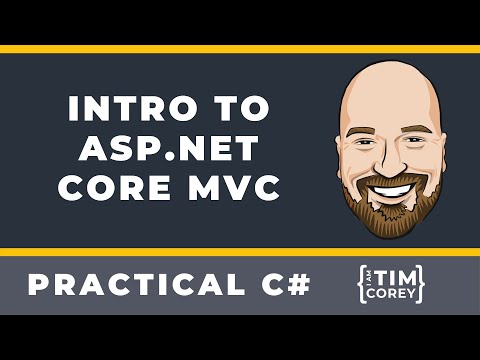 1:03:56
1:03:56
 1:07:49
1:07:49
 0:05:54
0:05:54
 0:05:10
0:05:10
 2:05:21
2:05:21
 0:11:06
0:11:06
 0:07:47
0:07:47
 0:09:50
0:09:50
 0:53:30
0:53:30
 0:04:08
0:04:08
 0:04:55
0:04:55
 0:06:54
0:06:54
 0:06:53
0:06:53
 0:12:32
0:12:32
 0:06:37
0:06:37