filmov
tv
How to hide navigation pane and filter pane (embedding Power BI dashboard report) in Power Pages

Показать описание
This video demonstrates how to hide the navigation pane and filter pane while embedding Power BI report or Dashboard.
Girish Uppal provides a workaround to hide the navigation pane and filter pane to show a clean slate of visual to be embedded in Power Pages site.
Embed URL provided by Power BI can be manipulated to append following query strings to hide the navigation pane and filter pane
&navContentPaneEnabled=false
&filterPaneEnabled=false
#microsoft #powerplatform #powerpages #crmportals #powerapps
#powerbi #dashboard #reports
✔️View other useful contents in the playlist:
Girish Uppal provides a workaround to hide the navigation pane and filter pane to show a clean slate of visual to be embedded in Power Pages site.
Embed URL provided by Power BI can be manipulated to append following query strings to hide the navigation pane and filter pane
&navContentPaneEnabled=false
&filterPaneEnabled=false
#microsoft #powerplatform #powerpages #crmportals #powerapps
#powerbi #dashboard #reports
✔️View other useful contents in the playlist:
How to Hide or Show Navigation Pane in File Explorer on Windows 10?
Hide / Show Navigation Pane in Windows 10 File Explorer
How to Show or Hide Navigation Pane in Microsoft Word [Tutorial]
How to turn off or disable Navigation pane in Word
How to Disable Navigation Pane in Windows
How to Show or Hide Navigation Pane and Preview, Details Pane - Windows 10
How to Show/Hide Navigation Pane in File Explorer in Windows 10/8/7 [Tutorial]
How to Hide or Show Navigation Pane In Windows 10 File Explorer
Word 2016 - Navigation Pane Tutorial - How To Show, Use, Hide, Headings in Microsoft MS Office 365
How to Hide Navigation Pane Windows 10?
how to show and hide navigation pane with T,Q,F,M
How to Disable (Hide) Navigation Pane in Windows
How to Show or Hide Navigation Pane in Microsoft Word 2023
How remove navigation pane in MS Word
How to Show/Hide Libraries in Navigation Pane of File Explorer in Windows 10?
How to Hide & Show Navigation Pane in Microsoft® Word - GuruAid
How To Hide Navigation Pane In File Explorer
Show or hide the Navigation Pane in Publisher
MICROSOFT ACCESS HIDE NAVIGATION PANE
Show or Hide Navigation Pane in File Explorer in Windows 11
How to Hide Navigation Pane in File Explorer in Windows 11
Show or Hide Navigation Pane in File Explorer Windows 10
Removing headings appearing in navigation pane view
How to hide navigation pane and filter pane (embedding Power BI dashboard report) in Power BI Report
Комментарии
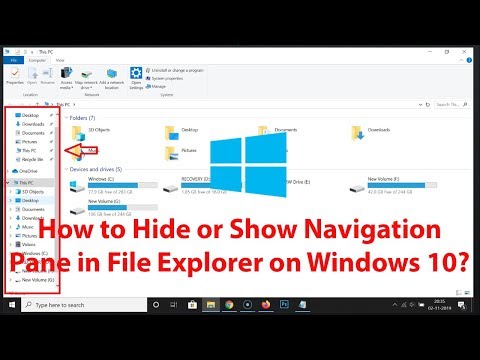 0:02:01
0:02:01
 0:01:20
0:01:20
 0:00:49
0:00:49
 0:00:17
0:00:17
 0:01:19
0:01:19
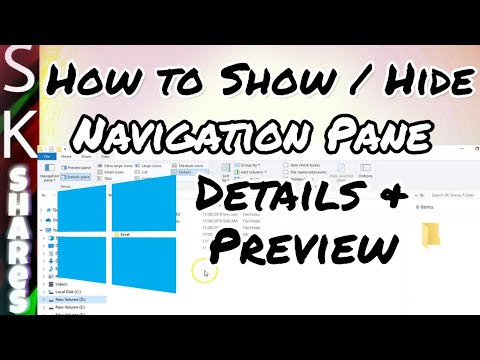 0:02:56
0:02:56
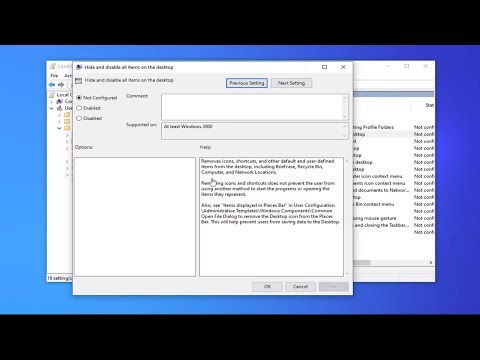 0:01:10
0:01:10
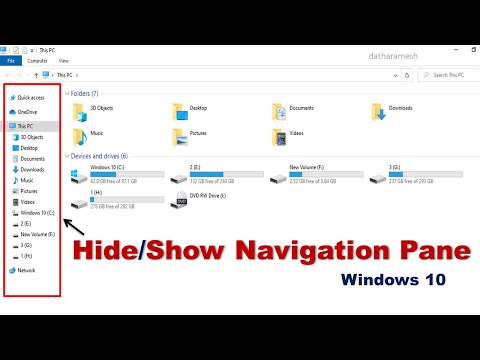 0:01:17
0:01:17
 0:04:57
0:04:57
 0:01:55
0:01:55
 0:01:28
0:01:28
 0:00:21
0:00:21
 0:01:02
0:01:02
 0:00:30
0:00:30
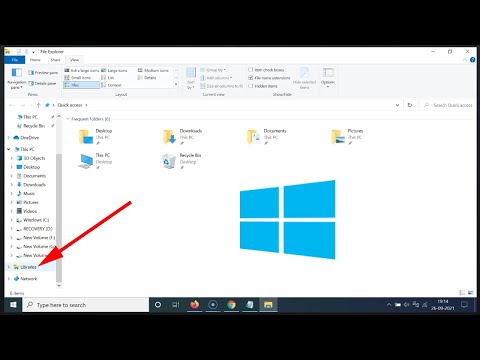 0:01:57
0:01:57
 0:00:50
0:00:50
 0:00:54
0:00:54
 0:00:13
0:00:13
 0:02:04
0:02:04
 0:00:58
0:00:58
 0:00:34
0:00:34
 0:01:06
0:01:06
 0:01:19
0:01:19
 0:01:36
0:01:36