filmov
tv
Oracle RAC 19c On Oracle Linux 8.5 - Part 3 - Oracle Linux 8.5 Installation On VBox

Показать описание
Hello Everyone, this is the third video of Oracle 19c RAC Lab setup.
You may download the Oracle 19.15 Patch files by joining my Discord group here:
Time Code:
00:00 Introduction
00:29 Create New VM
04:18 Start VM
04:40 Start the Installation
04:54 OS disk format
06:21 Software Selection
07:09 Network & Host config
07:55 Set a root password
08:08 Create OS admin User
08:46 Begin Installation
09:21 Reboot & accept license agreements
09:51 Login using Admin user
10:20 Turnoff the screen lock and sleep [optional]
10:42 Set static IP for both NIC's and test internet connection
14:21 Insert Guest Additions CD to Guest Host image
14:52 download online Repo Metadata cache to vm.
15:19 Install programs and packages required to compile the vbox additions
17:24 Install Virtualbox addition to oracle linux 8.5
17:48 Reboot OS
You may download the Oracle 19.15 Patch files by joining my Discord group here:
Time Code:
00:00 Introduction
00:29 Create New VM
04:18 Start VM
04:40 Start the Installation
04:54 OS disk format
06:21 Software Selection
07:09 Network & Host config
07:55 Set a root password
08:08 Create OS admin User
08:46 Begin Installation
09:21 Reboot & accept license agreements
09:51 Login using Admin user
10:20 Turnoff the screen lock and sleep [optional]
10:42 Set static IP for both NIC's and test internet connection
14:21 Insert Guest Additions CD to Guest Host image
14:52 download online Repo Metadata cache to vm.
15:19 Install programs and packages required to compile the vbox additions
17:24 Install Virtualbox addition to oracle linux 8.5
17:48 Reboot OS
Oracle 19c RAC installation on Linux step by step complete guide
Oracle Database 19c: Real Application Clusters (RAC)
Webinar-13- Live demo on 19c RAC installation and configuration || 19c ASM/Clusterware Installation
Complete Step-by-Step Guide for Installing Oracle 19c RAC on Linux
Oracle RAC 19c Step by Step on RHEL 7.8
Oracle RAC multitenant Installation Step by Step || Oracle RAC 19c
Oracle RAC 19c on Windows - Part 1
[Oracle] Alta Disponibilidade - Instalação RAC 19c-01
Masterclass Oracle Database do Zero - Aula 1 - Como encontrar vagas no mercado de TI
Oracle 19c - Oracle 19c RAC | Real Application Clusters (RAC) Technical Architecture Overview Part1
Oracle 11g RAC to 19c RAC upgrade step by step || Oracle 11.2.0.4 to 19c upgrade
Oracle RAC new generation - deep dive
Oracle 19C 2 Node RAC RU Patching without down full time - part1
Applying Latest patch on Oracle 19c RAC database || Apply Jan 2021 RU Patch Demo in Rolling manner
Oracle RAC 19c On Oracle Linux 8.5 - Part 1 - Overview & Requirement [ Must Watch before Begin ...
Oracle RAC Patching Steps - opatchauto apply method || oracle 19c patching
Oracle Clusterware 19c Installation RAC_NOV_2022
Oracle RAC architecture, components and benefits| RAC concepts | Tutorials for beginners - Part 1
Oracle 19C RAC Database stop and start Step By Step process
Oracle RAC in Azure with FlashGrid – 1 Minute Introduction
Why Oracle RAC?
Oracle RAC 19c on Windows - Part 2
Oracle Clusterware Startup Sequence - RAC Startup Sequence (OHASD, CSSD, GPNPD & CRSD) - Oracle ...
19c GI Patching - 19c RAC Oracle Home Patching - Database Post Patching Steps - Datapatch
Комментарии
 3:08:09
3:08:09
 0:01:24
0:01:24
 1:46:56
1:46:56
 2:47:44
2:47:44
 1:35:40
1:35:40
 2:17:56
2:17:56
 0:25:21
0:25:21
![[Oracle] Alta Disponibilidade](https://i.ytimg.com/vi/1PbjvRa9obg/hqdefault.jpg) 0:31:45
0:31:45
 1:06:03
1:06:03
 0:13:27
0:13:27
 1:12:43
1:12:43
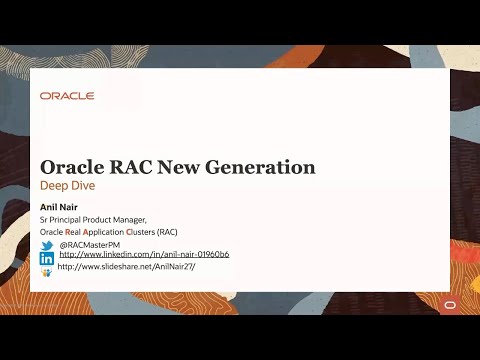 0:46:12
0:46:12
 0:22:56
0:22:56
 1:43:46
1:43:46
 0:06:46
0:06:46
 0:54:22
0:54:22
 2:57:15
2:57:15
 0:17:47
0:17:47
 0:40:39
0:40:39
 0:01:21
0:01:21
 0:00:19
0:00:19
 0:13:31
0:13:31
 0:16:47
0:16:47
 0:24:34
0:24:34