filmov
tv
How To Add Markers In Filmora Tutorial

Показать описание
Add markers to FIlmora so you can reference it in the future.
SUBSCRIBE FOR MORE TUTORIALS
MORE FILMORA TIPS & TRICKS
How To Overlay Videos In Filmora Tutorial
How to Separate Audio from Video in Filmora 9
How To Extract Audio From Video In Filmora Tutorial
How To Use The Audio Equalizer EQ In Filmora Tutorial
SHARE THIS VIDEO:
To add markers while you are editing video, just position the playhead where you want to add markers and click this add marker icon or press m on your keyboard.
Double click it to rename it and choose color or add some comment for future reference.
And this is how you add markers in Filmora.
Thanks for watching and have a nice day.
SUBSCRIBE FOR MORE TUTORIALS
MORE FILMORA TIPS & TRICKS
How To Overlay Videos In Filmora Tutorial
How to Separate Audio from Video in Filmora 9
How To Extract Audio From Video In Filmora Tutorial
How To Use The Audio Equalizer EQ In Filmora Tutorial
SHARE THIS VIDEO:
To add markers while you are editing video, just position the playhead where you want to add markers and click this add marker icon or press m on your keyboard.
Double click it to rename it and choose color or add some comment for future reference.
And this is how you add markers in Filmora.
Thanks for watching and have a nice day.
Use Markers to Edit Videos FASTER! | Premiere Pro Tutorial w/ Kyler Holland | Adobe Video
How to use Markers in Premiere Pro (Basics to More In Depth Examples)
How To Use Markers In Logic Pro X
2 Ways to Use Markers in #StudioOne
How To Add Markers in Cubase (Cubase 12 Quick Tips)
How To Add Markers In Davinci Resolve
How To Add Markers In Capcut PC
How to Add Markers in FL Studio 21
How to make Map Markers in Minecraft Bedrock Edition
After Effects Basics: MARKERS | Adobe After Effects Tutorial
How to add MARKERS in the Blender 3D Timeline!
How to Use Markers in Pro Tools | Wavy Wayne Quick Tip
How to Create Markers In Ableton (STRAIGHT TO THE POINT)
How to Add and Customize Markers in Excel Charts | How to customize markers in excel
How to add markers in FL Studio 20
3 ways to use MARKERS in After Effects
How to Add Markers in FL Studio | Step-by-Step Tutorial
Use Markers | Quick Tips #16 | FL Studio
How to ADD MARKERS to CAPCUT PC
How to add markers and pins in Google maps
How can markers be refilled with the STAEDTLER refill stations?
Audio to Markers in After Effects (Free Tool)
How to Add and Customize Markers in Excel Charts | How to customize markers in excel
How to add notes to your footage using markers in Premiere Pro
Комментарии
 0:05:36
0:05:36
 0:13:48
0:13:48
 0:03:20
0:03:20
 0:04:12
0:04:12
 0:01:04
0:01:04
 0:00:49
0:00:49
 0:01:31
0:01:31
 0:03:16
0:03:16
 0:05:35
0:05:35
 0:00:50
0:00:50
 0:02:14
0:02:14
 0:03:01
0:03:01
 0:00:51
0:00:51
 0:06:28
0:06:28
 0:04:04
0:04:04
 0:07:20
0:07:20
 0:03:28
0:03:28
 0:00:30
0:00:30
 0:01:20
0:01:20
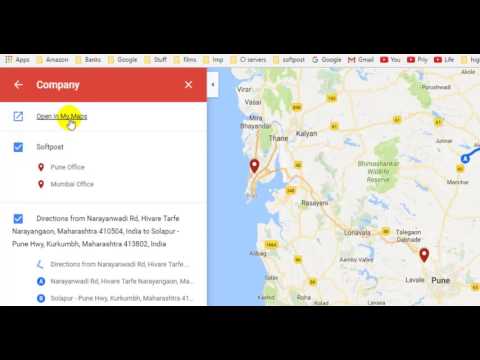 0:04:00
0:04:00
 0:00:19
0:00:19
 0:01:47
0:01:47
 0:11:40
0:11:40
 0:04:16
0:04:16