filmov
tv
BlenderBim - Custom Window in 10mins
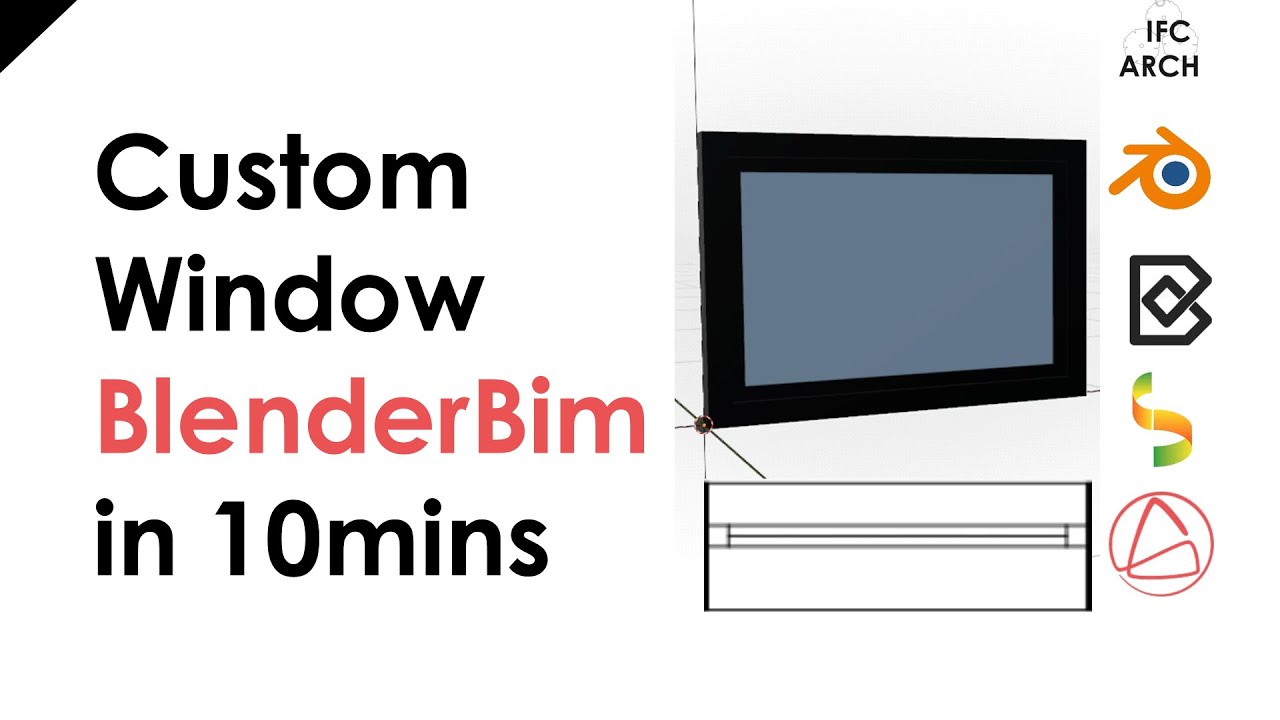
Показать описание
This video will go over how to create a custom Window as an IfcType which is similar to a family from revit.
Although this tutorial is for a window, the basic premise is the same for a sink, a bed or a door.
----------------------------------------------------------------------
Chapters:
00:00 The layout for Blenderbim
00:36 Getting started Modelling the Window
01:29 Separating frame & glass and adding thickness
02:01 Creating an opening section
02:41 Creating IfcMaterials for Frame & Glass
03:29 Drawing the 2d representation
04:47 Labeling models & Creating the Ifc4 project
05:30 Classifying the Model as an IfcWindowType
05:56 creating and adding the 2d representation
07:18 New file to test window
07:55 Load Custom Window
08:29 Create Drawing in 2d plan
09:06 Create an Elevation drawing
09:34 final elevation drawing
----------------------------------------------------------------------
Process for creating a custom IfcType
1. Model the object in Blender
2. Model the 2d representation as linework
3. Classify the 3d as the IfcObject you want
4. Join the 2d to the 3d
5. Save your IfcType
Download blenderBim here:
This video used blenderbim-220925
Check the channel home page for the latest version I am using
-------------------------------------------------------------------------------------------
How to install BlenderBim
-------------------------------------------------------------------------------------------
To donate to help fund BlenderBim & OSArch:
This one is to fund 2d drawing in Blenderbim specifically:
You can fund specific things you want to be developed!
The OSArch community can be found here:
Join for discussion!
But also let me know here what you want to know how to do And I'll try make a video about it
-------------------------------------------------------------------------------------------
BlenderBim and native IFC are both incredibly powerful and opensource
This channel will be covering the basics so people can get into it,
but it's nearly magic with everything it can do and work with.
Recommended channels for architects & those interested:
Dion Moult (Main BlenderBim developer)
OSArch community channel
BIMvoice (Channel for news and insight into all things bim including Blenderbim)
UH Studio Design Academy (everything you need to know how to use Blender for design)
Erindale (everything you need to know how to Geometry nodes & Sverchok)
Although this tutorial is for a window, the basic premise is the same for a sink, a bed or a door.
----------------------------------------------------------------------
Chapters:
00:00 The layout for Blenderbim
00:36 Getting started Modelling the Window
01:29 Separating frame & glass and adding thickness
02:01 Creating an opening section
02:41 Creating IfcMaterials for Frame & Glass
03:29 Drawing the 2d representation
04:47 Labeling models & Creating the Ifc4 project
05:30 Classifying the Model as an IfcWindowType
05:56 creating and adding the 2d representation
07:18 New file to test window
07:55 Load Custom Window
08:29 Create Drawing in 2d plan
09:06 Create an Elevation drawing
09:34 final elevation drawing
----------------------------------------------------------------------
Process for creating a custom IfcType
1. Model the object in Blender
2. Model the 2d representation as linework
3. Classify the 3d as the IfcObject you want
4. Join the 2d to the 3d
5. Save your IfcType
Download blenderBim here:
This video used blenderbim-220925
Check the channel home page for the latest version I am using
-------------------------------------------------------------------------------------------
How to install BlenderBim
-------------------------------------------------------------------------------------------
To donate to help fund BlenderBim & OSArch:
This one is to fund 2d drawing in Blenderbim specifically:
You can fund specific things you want to be developed!
The OSArch community can be found here:
Join for discussion!
But also let me know here what you want to know how to do And I'll try make a video about it
-------------------------------------------------------------------------------------------
BlenderBim and native IFC are both incredibly powerful and opensource
This channel will be covering the basics so people can get into it,
but it's nearly magic with everything it can do and work with.
Recommended channels for architects & those interested:
Dion Moult (Main BlenderBim developer)
OSArch community channel
BIMvoice (Channel for news and insight into all things bim including Blenderbim)
UH Studio Design Academy (everything you need to know how to use Blender for design)
Erindale (everything you need to know how to Geometry nodes & Sverchok)
Комментарии