filmov
tv
How to Fix the WordPress White Screen of Death

Показать описание
The WordPress White Screen of Death is not as common as it used to be - thank goodness! WordPress 5.2 introduced fatal error protection, which means you may not ever see this blank white screen at all. But if you do encounter the famous white screen of death - here's what you can do to fix it!
⏱️ Timestamps:
00:00 Intro
01:23 Empty Your Browser Cache
01:46 Retrace Your Steps
02:10 Check Your Admin Dashboard and Website for Clues
02:39 Check your Admin Email
03:01 Turn On Debugging Mode to Reveal Possible PHP Errors
04:08 Test Your WordPress Theme and Plugins
04:57 Review Your Other WordPress Integrations
05:16 Restore Any Recently Updated File to Its Original State
06:11 Adjust Your Server’s Memory Limit or Execution Time
08:18 How to Prevent the White Screen of Death
👨💻 Additional resources:
🧠 Want to become a WordPress Buff?
🆘 Need more help?
🤝 Want to team up?
🐦 Social
⏱️ Timestamps:
00:00 Intro
01:23 Empty Your Browser Cache
01:46 Retrace Your Steps
02:10 Check Your Admin Dashboard and Website for Clues
02:39 Check your Admin Email
03:01 Turn On Debugging Mode to Reveal Possible PHP Errors
04:08 Test Your WordPress Theme and Plugins
04:57 Review Your Other WordPress Integrations
05:16 Restore Any Recently Updated File to Its Original State
06:11 Adjust Your Server’s Memory Limit or Execution Time
08:18 How to Prevent the White Screen of Death
👨💻 Additional resources:
🧠 Want to become a WordPress Buff?
🆘 Need more help?
🤝 Want to team up?
🐦 Social
How To Fix Broken WordPress Website
Quickly Fix WordPress 'Critical Error on your Website'
How to Fix a Broken WordPress Website with Wp Reset Plugin
How to Fix WordPress White Screen of Death
10 Common WordPress Mistakes & How To Fix Them!
How to Fix the WordPress White Screen of Death (Step by Step)
How to Fix Wordpress Problems | Fix Wordpress Issues!
How To Fix The Wordpress Customizer Preview Not Working [EASY!]
Part 6: Case Study! Fix Slow Loading Website and Improve Your SEO!
WordPress Changes Not Showing? Here’s How to Fix It!
How to Fix WordPress Critical Error
How To Fix WordPress Problems - Troubleshoot & Find The Problem & Repair
How to Fix the 'Style.css Not Found' Error When Installing a WordPress Theme
WordPress Site Broken After an Update? Here's How to Fix It! (QUICK FIX #1)
How To Fix Responsiveness In WordPress Tutorial
How To Fix The WordPress Customizer Preview Not Working
How To Fix WordPress Page Content Not Showing (EASY!)
How to Fix WordPress Website URL / Site Address URL (STEP BY STEP GUIDE)
How To Fix The WordPress White Screen Of Death (WSOD)
How To Fix Your WordPress Site After A Plugin Update Goes Wrong
Top 10 Wordpress & Hosting Issues (& how to fix them!)
[ThemBay] How to fix missing menu items in WordPress 6.0
How to Fix WordPress Website Not Updating Right Away
How to Fix Plugin or Theme Update Failed in WordPress - Installation Failed WordPress
Комментарии
 0:03:46
0:03:46
 0:01:55
0:01:55
 0:01:23
0:01:23
 0:10:35
0:10:35
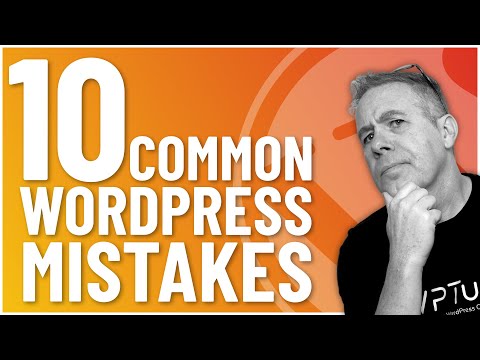 0:17:51
0:17:51
 0:10:55
0:10:55
 0:03:21
0:03:21
 0:01:54
0:01:54
 0:00:57
0:00:57
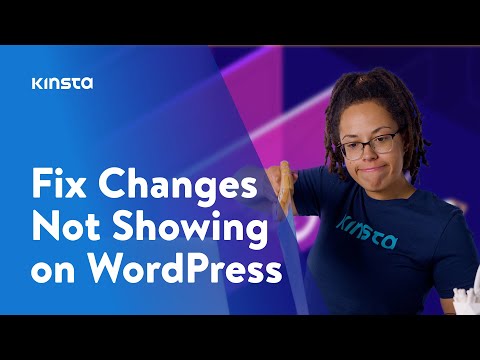 0:10:28
0:10:28
 0:03:58
0:03:58
 0:11:41
0:11:41
 0:01:02
0:01:02
 0:04:56
0:04:56
 0:02:18
0:02:18
 0:02:59
0:02:59
 0:01:48
0:01:48
 0:02:44
0:02:44
 0:04:07
0:04:07
 0:19:10
0:19:10
 0:14:39
0:14:39
![[ThemBay] How to](https://i.ytimg.com/vi/CEUC2HnlRlc/hqdefault.jpg) 0:00:31
0:00:31
 0:06:23
0:06:23
 0:04:23
0:04:23