filmov
tv
Introduction to Core Data using SwiftUI | Build To Do App using CoreData | Persistence Container

Показать описание
Core Data is one of the enigma for Apple Developers as some like it very much while other hate it because of its complexity as well as its hard coding. But understanding this method of persistence storage will surely leverage your Application to another level and help you to become a better Apple Developer.
Core Data framework work across all Apple Devices so it is not device or framework limited. In this video we gonna to build ToDo App using Core Data with SwiftUI Framework.
Timeline
Intro (00:00)
What is Core Data? (0:30)
How Core Data Work (1:10)
What is Entity in Core Data (2:10)
What is Attributes in Core Data (2:20)
Steps to Create Core Data Model (2:35)
What are Core Data Stacks (2:58)
Using Core Data in SwiftUI (3:48)
Fetch Request in SwiftUI (4:10)
To Do App Demo using Core Data (5:13)
Create XCDataModel in Xcode Project (5:58)
Create Core Data Persistence Model (6:53)
Setup Core Data Stack inside project (9:30)
Create TaskField View (11:43)
Create Add Item in Core Data (14:49)
Create Main View (15:53)
Delete List Item from Core Data (18:26)
Final Demo (20:08)
Support us on
Follow us on
Core Data framework work across all Apple Devices so it is not device or framework limited. In this video we gonna to build ToDo App using Core Data with SwiftUI Framework.
Timeline
Intro (00:00)
What is Core Data? (0:30)
How Core Data Work (1:10)
What is Entity in Core Data (2:10)
What is Attributes in Core Data (2:20)
Steps to Create Core Data Model (2:35)
What are Core Data Stacks (2:58)
Using Core Data in SwiftUI (3:48)
Fetch Request in SwiftUI (4:10)
To Do App Demo using Core Data (5:13)
Create XCDataModel in Xcode Project (5:58)
Create Core Data Persistence Model (6:53)
Setup Core Data Stack inside project (9:30)
Create TaskField View (11:43)
Create Add Item in Core Data (14:49)
Create Main View (15:53)
Delete List Item from Core Data (18:26)
Final Demo (20:08)
Support us on
Follow us on
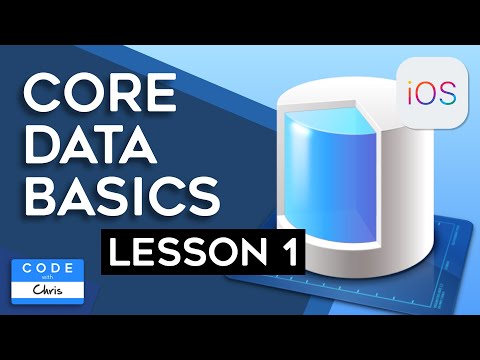 0:06:47
0:06:47
 1:10:58
1:10:58
 0:04:48
0:04:48
 0:03:15
0:03:15
 0:32:27
0:32:27
 0:22:56
0:22:56
 0:11:37
0:11:37
 0:23:22
0:23:22
 0:25:20
0:25:20
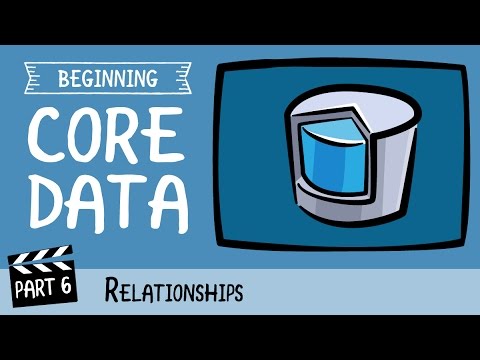 0:11:18
0:11:18
 0:20:43
0:20:43
 0:03:58
0:03:58
 0:11:03
0:11:03
 0:05:36
0:05:36
 0:06:03
0:06:03
 0:09:34
0:09:34
 0:21:11
0:21:11
 0:53:20
0:53:20
 0:05:45
0:05:45
 0:10:45
0:10:45
 0:06:23
0:06:23
 0:27:52
0:27:52
 0:00:31
0:00:31
 0:10:29
0:10:29