filmov
tv
How I Do Change Apple iD Trusted Phone Number On iPhone iPad & iPod iOS 14 (Latest 2021)

Показать описание
#Change_Apple_iD_Trusted_Number
How I Do Change Apple iD Trusted Phone Number On iPhone iPad & iPod iOS 14 (Latest 2021)
Open Setting App
Tap On Apple iD
Tap On password & Secourity
Tap On Trusted Number & Remove Old Number & Add New Trusted Number
Add New Number
Enter 6 Digit Verification Code
That's iT
After Watching This Video i Hope You Will All Know How To Change Trusted Phone Number On Apple iD On iPhone iPad & iPod iOS 14
iF the Video iS Helpfull To You Please Like Share & Sub
Thanks For Watching
How I Do Change Apple iD Trusted Phone Number On iPhone iPad & iPod iOS 14 (Latest 2021)
Open Setting App
Tap On Apple iD
Tap On password & Secourity
Tap On Trusted Number & Remove Old Number & Add New Trusted Number
Add New Number
Enter 6 Digit Verification Code
That's iT
After Watching This Video i Hope You Will All Know How To Change Trusted Phone Number On Apple iD On iPhone iPad & iPod iOS 14
iF the Video iS Helpfull To You Please Like Share & Sub
Thanks For Watching
How to Change Apple ID on iPhone
How To Change Apple ID Without Losing Data
How to Change Apple ID
(2022) How To Change Your Apple ID E-mail!
How To Change Apple ID Email On ANY iPhone!
How to Change Apple ID on iPhone or iPad
Change your Apple ID on an iPhone | Switch iCloud Account
How to Pair Existing Apple Watch to New iPhone! [Restore From Backup]
How to Change Apple id Password { iPhone, iPad, Mac }
How to Fix Update Apple ID Settings Stuck on iPhone/iPad iOS 16/17
How To Pair your Existing Apple Watch To Your New Iphone.
Say these 3 words to Apple, to get a FREE Replacement!
How to Change Apple ID Phone Number
How to remove and replace the battery in your AirTag — Apple Support
How to Change Your Apple ID Phone Number on iPhone
How to change the SIM card in your iPhone — Apple Support
How to Unpair Apple Watch and Pair with new iPhone
How to change the passcode on your iPhone, iPad, or iPod touch | Apple Support
How Apple Intelligence Just Changed Your Mac Forever.
Apple AirTags - How to Change the Battery
How to Reset Apple Watch (Too Many Passcode Attempts)
How to Change Apple ID Password on iPhone
How to Change Your Apple ID Profile Picture on iPhone
Apple Watch Series 7: How to Attach or Change Bands
Комментарии
 0:03:51
0:03:51
 0:03:58
0:03:58
 0:00:37
0:00:37
 0:03:46
0:03:46
 0:02:55
0:02:55
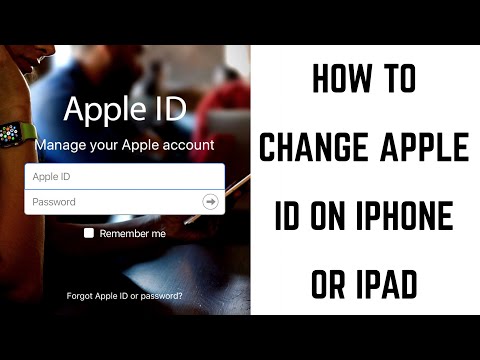 0:04:17
0:04:17
 0:03:25
0:03:25
 0:02:06
0:02:06
 0:01:17
0:01:17
 0:03:24
0:03:24
 0:07:09
0:07:09
 0:12:00
0:12:00
 0:02:25
0:02:25
 0:00:53
0:00:53
 0:00:46
0:00:46
 0:01:35
0:01:35
 0:02:54
0:02:54
 0:01:07
0:01:07
 0:06:56
0:06:56
 0:01:26
0:01:26
 0:00:52
0:00:52
 0:00:49
0:00:49
 0:01:03
0:01:03
 0:00:59
0:00:59