filmov
tv
How To Run JavaScript In VSCode with Node JS (LiveServer localhost)

Показать описание
(We're free online community, meet other makers!)
Hey guys in this #vscode tutorial I'll show you 3 different ways how to run JavaScript in Visual Studio Code (VS Code) All 3 require that you have Node JS installed on your system. We'll take a look at running js in vscode terminal, using code runner extension and then run JavaScript using Live Server extension at localhost address in your browser with hot reload.
Video Chapters
=============
00:00 How to Run JavaScript in VSCode
00:42 Download and Install NodeJS
01:38 Add Node JS to Environment Variables on Windows 10 or 11
02:46 Find out which NodeJS version you're running on CMD
03:13 Code Runner Extension
03:49 Open JavaScript Project
04:57 Run JS in VSCode Terminal
05:23 Run JS in Code Runner
05:57 Install Live Server
06:17 How to choose browser to run JS in
07:10 Run JavaScrtipt on localhost in vscode using Live Server
07:43 Hot Reload
phrases you might be typing if you're looking for this video
===============================================
vscode run js file
vscode run js
visual studio code run html with javascript
visual studio code run js with node
vs code run javascript without node
how to run javascript using vs code
visual studio code run node js server
vscode run javascript snippets
vscode javascript use preview
visual studio code run javascript program
run javascript on vscode
vs code run javascript in terminal
vs code run node js
run javascript vscode mac
run javascript locally vscode
vscode run js code
vs code how to run javascript
vscode call hierarchy javascript
vscode run html javascript
vscode run javascript in terminal
vscode run javascript test
use vscode for javascript
vscode run node js file
vs code extension to run javascript
vscode extension run javascript
cara run javascript di vscode
visual studio code run and debug javascript
can vscode run javascript
vscode run javascript code
vscode run javascript in browser
javascript program in visual studio code
vscode run node js app
vscode run a js file
vscode run javascript file
can you run javascript in visual studio code
can you use javascript in visual studio
open vscode in visual studio
visual code run javascript file
vscode run javascript inline
vscode run javascript in chrome
Hey guys in this #vscode tutorial I'll show you 3 different ways how to run JavaScript in Visual Studio Code (VS Code) All 3 require that you have Node JS installed on your system. We'll take a look at running js in vscode terminal, using code runner extension and then run JavaScript using Live Server extension at localhost address in your browser with hot reload.
Video Chapters
=============
00:00 How to Run JavaScript in VSCode
00:42 Download and Install NodeJS
01:38 Add Node JS to Environment Variables on Windows 10 or 11
02:46 Find out which NodeJS version you're running on CMD
03:13 Code Runner Extension
03:49 Open JavaScript Project
04:57 Run JS in VSCode Terminal
05:23 Run JS in Code Runner
05:57 Install Live Server
06:17 How to choose browser to run JS in
07:10 Run JavaScrtipt on localhost in vscode using Live Server
07:43 Hot Reload
phrases you might be typing if you're looking for this video
===============================================
vscode run js file
vscode run js
visual studio code run html with javascript
visual studio code run js with node
vs code run javascript without node
how to run javascript using vs code
visual studio code run node js server
vscode run javascript snippets
vscode javascript use preview
visual studio code run javascript program
run javascript on vscode
vs code run javascript in terminal
vs code run node js
run javascript vscode mac
run javascript locally vscode
vscode run js code
vs code how to run javascript
vscode call hierarchy javascript
vscode run html javascript
vscode run javascript in terminal
vscode run javascript test
use vscode for javascript
vscode run node js file
vs code extension to run javascript
vscode extension run javascript
cara run javascript di vscode
visual studio code run and debug javascript
can vscode run javascript
vscode run javascript code
vscode run javascript in browser
javascript program in visual studio code
vscode run node js app
vscode run a js file
vscode run javascript file
can you run javascript in visual studio code
can you use javascript in visual studio
open vscode in visual studio
visual code run javascript file
vscode run javascript inline
vscode run javascript in chrome
Комментарии
 0:10:05
0:10:05
 0:03:01
0:03:01
 0:03:32
0:03:32
 0:01:22
0:01:22
 0:04:52
0:04:52
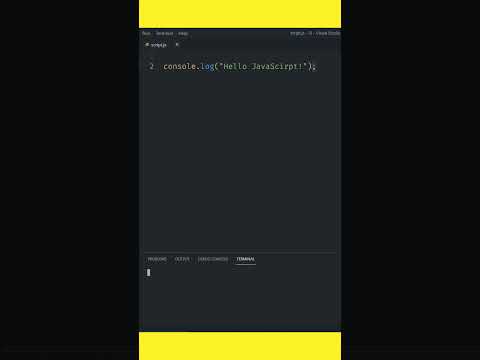 0:00:30
0:00:30
 0:00:31
0:00:31
 0:02:24
0:02:24
 0:00:43
0:00:43
 0:00:57
0:00:57
 0:04:10
0:04:10
 0:03:33
0:03:33
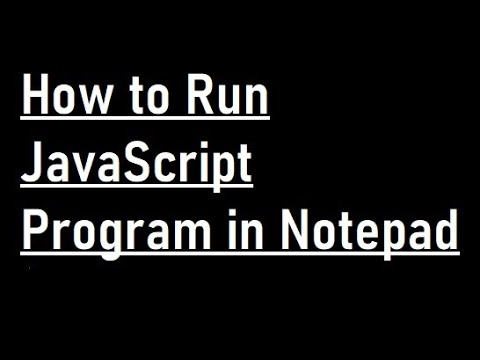 0:03:21
0:03:21
 0:08:01
0:08:01
 0:10:45
0:10:45
 0:03:13
0:03:13
 0:01:26
0:01:26
 0:06:27
0:06:27
 0:01:21
0:01:21
 0:00:26
0:00:26
 0:00:32
0:00:32
 0:01:01
0:01:01
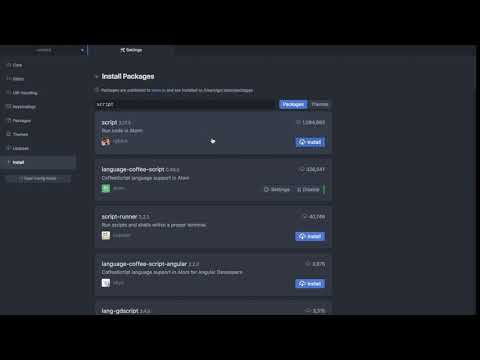 0:02:06
0:02:06
 0:05:07
0:05:07