filmov
tv
Common Causes of Errors When Solving Differential Equations in MATLAB

Показать описание
Discover the common causes of errors when solving differential equations (ODEs) in MATLAB and learn how to effectively solve a system of differential equations.
---
Disclaimer/Disclosure: Some of the content was synthetically produced using various Generative AI (artificial intelligence) tools; so, there may be inaccuracies or misleading information present in the video. Please consider this before relying on the content to make any decisions or take any actions etc. If you still have any concerns, please feel free to write them in a comment. Thank you.
---
When working with MATLAB to solve differential equations, encountering errors can be quite frustrating. Understanding the common causes of these errors is the first step toward resolving them and achieving accurate solutions. In this post, we will explore potential issues that might lead to errors when solving ordinary differential equations (ODEs) in MATLAB, along with methods to solve a system of differential equations effectively.
Common Causes of Errors
Incorrect Function Definition:
One of the most frequent mistakes is defining the function improperly. Ensure that the function correctly represents the differential equations and adheres to MATLAB's function signature expected by ODE solvers like ode45, ode23, etc.
Syntax Errors:
MATLAB is sensitive to syntax. Even a small typo or incorrect use of symbols can lead to errors. Double-check your code for misplaced parentheses, commas, and correct variable usage.
Incorrect Initial Conditions:
Providing incorrect initial conditions can lead to unexpected results or errors in solving the ODEs. Ensure that initial conditions match the problem specifications.
Improper Usage of ODE Solver:
Not all ODE solvers in MATLAB are suitable for every problem. Choose the correct solver for your specific equation type. For stiff problems, solvers like ode23s or ode15s might be more appropriate than ode45.
Dimension Mismatch:
Make sure that the dimensions of the vectors and matrices used in your function match those expected by the solver. A common issue arises when the size of the returned derivatives does not match the input state variables.
Parameter Issues:
If your differential equation involves parameters, ensure they are correctly passed and utilized within the function. Parameters not being passed correctly can lead to errors.
Solving a System of Differential Equations
To solve a system of differential equations in MATLAB, follow these general steps:
Define the System of Equations:
Create a function that returns the derivatives as a column vector. Each element of the vector corresponds to one of the first-order differential equations in the system.
[[See Video to Reveal this Text or Code Snippet]]
Specify Initial Conditions and Time Span:
Define the initial conditions for each of the variables and the time span over which you want to solve the system.
[[See Video to Reveal this Text or Code Snippet]]
Choose an ODE Solver:
Select an ODE solver appropriate for your system. ode45 is a good general-purpose solver.
[[See Video to Reveal this Text or Code Snippet]]
Analyze the Results:
Once the system is solved, analyze the results by plotting or processing the solution.
[[See Video to Reveal this Text or Code Snippet]]
By understanding and addressing these common error causes and following a structured approach to solve systems of differential equations, you can leverage MATLAB's powerful ODE solvers to find accurate and reliable solutions.
---
Disclaimer/Disclosure: Some of the content was synthetically produced using various Generative AI (artificial intelligence) tools; so, there may be inaccuracies or misleading information present in the video. Please consider this before relying on the content to make any decisions or take any actions etc. If you still have any concerns, please feel free to write them in a comment. Thank you.
---
When working with MATLAB to solve differential equations, encountering errors can be quite frustrating. Understanding the common causes of these errors is the first step toward resolving them and achieving accurate solutions. In this post, we will explore potential issues that might lead to errors when solving ordinary differential equations (ODEs) in MATLAB, along with methods to solve a system of differential equations effectively.
Common Causes of Errors
Incorrect Function Definition:
One of the most frequent mistakes is defining the function improperly. Ensure that the function correctly represents the differential equations and adheres to MATLAB's function signature expected by ODE solvers like ode45, ode23, etc.
Syntax Errors:
MATLAB is sensitive to syntax. Even a small typo or incorrect use of symbols can lead to errors. Double-check your code for misplaced parentheses, commas, and correct variable usage.
Incorrect Initial Conditions:
Providing incorrect initial conditions can lead to unexpected results or errors in solving the ODEs. Ensure that initial conditions match the problem specifications.
Improper Usage of ODE Solver:
Not all ODE solvers in MATLAB are suitable for every problem. Choose the correct solver for your specific equation type. For stiff problems, solvers like ode23s or ode15s might be more appropriate than ode45.
Dimension Mismatch:
Make sure that the dimensions of the vectors and matrices used in your function match those expected by the solver. A common issue arises when the size of the returned derivatives does not match the input state variables.
Parameter Issues:
If your differential equation involves parameters, ensure they are correctly passed and utilized within the function. Parameters not being passed correctly can lead to errors.
Solving a System of Differential Equations
To solve a system of differential equations in MATLAB, follow these general steps:
Define the System of Equations:
Create a function that returns the derivatives as a column vector. Each element of the vector corresponds to one of the first-order differential equations in the system.
[[See Video to Reveal this Text or Code Snippet]]
Specify Initial Conditions and Time Span:
Define the initial conditions for each of the variables and the time span over which you want to solve the system.
[[See Video to Reveal this Text or Code Snippet]]
Choose an ODE Solver:
Select an ODE solver appropriate for your system. ode45 is a good general-purpose solver.
[[See Video to Reveal this Text or Code Snippet]]
Analyze the Results:
Once the system is solved, analyze the results by plotting or processing the solution.
[[See Video to Reveal this Text or Code Snippet]]
By understanding and addressing these common error causes and following a structured approach to solve systems of differential equations, you can leverage MATLAB's powerful ODE solvers to find accurate and reliable solutions.
 0:07:27
0:07:27
 0:04:30
0:04:30
 0:06:21
0:06:21
 0:00:14
0:00:14
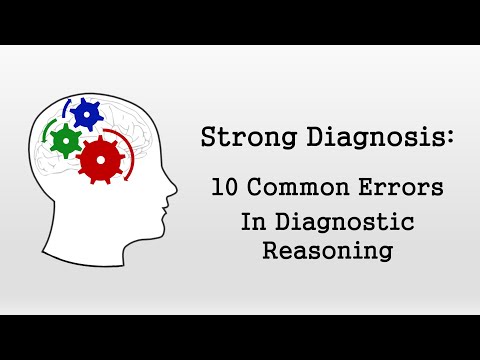 0:12:43
0:12:43
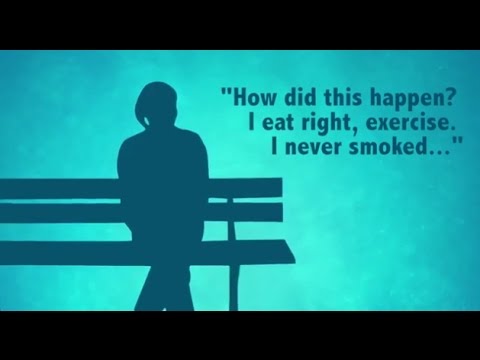 0:03:25
0:03:25
 0:00:12
0:00:12
 0:00:37
0:00:37
 0:02:08
0:02:08
 0:14:47
0:14:47
 0:04:11
0:04:11
 0:02:45
0:02:45
 0:04:15
0:04:15
 0:00:23
0:00:23
 0:03:51
0:03:51
 0:00:14
0:00:14
 0:00:33
0:00:33
 0:03:27
0:03:27
 0:00:24
0:00:24
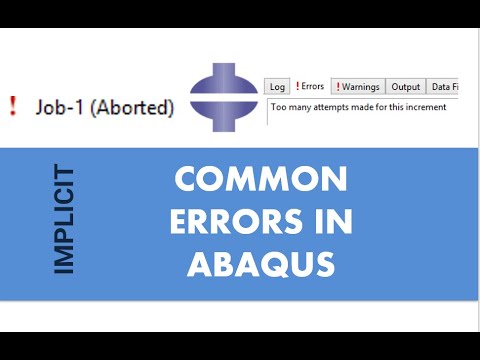 0:13:33
0:13:33
 0:00:53
0:00:53
 0:00:16
0:00:16
 0:03:38
0:03:38
 0:03:00
0:03:00