filmov
tv
360° Video Tutorial || 3 Ways || Includes Mobile ||
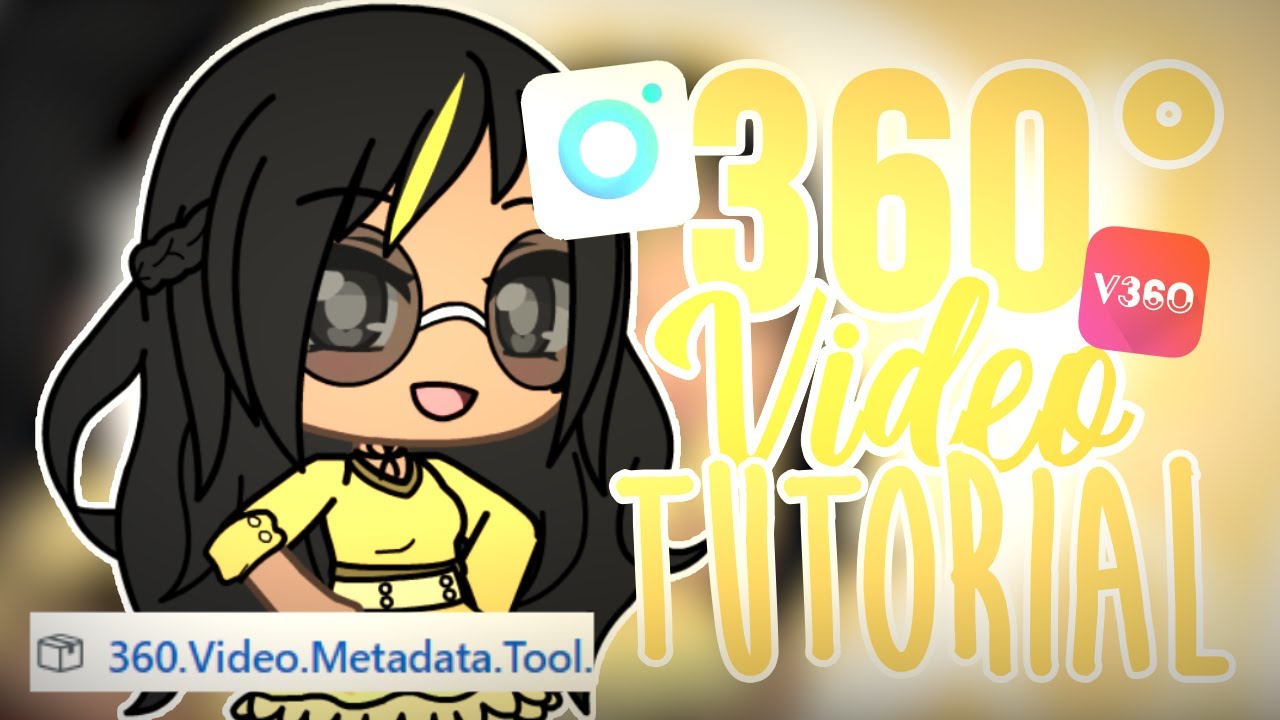
Показать описание
Hi! After literally hundreds of requests to make a 360° tutorial, here it is!! I hope you enjoy and I hope this helped you! If you have any questions don't be afraid to ask us!
LINK:
or
TIMESTAMPS:
Template- 0:15
Laptop/Computer Tutorial- 0:53
Mobile Way #1 (Both IOS and Andriod)- 1:40
Mobile Way #2 (Probably works best on Andriod)- 2:20
Sorry, that this took so long lol
okie bye bye
LINK:
or
TIMESTAMPS:
Template- 0:15
Laptop/Computer Tutorial- 0:53
Mobile Way #1 (Both IOS and Andriod)- 1:40
Mobile Way #2 (Probably works best on Andriod)- 2:20
Sorry, that this took so long lol
okie bye bye
Комментарии