filmov
tv
Mastering Code Components in PsychoPy: Build a Visual Search Task from Scratch!

Показать описание
Want to learn how to use code components in PsychoPy?
In this tutorial, we guide you through the process of building a Visual Search Task from scratch, using PsychoPy's code components to save time and make your experiments more efficient. If you’ve ever struggled with a project that requires dozens of components, this is the perfect starting point to learn how to use Python code to streamline your experiment design.
In this video, we cover:
🔧 Why use code components in PsychoPy? (00:00)
🧠 Building a visual search task step-by-step (01:06)
💻 Compiling experiments to Python (03:36)
🔄 Using Python code in code components (04:59)
🔁 Introduction to for loops to create multiple stimuli (07:20)
🎨 Drawing many stimuli with AutoDraw (08:20)
🎯 Setting random locations for stimuli using random() (11:34)
🖱️ Adding a mouse response to your task (12:50)
Whether you're building a cognitive task or creating interactive psychology experiments, using code components will help you build tasks more efficiently and with greater flexibility.
If you found this video useful, leave us a comment with what you'd like to see next, or share any questions you have.
In this tutorial, we guide you through the process of building a Visual Search Task from scratch, using PsychoPy's code components to save time and make your experiments more efficient. If you’ve ever struggled with a project that requires dozens of components, this is the perfect starting point to learn how to use Python code to streamline your experiment design.
In this video, we cover:
🔧 Why use code components in PsychoPy? (00:00)
🧠 Building a visual search task step-by-step (01:06)
💻 Compiling experiments to Python (03:36)
🔄 Using Python code in code components (04:59)
🔁 Introduction to for loops to create multiple stimuli (07:20)
🎨 Drawing many stimuli with AutoDraw (08:20)
🎯 Setting random locations for stimuli using random() (11:34)
🖱️ Adding a mouse response to your task (12:50)
Whether you're building a cognitive task or creating interactive psychology experiments, using code components will help you build tasks more efficiently and with greater flexibility.
If you found this video useful, leave us a comment with what you'd like to see next, or share any questions you have.
Комментарии
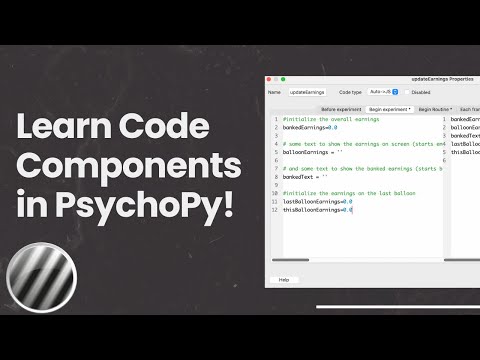 0:14:20
0:14:20
 0:10:23
0:10:23
 0:15:14
0:15:14
 0:50:18
0:50:18
 0:04:54
0:04:54
 0:27:02
0:27:02
 0:02:01
0:02:01
 0:50:27
0:50:27
 0:00:55
0:00:55
 0:24:25
0:24:25
 0:00:29
0:00:29
 0:00:42
0:00:42
 0:11:08
0:11:08
 0:06:36
0:06:36
 0:00:32
0:00:32
 0:16:20
0:16:20
 0:05:43
0:05:43
 0:00:29
0:00:29
 0:01:24
0:01:24
 0:06:31
0:06:31
 0:04:43
0:04:43
 0:06:05
0:06:05
 0:11:19
0:11:19
 0:18:44
0:18:44