filmov
tv
C# Programming For Beginners - Lecture 7: Methods, Classes, Fields, Properties, WPF, ComboBox, Rand

Показать описание
C# Programming For Beginners Lectures (7/14) will teach you #CSharp #programming from 0 to beginner / intermediate level. So if you have no idea about programming, if you don't know anything about #coding, or if you want to become a Software Engineer, please subscribe and follow our courses.
Technology Playlist (30+ Tutorial / Guide / News / Review Videos) ⤵️
Stable Diffusion Playlist (30+ Tutorial / Guide Videos) ⤵️
Please join discord, mention me and ask me any questions. Thank you for like, subscribe, share and Patreon support. I am open to private consulting with Patreon subscription.
Full playlist of this course ⤵️
You can watch for free our C# Programming, ASP .NET Core MVC programming, Machine Learning and Software Engineering related courses on our playlists page ⤵️
GitHub code repository of this course (source codes of the lectures) ⤵️
The topics that have been covered in Lecture 7:
* How to compose simple methods and call them
* How to compose a simple custom class
* How to compose properties inside a custom class
* How to compose a list that contains objects / items from a custom class
* How to use WPF ComboBox
* How to bind WPF ComboBox to a list of custom class objects
* How to set DisplayMemberPath of a ComboBox to display certain properties of a custom class's objects
* How to set SelectedValuePath of ComboBox to get certain properties of a custom class's objects as values
* How to use Switch-Case methodology
* How to code Switch-Case methodology as "if" and "else if" sequence
* How to use MessageBox.Show
* How to compose a multi-line string with @ character at the beginning
* How to use String.Join and string.IsNullOrEmpty
* How to use "Random" class to generate random numbers
* How to use File.WriteAllText, File.WriteAllLines, File.AppendAllText, StreamWriter With Append, Not Append, Flush, AutoFlush, StreamWriter.WriteLine , WriteLine.Write methods
* How to use File.ReadAllText, File.ReadLines, File.ReadAllLines, StreamReader, StreamReader.ReadToEnd & StreamReader.ReadLine methods
Introduction:
C# is a popular programming language that was developed by Microsoft. It is widely used for building Windows desktop applications, web applications, games, mobile apps, and more. If you are new to programming and want to learn C#, the C# Programming For Beginners Lectures (7/14) is an excellent resource to start with. In this article, we will give you an overview of the course and the topics that are covered in Lecture 7.
Getting Started with C# Programming for Beginners:
The C# Programming For Beginners Lectures (7/14) is a comprehensive course that is designed for beginners who have no prior knowledge of programming or coding. The course is conducted by SECourses, a popular YouTube channel that offers free programming courses and tutorials. The course is available on YouTube, and it is completely free to watch.
The course is conducted in English, and it consists of several lectures that cover different aspects of C# programming. Each lecture is around 2-3 hours long, and it is designed to provide a step-by-step guide for beginners to learn C# programming. The course is conducted in a simple and easy-to-understand language, and it is ideal for beginners who want to learn C# programming at their own pace.
Topics Covered in Lecture 7:
Lecture 7 of the C# Programming For Beginners Lectures covers several topics that are essential for beginners to learn C# programming. The topics covered in Lecture 7 are:
How to compose simple methods and call them: This topic teaches you how to create simple methods in C# and how to call them in your code. You will learn about the syntax of methods and how to use them to perform specific tasks.
How to compose a simple custom class: This topic teaches you how to create a custom class in C# and how to use it in your code. You will learn about the syntax of classes and how to use them to organize your code.
How to compose properties inside a custom class: This topic teaches you how to create properties inside a custom class in C#. Properties are used to store and retrieve data from an object.
How to compose a list that contains objects / items from a custom class: This topic teaches you how to create a list that contains objects from a custom class in C#. Lists are used to store a collection of objects.
How to use WPF ComboBox: This topic teaches you how to use the Windows Presentation Foundation (WPF) ComboBox control in C#.
Technology Playlist (30+ Tutorial / Guide / News / Review Videos) ⤵️
Stable Diffusion Playlist (30+ Tutorial / Guide Videos) ⤵️
Please join discord, mention me and ask me any questions. Thank you for like, subscribe, share and Patreon support. I am open to private consulting with Patreon subscription.
Full playlist of this course ⤵️
You can watch for free our C# Programming, ASP .NET Core MVC programming, Machine Learning and Software Engineering related courses on our playlists page ⤵️
GitHub code repository of this course (source codes of the lectures) ⤵️
The topics that have been covered in Lecture 7:
* How to compose simple methods and call them
* How to compose a simple custom class
* How to compose properties inside a custom class
* How to compose a list that contains objects / items from a custom class
* How to use WPF ComboBox
* How to bind WPF ComboBox to a list of custom class objects
* How to set DisplayMemberPath of a ComboBox to display certain properties of a custom class's objects
* How to set SelectedValuePath of ComboBox to get certain properties of a custom class's objects as values
* How to use Switch-Case methodology
* How to code Switch-Case methodology as "if" and "else if" sequence
* How to use MessageBox.Show
* How to compose a multi-line string with @ character at the beginning
* How to use String.Join and string.IsNullOrEmpty
* How to use "Random" class to generate random numbers
* How to use File.WriteAllText, File.WriteAllLines, File.AppendAllText, StreamWriter With Append, Not Append, Flush, AutoFlush, StreamWriter.WriteLine , WriteLine.Write methods
* How to use File.ReadAllText, File.ReadLines, File.ReadAllLines, StreamReader, StreamReader.ReadToEnd & StreamReader.ReadLine methods
Introduction:
C# is a popular programming language that was developed by Microsoft. It is widely used for building Windows desktop applications, web applications, games, mobile apps, and more. If you are new to programming and want to learn C#, the C# Programming For Beginners Lectures (7/14) is an excellent resource to start with. In this article, we will give you an overview of the course and the topics that are covered in Lecture 7.
Getting Started with C# Programming for Beginners:
The C# Programming For Beginners Lectures (7/14) is a comprehensive course that is designed for beginners who have no prior knowledge of programming or coding. The course is conducted by SECourses, a popular YouTube channel that offers free programming courses and tutorials. The course is available on YouTube, and it is completely free to watch.
The course is conducted in English, and it consists of several lectures that cover different aspects of C# programming. Each lecture is around 2-3 hours long, and it is designed to provide a step-by-step guide for beginners to learn C# programming. The course is conducted in a simple and easy-to-understand language, and it is ideal for beginners who want to learn C# programming at their own pace.
Topics Covered in Lecture 7:
Lecture 7 of the C# Programming For Beginners Lectures covers several topics that are essential for beginners to learn C# programming. The topics covered in Lecture 7 are:
How to compose simple methods and call them: This topic teaches you how to create simple methods in C# and how to call them in your code. You will learn about the syntax of methods and how to use them to perform specific tasks.
How to compose a simple custom class: This topic teaches you how to create a custom class in C# and how to use it in your code. You will learn about the syntax of classes and how to use them to organize your code.
How to compose properties inside a custom class: This topic teaches you how to create properties inside a custom class in C#. Properties are used to store and retrieve data from an object.
How to compose a list that contains objects / items from a custom class: This topic teaches you how to create a list that contains objects from a custom class in C#. Lists are used to store a collection of objects.
How to use WPF ComboBox: This topic teaches you how to use the Windows Presentation Foundation (WPF) ComboBox control in C#.
Комментарии
 3:46:13
3:46:13
 0:10:36
0:10:36
 4:05:00
4:05:00
 0:00:46
0:00:46
 5:48:38
5:48:38
 1:34:57
1:34:57
 0:01:17
0:01:17
 0:05:53
0:05:53
 0:00:53
0:00:53
 10:32:07
10:32:07
 0:00:31
0:00:31
 0:02:25
0:02:25
 0:12:37
0:12:37
 0:12:41
0:12:41
 4:45:36
4:45:36
 0:00:59
0:00:59
 6:30:20
6:30:20
 0:00:32
0:00:32
 0:00:40
0:00:40
 0:00:19
0:00:19
 0:00:31
0:00:31
 2:11:08
2:11:08
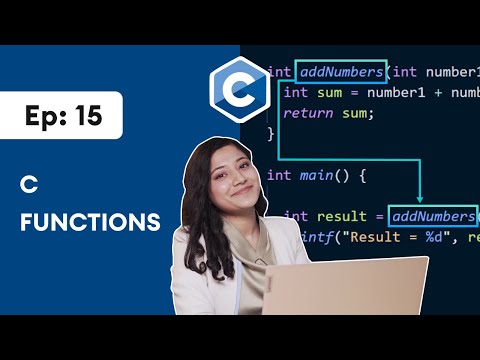 0:16:57
0:16:57
 0:00:17
0:00:17